Linux ps (full spelling in English: process status) command is used to display the status of the current process, similar to the task manager of windows
ps -A | grep xx shows all processes of xx
ps -ef | grep xx displays all processes of xx in a terminal
Note that ef here can actually be disassembled to understand that e is to display all processes and f is to display all fields (UID, PPIP, C, STIME fields, these explanations can be seen in the screenshot below)
In fact, the display content of ps -Af and ps -ef is the same
So ps -A and ps -ef have the same effect and both display the process
In addition, to view the meaning of each field, you can use ps -ef to enter
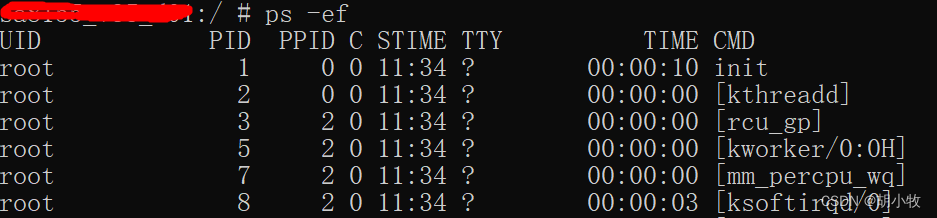
UID: User ID, the owner of the process
PID: Process ID
PPID: parent process ID
C: Percentage of CPU used by the process
STIME: process start time
TTY: The terminal location of the login
TIME: CPU (computing) time used by the process
CMD: the command to invoke the process