principle
The principle:
User Access ---> Ali cloud resolution ---> github page jump ---> real blog address
When finalized, the access path:
http://cnblog.rogn.top/ --> http://growvv.github.io/cnblog --> https://www.cnblogs.com/lfri
Visible, this method is not only a blog garden, other URLs are also possible, such as CSDN and so on.
practice
1. Create a repository to github
2. Click Setting, select the public, initialization README, the most important thing is shown by the two:
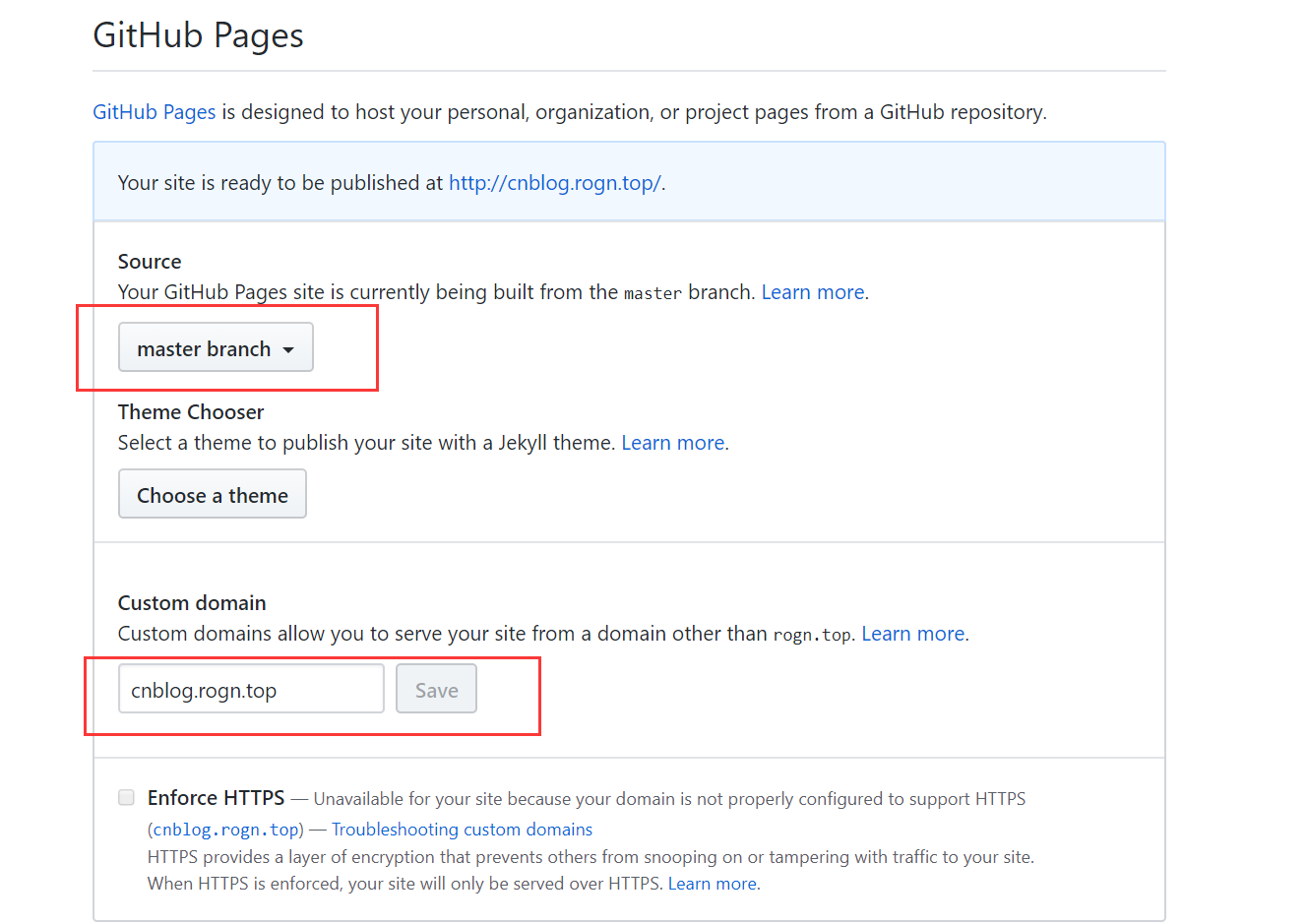
3. Add in the warehouse index.html
The default path is index.html, if there is no default is README.md
<!DOCTYPE html> <html> <head> <meta charset="utf-8"> <title></title> <style media="screen"> * { margin: 0; padding: 0; } </style> </head> <body> </body> <script type= "text / JavaScript" > window.location.href = " http://www.cnblogs.com/lfri " ; // will modify this address into the desired blog address </ Script > </ HTML >
4. Ali cloud to add DNS records
Type add a CNAME record

Wait less than 1 minute, you can pass cnblog.rogn.top access https://www.cnblogs.com/lfri up.
Reference Links: https://www.cnblogs.com/tssc/p/9204533.html