First, the installation:
1. Install command:
sudo apt-get install vsftpd2. profile:
vi /etc/vsftpd.conf3. Turn on, turn off, restart the service
sudo /etc/init.d/vsftpd start
sudo /etc/init.d/vsftpd stop
sudo /etc/init.d/vsftpd restart或
sudo service vsftpd restart4. See ftp system more user groups and users ftp
cat /etc/group
cat /etc/passwdDirectory location 5.ftp server in / srv / ftp, which is the root directory of the anonymous user access.
You can use the following command to change the directory indirectly:
cd /srv
sudo rm -d ftp
cd ~/
mkdir ftp
sudo ln -s ftp /srv/ftpSecond, the configuration vsftpd.conf:
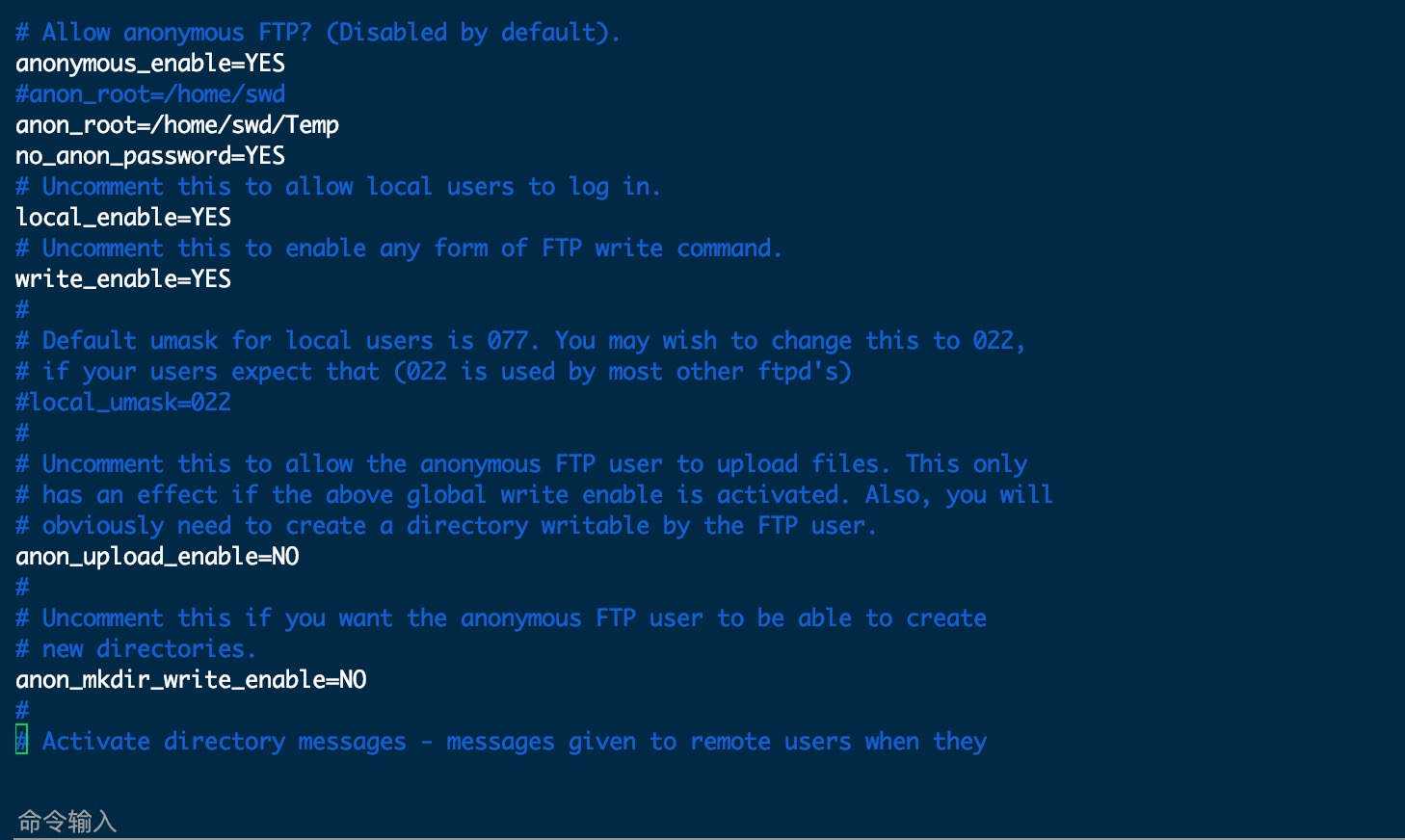
Third, the anonymous user login to download files
ftp://localhost或ftp://IPIf necessary, modify the file directory belongs to users, groups and permissions given 755
chown -R ftp /home/xxx/workspace
chgrp -R ftp /home/xxx/workspace
chown -R 755 /home/xxx/workspace