Work, we often need to deal with and Excel. In order to better complete the Excel work, we will need to understand some of the practical skills of Excel. Not only can improve the efficiency of knowledge for our own reserves will increase a lot of it. Here, we will share a few tips Excel, teach you how to enter a key to more of the same content.
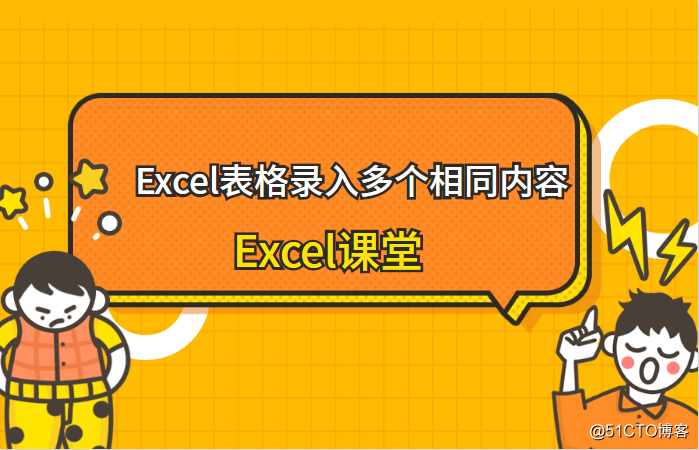
A: a key to enter the same content
First select the cell to be entered, and then enter in the edit field content, and finally press [Ctrl + Enter] this shortcut key.
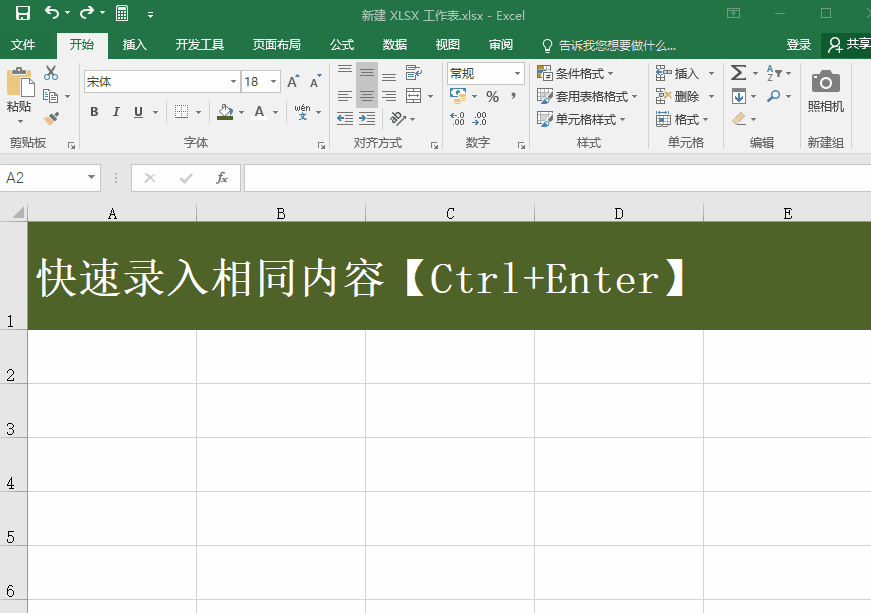
Two: a key to remove duplicate values
In dealing with data, often we need to find duplicate values in Excel, and then deleted. This is very troublesome in accordance with the methods of operation of a trick can be easily resolved. After selecting all the data, click on [data] - [] to delete the duplicates.
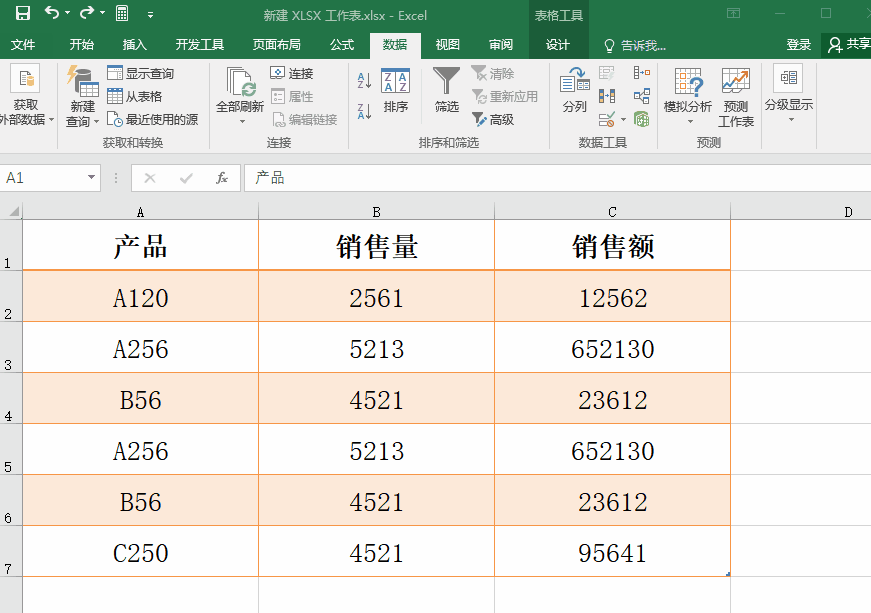
Three: rapid adjustment of the ranks of the width
Excel adjustment in the ranks of the broad, in fact, there are quick ways Oh ~ When you select the number of columns corresponding to the mouse position in the right border, and finally double-click directly.
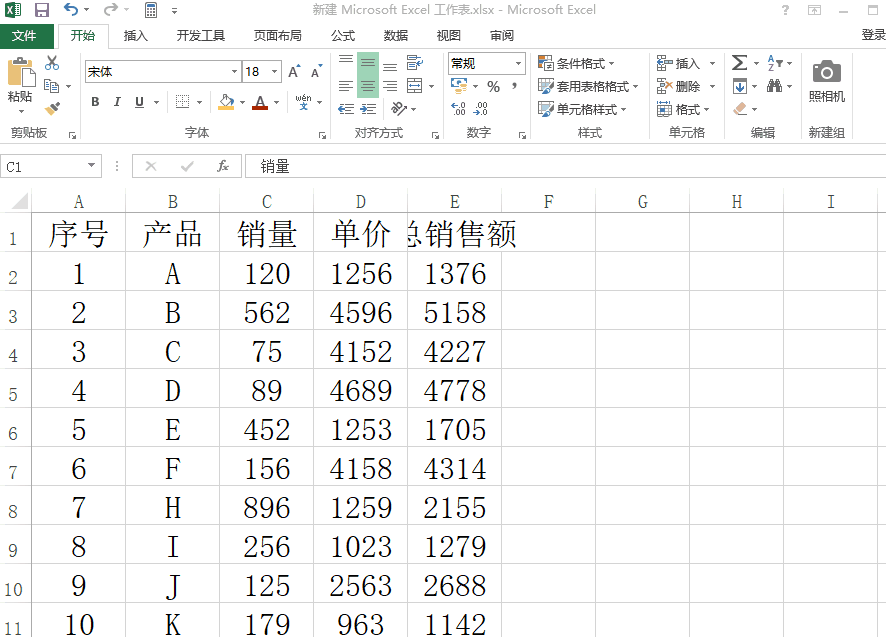
Four: the hidden content in a cell
Some data, do not want displayed in the cell, we only need to select the data area, press CTRL + 1 format cells, and then adjusted into a customized digital format, then the format type of the input ;;; contents of the table is not It will be displayed.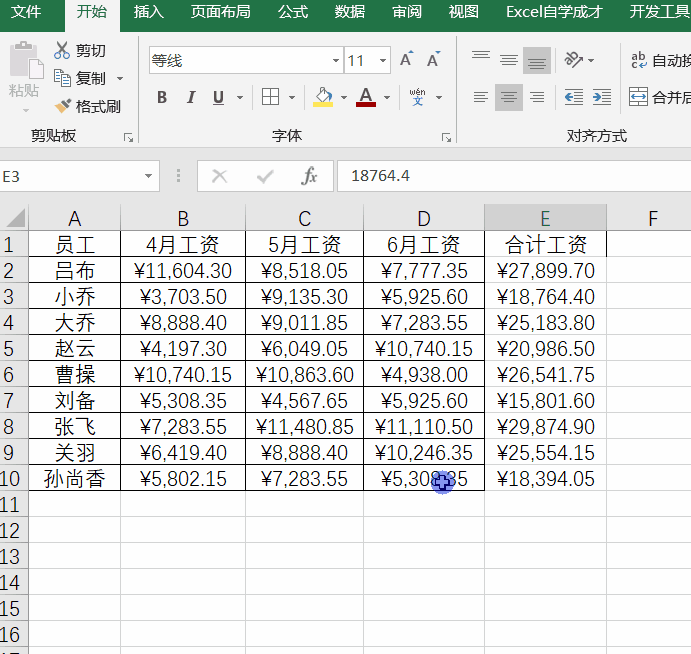
Five: Rapid screening of multiple projects
We can empty place, an auxiliary input item, the field name + screening criteria, and then select Advanced Filter in the data which will assist entry area as a condition, screening, you can get results
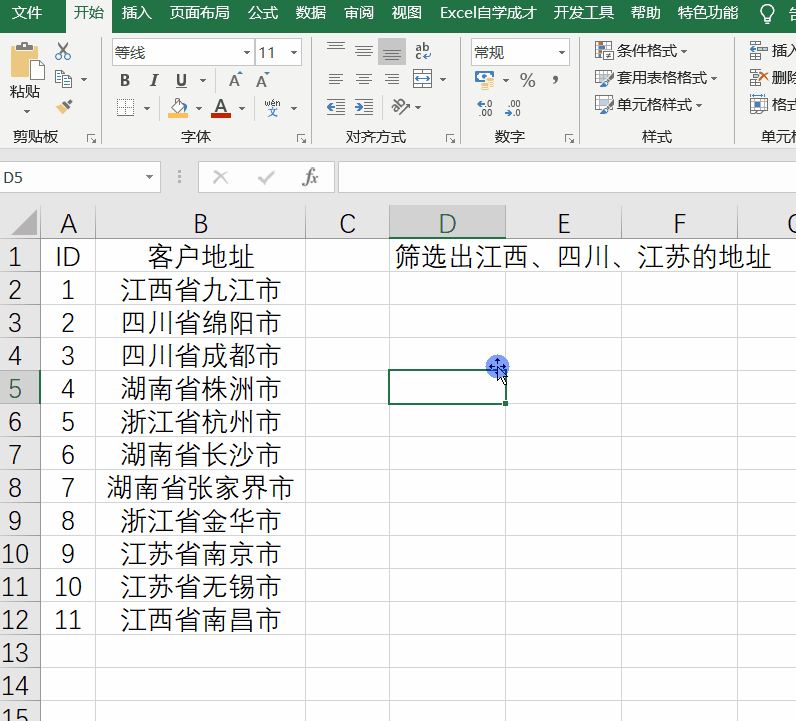
These are the sharing can bring great convenience to our work in a few practical tips Excel, friends do not know how to operate the video quickly learn to follow it.