1. Modify the samba configuration file
# gedit /etc/samba/smb.conf
Share Definitions module found in the configuration file /etc/samba/smb.conf add the following code:
[root] comment = Root Directories browseable = yes writable = yes path = / vaild users = smb
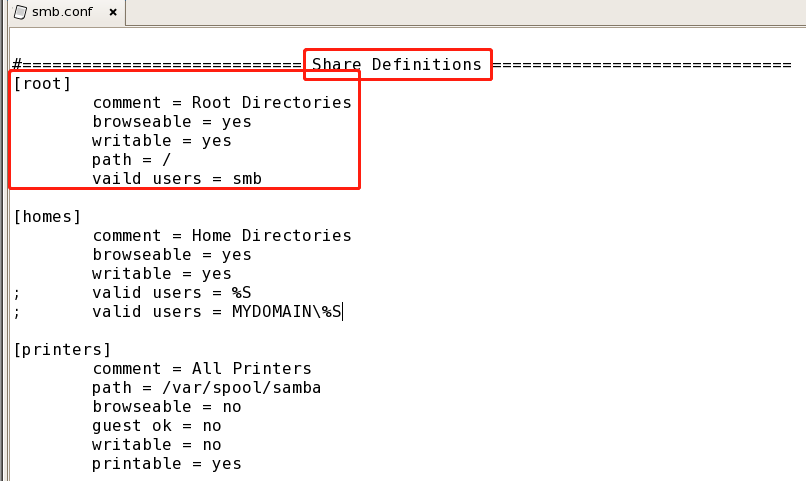
2. Create smaba user, if the user exists smb not need to add
# useradd smb
Note: Adding the smb user and modify the configuration file valid users = consistent smb.
3. Create a password for the server samba smb users
# smbpasswd -a smb
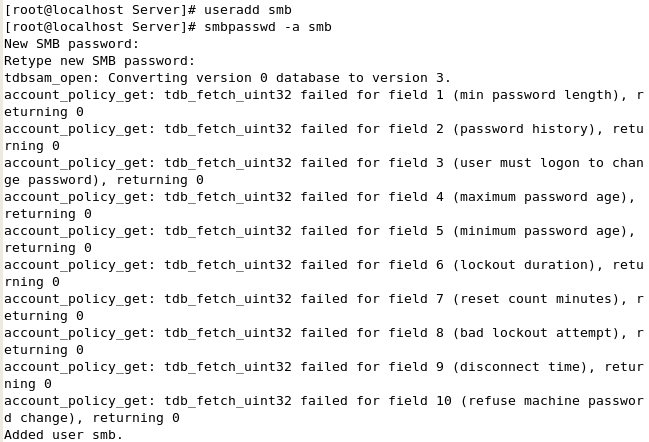
4. Restart the samba server
# /etc/init.d/smb restart
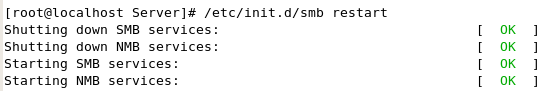
5. Log samba server in the windows system
Note: windows system and linux system network needs to remain open
(1) windows operating system: win + R keys, enter \\ 192.168.10.10 (linux system is assumed here that I use is 192.168.10.10 ip)
(2) pops up a login box, enter the previously created account name and account password samba server
Note: An error was encountered when I opened the case, remember to first consider whether to close the windows firewall.