I have resolved the issue, there is a problem is the network server firewall, turn off the firewall connection is successful
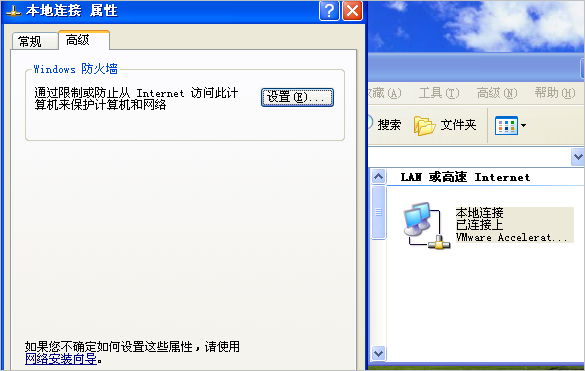
The first reaction is to monitor not open:
- Test it, it is useless to ping connection timeout
C:\Users\Administrator>tnsping brorcl
TNS Ping Utility for 64-bit Windows: Version 11.2.0.1.0 - Production on 15-6月 -2015 09:45:43
Copyright (c) 1997, 2010, Oracle. All rights reserved.
Parameter file used:
D: \ the Oracle \ Product \ 11.2.0 \ dbhome_1 \ Network \ ADMIN \ sqlnet.ora
Has been used to resolve the alias TNSNAMES adapter
attempts to connect (the DESCRIPTION = (ADDRESS = (the PROTOCOL = the TCP) (the HOST = 192.14.147.112) (PORT = 42525)) (the CONNECT_DATA = (SERVER = the DEDICATED) (SERVICE_NAME = brorcl)))
TNS- 12535: TNS: operation timed out
- I logged on to a remote server, checked the monitor state
C:\Documents and Settings\Administrator>lsnrctl status
LSNRCTL for 64-bit Windows: Version 11.2.0.1.0 - Production on 15-6月 -2015 09:52:54
Copyright (c) 1991, 2010, Oracle. All rights reserved.
Connecting to (DESCRIPTION=(ADDRESS=(PROTOCOL=IPC)(KEY=EXTPROC1521)))
STATUS of the LISTENER
------------------------
Alias LISTENER
Version TNSLSNR for 64-bit Windows: Version 11.2.0.1.0 - Production
Start Date 15-6月 -2015 09:36:02
Uptime 0 days 0 hr. 16 min. 55 sec
Trace Level off
Security ON: Local OS Authentication
SNMP OFF
Listener Parameter File F:\app\Administrator\product\11.2.0\dbhome_1\network\admin\listener.ora
Listener Log File F:\app\Administrator\product\11.2.0\dbhome_1\network\log\listener.log
Listening Endpoints Summary...
(DESCRIPTION=(ADDRESS=(PROTOCOL=ipc)(PIPENAME=\.\pipe\EXTPROC1521ipc)))
(DESCRIPTION=(ADDRESS=(PROTOCOL=tcp)(HOST=x3650m3)(PORT=47512)))
(DESCRIPTION=(ADDRESS=(PROTOCOL=tcp)(HOST=127.0.0.1)(PORT=47512)))
Services Summary...
Service "BANKASSIST" has 1 instance(s).
Instance "brorcl", status READY, has 1 handler(s) for this service...
Service "CLRExtProc" has 1 instance(s).
Instance "CLRExtProc", status UNKNOWN, has 1 handler(s) for this service...
Service "brorcl" has 2 instance(s).
Instance "brorcl", status UNKNOWN, has 1 handler(s) for this service...
Instance "brorcl", status READY, has 1 handler(s) for this service...
Service "brorclXDB" has 1 instance(s).
Instance "brorcl", status READY, has 1 handler(s) for this service...
The command completed successfully
See also normal monitor, the local connection into normal.
I thought for a moment local access to remote connection is not a firewall issue is not on, so I closed the windows firewall, and indeed in the remote tnsping can ping;
Results: there should be changes to the firewall, and finally add the server ip and port for the firewall exceptions, the application back to normal.
Summary: The general problems are usually tns listener or network problems
1. Check whether the monitor properly
2. Check ip or port has not changed
3. Check the firewall
----------------
Original link: https://blog.csdn.net/zhengwei125/article/details/46535437