Local install git
1. Download Hugo , and configure the environment variables
I am here win7 64 bits select the version to download
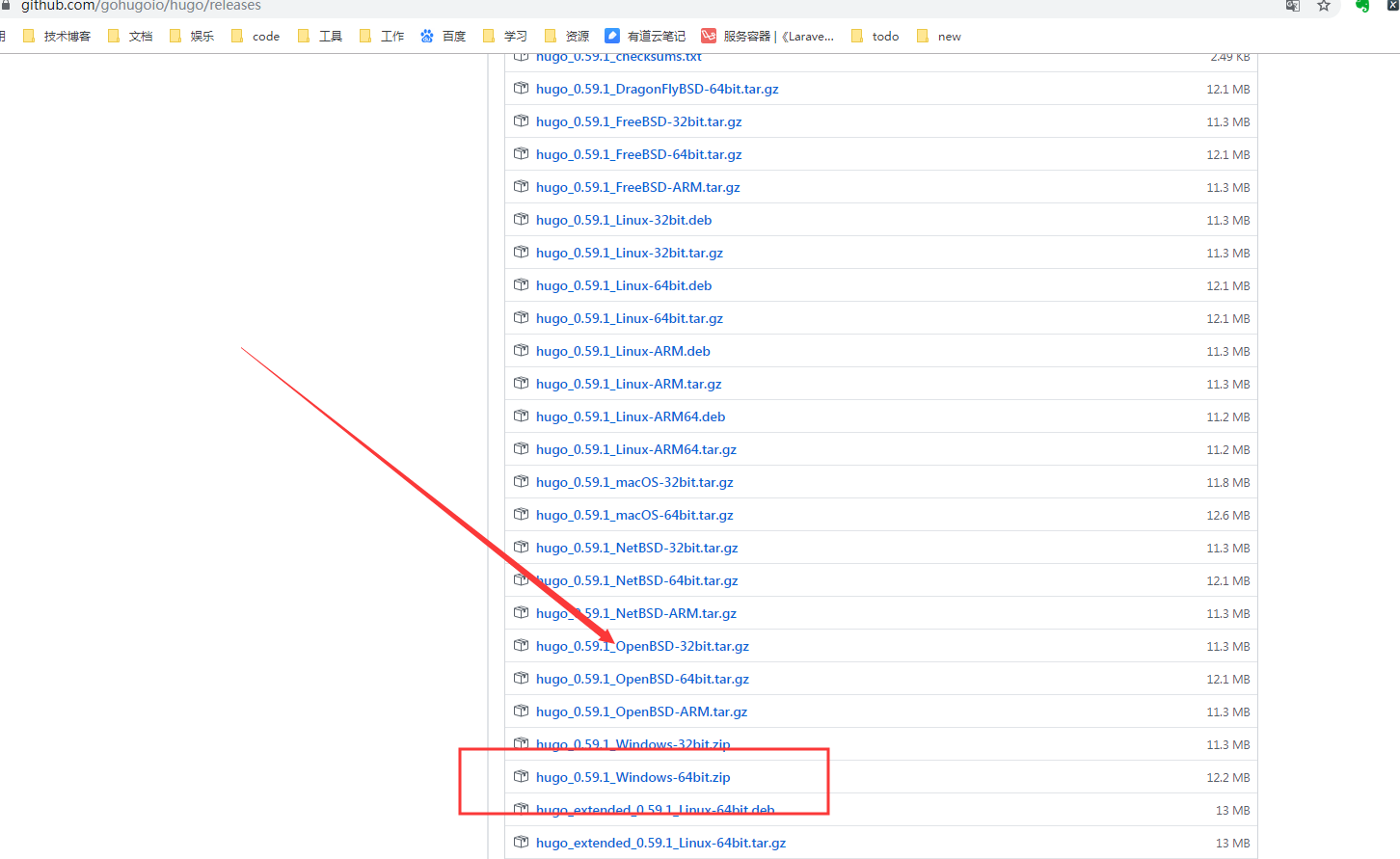
The hugo.exe decompressed, the configuration environment variable, indicating a successful configuration shown below
hugo version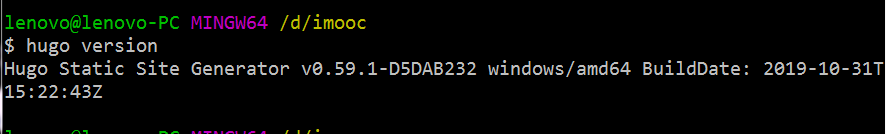
2. Generate the local site
hugo new site wiki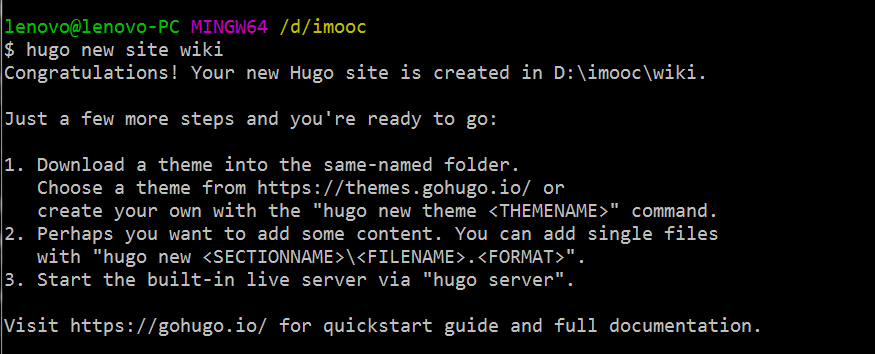
3. Select the theme
Here choose a
cd wiki
cd themes
git clone https://github.com/dplesca/purehugo.git4. New Articles
hugo new post/my_first_blog.mdWrite markdown content
5. Preview
hugo server --theme=purehugo --buildDraftshttp://localhost:1313/purehugo/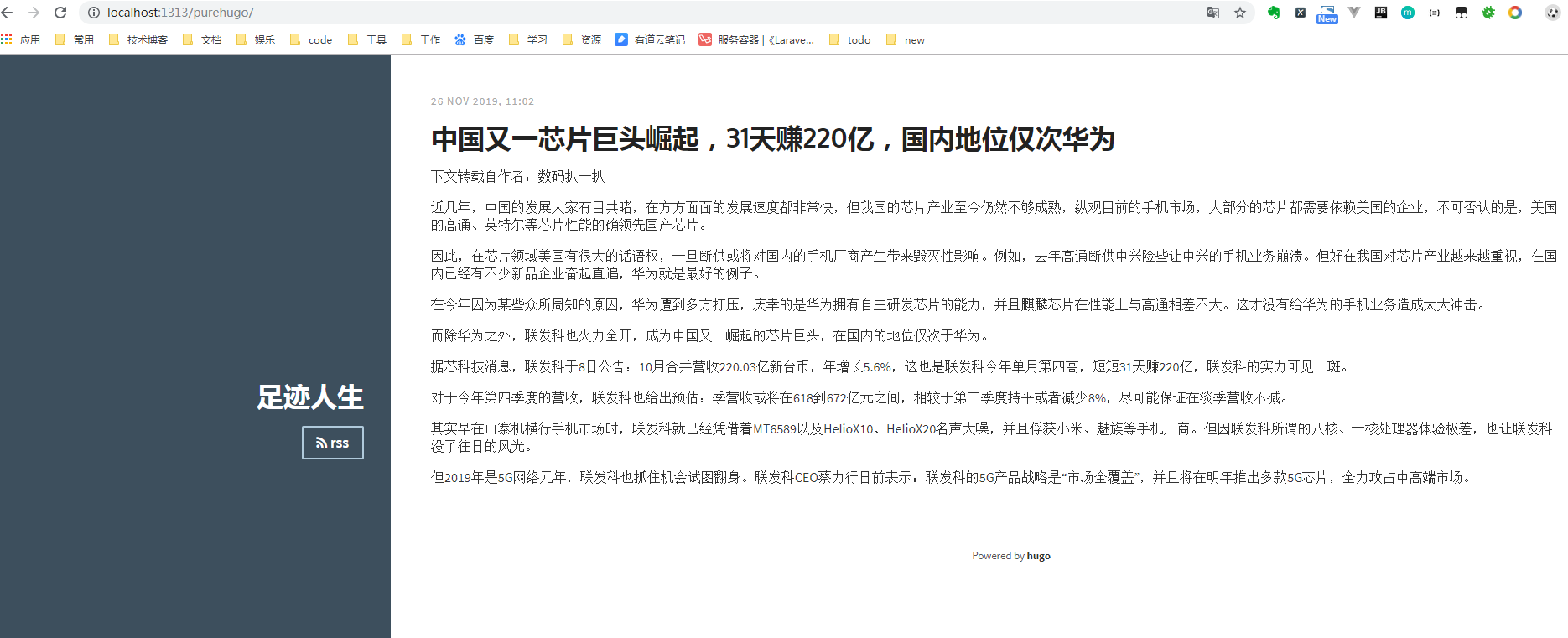
So far local write blog basically completed
6. Create a cloud project code
Can refer to the document
created here an1993 project name should not need an1993.gitee.io

Configuration config.toml
baseurl = "https://an1993.gitee.io/"
languageCode = "zh-CN"
title = "足迹人生"
theme = "purehugo"
Paginate = 10
disqusShortname = "john"
[params]
7. Generate static pages
hugo --theme=purehugoAt this point generate public directory
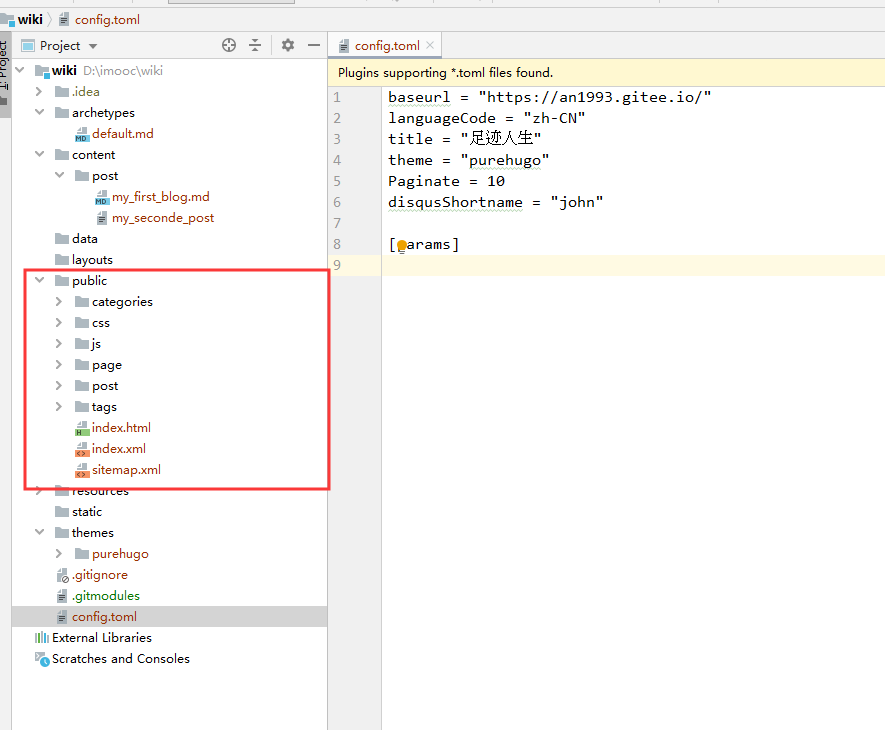
8. The public code repository directory push to the cloud created to
cd public/
git init
git add .
git commit -m "first commit"
git remote add origin [email protected]:an1993/an1993.gitee.io.git
git push -u origin master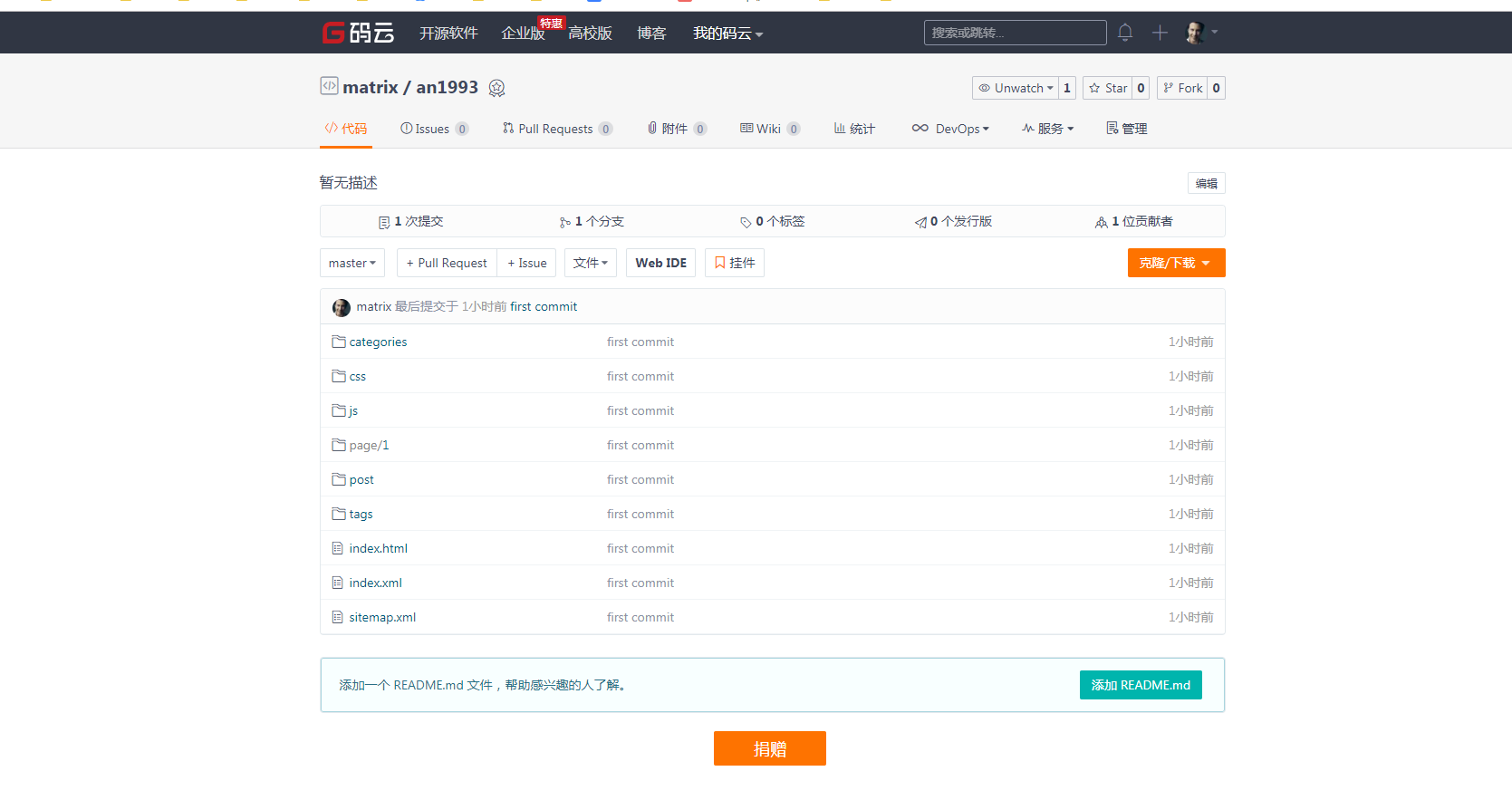
9. Turn the page code cloud service


10. deployed
