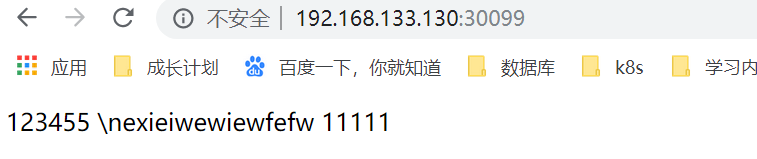Scenes:
glusterfs effect: allows multiple hosts to share data through glusterfs. (Ie, distributed file storage)
k8s deployed in multiple node node:
Scene 1: pod each update starts are likely to switch to a different node node. But after reading the file every time you start also need to call the last operation, this time on the show and glusterfs handy.
Scene 2: log generated by the need to retain pod and stored centrally, as glusterfs This situation is very perfectly centralized storage (e.g.,).
More than two cases illustrate the communication and interaction pod glusterfs directly paste the following code:
K8S host, the operating system unified CentOS Linux release 7.6.1810.
| IP | Roles | k8s version | Configuration |
| 192.168.133.128 | master | v1.14.2 | 2c 2G |
| 192.168.133.129 | node2 | v1.14.2 | 2c 2G |
| 192.168.133.130 | node3 | v1.14.2 | 2c 2G |
Glusterfs host situation
| IP | Roles | Glusterfs | Configuration |
| 192.168.133.131 | Single-Node Operation | glusterfs 6.6 | 2c 2G |
K8S build clusters: https://www.kubernetes.org.cn/5462.html
Installation Glusterfs:
Here only create Glusterfs point to start from K8S.
[root @ Master GlusterFS] # CAT GlusterFS-endpoints.json
apiVersion: v1 #### version numbers do not explain the
kind: type Endpoints #### declaration created directly copied on the line
the Metadata:
name: GlusterFS-Volume #### Endpoints name to be created, easily play.
Subsets:
- Addresses:
- ip: 192.168.133.131 IP #### GlusterFS
the ports:
- Port: 20 #### this port do not understand what it meant, just write.
#########################################################
[root @ Master GlusterFS] # CAT pv-demo.yaml
apiVersion: ###### v1 version does not explain the
kind: type PersistentVolume ###### declaration created
the Metadata:
name: Tong-Gluster ##### PV name # created easily play
spec:
capacity: ###### capacity attribute
storage: 7G ###### capacity size
accessModes: ###### mount mode
- ReadWriteMany ###### in three: ReadWriteMany: multiple nodes write ReadOnlyMany: read-only multi-node ReadWriteOnce: single node reader
persistentVolumeReclaimPolicy: Recycle ######## durability properties in three: Recycle: struck again required before use. delete: not used. Retain: Manual recovery
GlusterFS:
Endpoints: " GlusterFS-Volume " Endpoint ##### pv used, endpoint name we created above
path: "project" Volume Name ##### glusterfs created: this is very important, not wrong pod will be mounted on. (Many posts did not explain it ^ _ ^)
readOnly: ##### false read-only mode is set to false
################################################################
[root @ Master GlusterFS] # CAT PVC-demo.yaml
kind: PersistentVolumeClaim ##### declaration type
apiVersion: v1
the Metadata:
name: xian GlusterFS #### PVC-name casual play.
spec:
accessModes:
- ##### ReadWriteMany connected mode read-write mode
Resources:
Requests:
Storage: 2G ##### application size, consistent with the general PV created (or less than PV). PVC will automatically go to match PV has been created, if not exactly the same on the closest match.
###################################################################
In front of the basic work done, you can create the following POD to mount PVC, and to see an example:
[root @ Master GlusterFS] # CAT nginx-deployment.yaml
apiVersion: Apps / v1 ########### version number, do not explain
kind: Deployment ###### Type
the Metadata:
name: web02- deployment ###### deployment name, easily play
labels:
web02: nginx ###### label, just from the
spec:
Replicas: ###### 2 number of POD start, just write.
Selector:
matchLabels:
web02: nginx ###### label format. . Must be written, all the best labels are the same, a good distinction.
Template:
the Metadata:
Labels:
web02: nginx ####### POD label
spec:
Containers:
- name: nginx02 ###### POD name
image: nginx ###### image name
the ports:
- containerPort: 80 ###### port number of external exposure
volumeMounts: ###### mount
- name: www ##### and the following volumes name to be the same, because this is the name of Volumes call
mountPath: / usr / share / nginx / html ##### to mount what path the POD
volumes: # ##### mount statement
- name: www ###### declaration mount name, to call the above volumeMounts
persistentVolumeClaim: ###### persistent requests
claimName: xian-glusterfs ###### ###### selection PVC name created above.
#################################################################
The above documents are configured to use the next kubectl then we create, in order to:
1、kubectl create -f glusterfs-endpoints.json
2、kubectl create -f pv-demo.yaml
3、kubectl create -f pvc-demo.yaml
4、kubectl create -f nginx-deployment.yaml
Once created us to view the situation run under:
[root @ Master GlusterFS] # kubectl GET EP -o Wide
NAME AGE ENDPOINTS
Endpoint GlusterFS-Volume 192.168.133.131:20 93m we created
httpd 10.244.1.43:8080,10.244.2.33:8080,10.244.2.36:8080 27H
Kubernetes 192.168 .133.128: 6443 4d13h
nginx 10.244.1.41:80,10.244.2.32:80,10.244.2.37:80 2d3h
web02 10.244.1.48:80,10.244.2.41:80 82m Pod we created
[root@master glusterfs]# kubectl get pods -l web02=nginx
NAME READY STATUS RESTARTS AGE
web02-deployment-6f4f996589-4gw4z 1/1 Running 0 88m
web02-deployment-6f4f996589-m28nh 1/1 Running 0 88m
[root@master glusterfs]# kubectl get pv
NAME CAPACITY ACCESS MODES RECLAIM POLICY STATUS CLAIM STORAGECLASS REASON AGE
tong-gluster 7G RWX Recycle Bound default/xian-glusterfs 91m
[root@master glusterfs]# kubectl get pvc
NAME STATUS VOLUME CAPACITY ACCESS MODES STORAGECLASS AGE
xian-glusterfs Bound tong-gluster 7G RWX 93m
Are created, then we create a service for use with external host access
[root @ Master GlusterFS] # CAT nginx_service.yaml
apiVersion: v1
kind: Service ###### declare the type of service
the Metadata:
Labels:
web02: nginx ####### Label
name: web02 ###### # service name
namespace: default
spec:
the ports:
- Port: 80 ####### Pin servcie internal services used for k8s each node access use, external network can not access.
Port number 80 ####### pod exposed port number, it provides back-end services: TARGETPORT
nodePort: 30099 ####### mapped to the local node port number, providing services to the external network
type: nodePort ####### was declared nodeport type above nodeport valid.
selector:
web02: nginx ########### choice Pod label web02: nginx's Pod association, we played to the POD label when creating a POD, POD can see above creation.
##################################################################
Let's create a service created in association Pod 2 above.
kubectl create -f nginx_service.yaml
Use the following command to see the related case sevice:
[root@master glusterfs]# kubectl get svc
NAME TYPE CLUSTER-IP EXTERNAL-IP PORT(S) AGE
httpd NodePort 10.1.26.50 <none> 80:30089/TCP 28h
kubernetes ClusterIP 10.1.0.1 <none> 443/TCP 4d14h
nginx NodePort 10.1.241.95 <none> 88:30088/TCP 2d4h
web02 NodePort 10.1.168.227 <none> 80:30099/TCP 94m
[root@master glusterfs]# kubectl describe svc web02
Name: web02
Namespace: default
Labels: web02=nginx
Annotations: <none>
Selector: web02=nginx
Type: NodePort
IP: 10.1.168.227
Port: <unset> 80/TCP
TargetPort: 80/TCP
NodePort: <unset> 30099/TCP
Endpoints: 10.244.1.48:80,10.244.2.41:80
Session Affinity: None
External Traffic Policy: Cluster
Events: <none>
We are deployed, and our test access services. Glusterfs page is my own in the end changed, or is not mounted directly into the file.