1. Enter the netstat -aon | findstr: 80 View port occupancy

The above can be seen that the value is pid (process ID) of 4
2. Enter tasklist | findstr "4" to view the service name

Representation is occupied by the system
3. In the service but did not see inside the task manager for the process pid 4, from the Internet that should be the HTTP service
Enter netsh http show servicestate
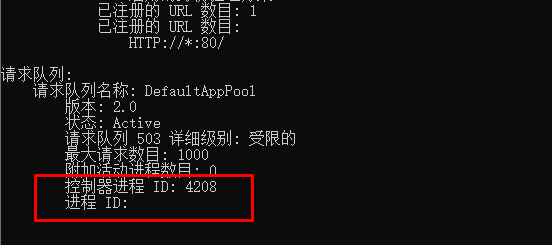
4. Find the PID in the service, click on the right information into the corresponding detail file location
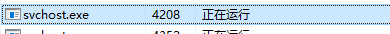
This system should be the process of taking up 80 ports
5.cmd enter regedit
Open the Registry found
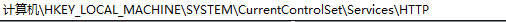
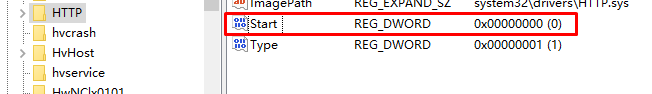
Double-click to start modifying 0
6. Restart
Open nginx successful start