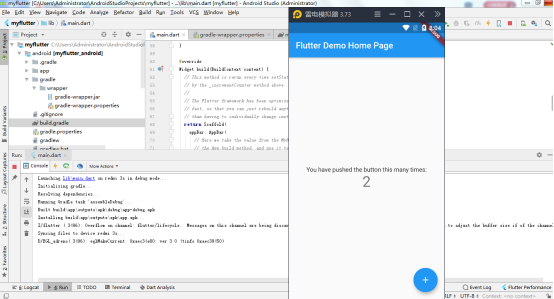Run flutter;
1. There is a problem to solve for a long time
if you install the IntelliJ IDEA 2017.2.7 x64 , running flutter time error, because IntelliJ IDEA 2017.2.7 x64 also need to install flutter and dart plug
2. finally solve all the problems , starts running flutter;
3. and error, ProcessException: Process the Exited abnormally:
Solution :( causes may be as a fourth error, the proxy problem)
3.1. Project \ android \ build.gradle in , the google (); jcenter (); commented out, and replaced with links to Ali, as follows:
maven{ url 'https://maven.aliyun.com/repository/google' }
maven{ url 'https://maven.aliyun.com/repository/jcenter' }
maven {url 'http://maven.aliyun.com/nexus/content/groups/public'}
Note: where two

3.2 In flutter.gradle , but also need to modify the
path: D: \ fullter \ Flutter \ Packages Standard Package \ flutter_tools \ Gradle \ flutter.gradle
(this is my path)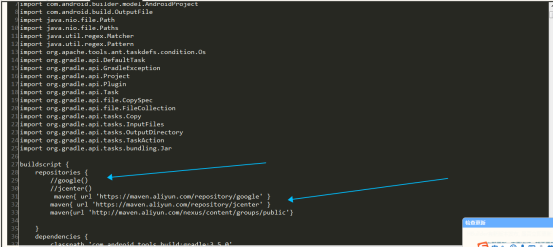
3.3 important step in when the problem being given gradlew update caused, how to solve,
first follow the instructions of https://services.gradle.org/distributions/gradle-5.6.2-all.zip the download package,
In the C: \ \ Administrator \ .gradle \ wrapper Users \ dists case to see if this folder gradle-5.6.2-all;
there, opening into the C: \ Users \ Administrator \ .gradle \ wrapper \ dists \ gradle All--5.6.2 \ 9st6wgf78h16so49nn74lgtbb , then there are two files, not control, directly reported to the archive into them, you can, without decompression (turn off before placing AS );
and finally, check the project \ android \ gradle \ warpper \ gradle-wrapper.properties ; FIG this is not downloaded and compressed is the same;
If AS , this configuration also need to be modified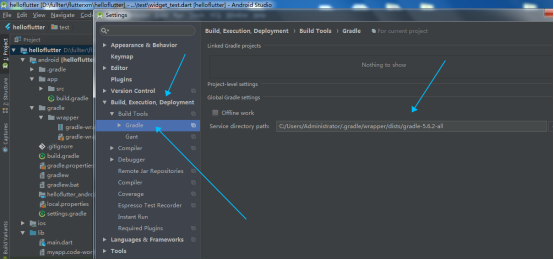
Note: If you installed while AS and Visual Studio Code , you should configure the AS .
Well, click on the AS small triangle on it.
4. Well, as always, black face, and being given;
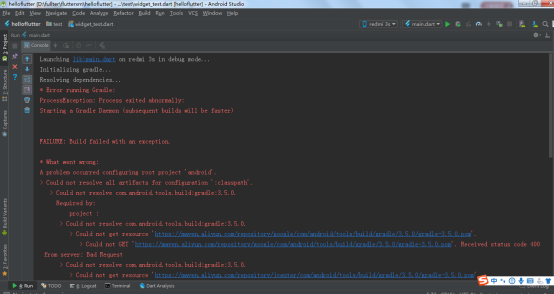
This is a difficult subject, ask the great God, the AS update to 3.3.2 (this version is said to be the most stable, 3.4 is a bug, 3.5 did not look, laugh cry .png ) .
However, not any use, or error, even app projects are not up and running, finally found the reason, or proxy issues, agency issues, agency problems.
Although AS agent turned off,

But because the proxy settings here before, leading to the global file gradle.properties default has been implementing this proxy to access and download, so the error; all found the C: \ Users \ Administrator \ .gradle following gradle.properties file;
and finally these Comment out four rows, in the same before the words # number, storage, ( as shown below )
RUN again;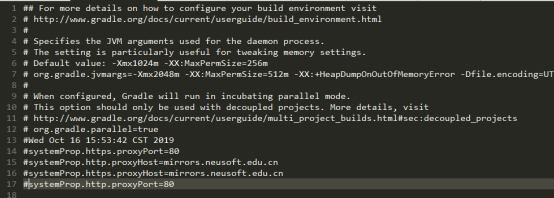
Ah, finally successful operation, (although he could not believe)