registration page
Vue start page to begin, here is an example of vue page screenshot
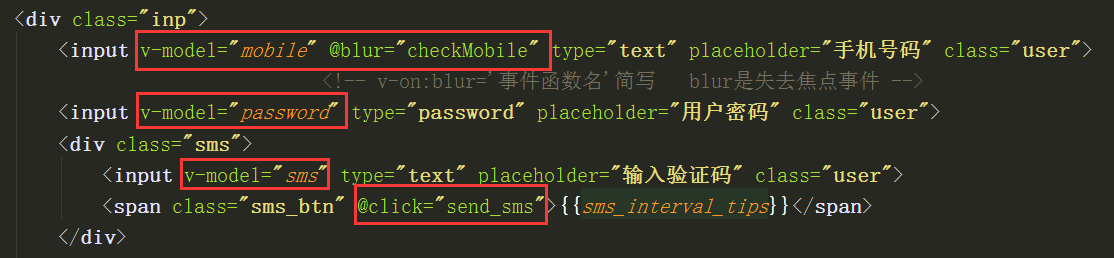
From the above screenshot we can see some vue instructions: v-model and v-on (abbreviated to @)
v-model form instruction is: is getting a property value, this is the value of the input box.
v-on event command: v-on: event name = "event function name (parameter optional)."
Then write some js operations in the script vue verify the page, the page in vue event function to achieve unity with the methods instance member
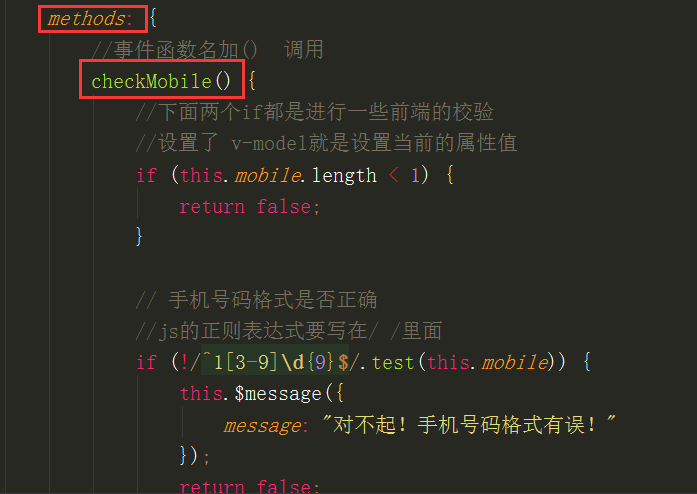
Event name function () call: checkMobile () , a function name is similar to a background event interface . The following is fill in two if the phone number at the front desk to do some judge, then there is some amount of background verification, both inside the function name in this event
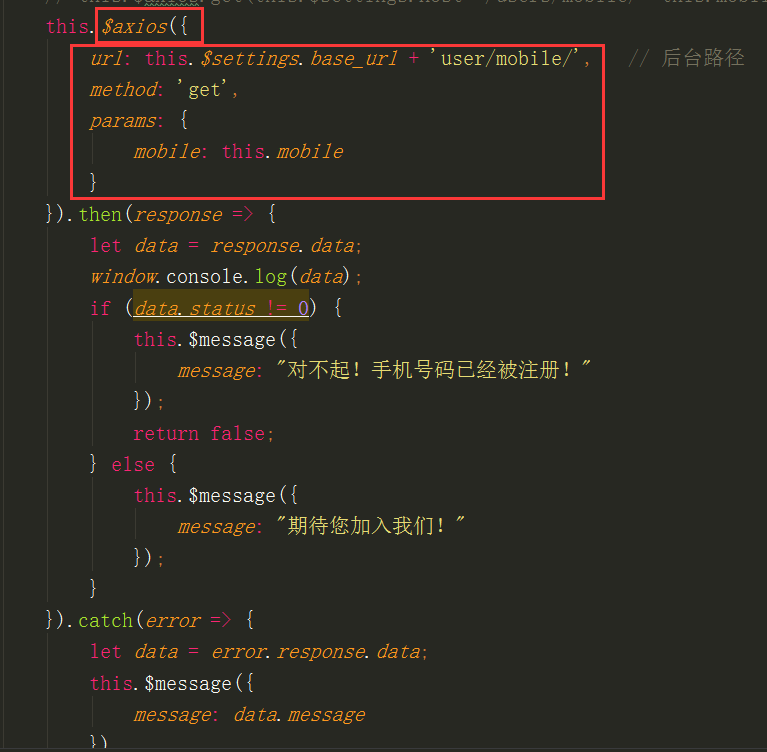
Front and back interaction: $ axios
1.url is the background of the interface, method get and post requests have two kinds, if a get request, the following is params, if a post request, here is the data
2. Get back data sent me there are two kinds of writing
// first
.then (function (response) {
data returned back request.data
}). Catch (function (error ) {
error
})
//第二种 .then(response =>{ 后台返回数据request.data }).catch(error =>{ 报错信息 })

<template>
<div class="box">
<img src="@/assets/img/Loginbg.jpg" alt="">
<div class="register">
<div class="register_box">
<div class="register-title">注册路飞学城</div>
<div class="inp">
<input v-model="mobile" @blur="checkMobile" type="text" placeholder="手机号码" class="user">
<!-- v-on:blur='事件函数名'简写 blur是失去焦点事件 -->
<input v-model="password" type="password" placeholder="用户密码" class="user">
<div class="sms">
<input v-model="sms" type="text" placeholder="输入验证码" class="user">
<span class="sms_btn" @click="send_sms">{{sms_interval_tips}}</span>
</div>
<div id="geetest"></div>
<button class="register_btn" @click="registerMobile">注册</button>
<p class="go_login">已有账号
<router-link to="/login">直接登录</router-link>
</p>
</div>
</div>
</div>
</div>
</template>
<script>
export default {
name: 'Register',
data() {
return {
sms: "",
mobile: "",
password: "",
is_send: false, // 是否在60s内发送了短信
sms_interval_tips: "获取验证码",
}
},
//钩子函数
created() {
},
methods: {
//事件函数名加() 调用
checkMobile() {
//下面两个if都是进行一些前端的校验
//设置了 v-model就是设置当前的属性值
if (this.mobile.length < 1) {
return false;
}
// 手机号码格式是否正确
//js的正则表达式要写在/ /里面
if (!/^1[3-9]\d{9}$/.test(this.mobile)) {
this.$message({
message: "对不起!手机号码格式有误!"
});
return false;
}
// 验证手机号码是否已经注册了
// this.$axios.get(this.$settings.Host+"/users/mobile/"+this.mobile+"/");
this.$axios({
url: this.$settings.base_url + 'user/mobile/', // 后台路径
method: 'get',
params: {
mobile: this.mobile
}
}).then(response => {
let data = response.data;
window.console.log(data);
if (data.status != 0) {
this.$message({
message: "对不起!手机号码已经被注册!"
});
return false;
} else {
this.$message({
message: "期待您加入我们!"
});
}
}).catch(error => {
let data = error.response.data;
this.$message({
message: data.message
})
})
},
send_sms() {
// 发送短信
if (!/^1[3-9]\d{9}$/.test(this.mobile)) {
this.$message({
message: "对不起!手机号码格式有误!"
});
return false;
}
// 判断是否在60s内发送过短信
if (this.is_send) {
this.$message({
message: "对不起,不能频繁发送短信验证!"
});
return false;
}
// 请求发送短信
this.$axios({
url: this.$settings.Host + 'user/sms/',
method: 'get',
params: {
mobile: this.mobile
}
}).then(response => {
this.$message({
message: response.data.result,
});
// 修改短信的发送状态
this.is_send = true;
// 设置间隔时间60s
let sms_interval_time = 60;
// 设置短信发送间隔倒计时,.60s后把is_send改成false
let timer = setInterval(() => {
if (sms_interval_time <= 1) {
clearInterval(timer);
this.sms_interval_tips = "获取验证码";
this.is_send = false; // 重新回复点击发送功能的条件
} else {
sms_interval_time -= 1;
this.sms_interval_tips = `${sms_interval_time}秒后再次获取`;
}
}, 1000);
}).catch(error => {
this.$message({
message: error.response.data.result,
})
});
},
registerMobile() {
// 注册信息提交
if (!/^1[3-9]\d{9}$/.test(this.mobile)) {
this.$message({
message: "对不起!手机号码格式有误!"
});
return false;
}
if (this.sms.length < 1) {
this.$message({
message: "短信验证码不能为空!"
});
return false;
}
if (this.password.length < 6 || this.password.length > 16) {
this.$message({
message: "对不起,密码长度必须在6-16个字符之间!"
});
return false;
}
this.$axios({
url: this.$settings.Host + 'user/register/mobile/',
method: 'post',
data: {
mobile: this.mobile,
password: this.password,
sms: this.sms
}
}).then(response => {
let _this = this;
let status = response.data.status;
let msg = response.data.msg;
_this.$message({
message: msg,
onClose() {
if (status == 0) {
// 保存登录状态
sessionStorage.user_name = response.data.user.username;
// sessionStorage.user_mobile = response.data.user.mobile;
// 跳转到用户中心
// _this.$router.push('/user');
}
}
});
}).catch(error => {
this.$message({
message: error.response.data.result
});
})
}
},
};
</script>
<style scoped>
.box {
width: 100%;
height: 100%;
position: relative;
overflow: hidden;
}
.box img {
width: 100%;
min-height: 100%;
}
.box .register {
position: absolute;
width: 500px;
height: 400px;
left: 0;
margin: auto;
right: 0;
bottom: 0;
top: -238px;
}
.register .register-title {
width: 100%;
font-size: 24px;
text-align: center;
padding-top: 30px;
padding-bottom: 30px;
color: #4a4a4a;
letter-spacing: .39px;
}
.register-title img {
width: 190px;
height: auto;
}
.register-title p {
font-size: 18px;
color: #fff;
letter-spacing: .29px;
padding-top: 10px;
padding-bottom: 50px;
}
.register_box {
width: 400px;
height: auto;
background: #fff;
box-shadow: 0 2px 4px 0 rgba(0, 0, 0, .5);
border-radius: 4px;
margin: 0 auto;
padding-bottom: 40px;
}
.register_box .title {
font-size: 20px;
color: #9b9b9b;
letter-spacing: .32px;
border-bottom: 1px solid #e6e6e6;
display: flex;
justify-content: space-around;
padding: 50px 60px 0 60px;
margin-bottom: 20px;
cursor: pointer;
}
.register_box .title span:nth-of-type(1) {
color: #4a4a4a;
border-bottom: 2px solid #84cc39;
}
.inp {
width: 350px;
margin: 0 auto;
}
.inp input {
outline: 0;
width: 100%;
height: 45px;
border-radius: 4px;
border: 1px solid #d9d9d9;
text-indent: 20px;
font-size: 14px;
background: #fff !important;
}
.inp input.user {
margin-bottom: 16px;
}
.inp .rember {
display: flex;
justify-content: space-between;
align-items: center;
position: relative;
margin-top: 10px;
}
.inp .rember p:first-of-type {
font-size: 12px;
color: #4a4a4a;
letter-spacing: .19px;
margin-left: 22px;
display: -ms-flexbox;
display: flex;
-ms-flex-align: center;
align-items: center;
/*position: relative;*/
}
.inp .rember p:nth-of-type(2) {
font-size: 14px;
color: #9b9b9b;
letter-spacing: .19px;
cursor: pointer;
}
.inp .rember input {
outline: 0;
width: 30px;
height: 45px;
border-radius: 4px;
border: 1px solid #d9d9d9;
text-indent: 20px;
font-size: 14px;
background: #fff !important;
}
.inp .rember p span {
display: inline-block;
font-size: 12px;
width: 100px;
/*position: absolute;*/
/*left: 20px;*/
}
#geetest {
margin-top: 20px;
}
.register_btn {
width: 100%;
height: 45px;
background: #84cc39;
border-radius: 5px;
font-size: 16px;
color: #fff;
letter-spacing: .26px;
margin-top: 30px;
}
.inp .go_login {
text-align: center;
font-size: 14px;
color: #9b9b9b;
letter-spacing: .26px;
padding-top: 20px;
}
.inp .go_login a {
color: #84cc39;
cursor: pointer;
}
.sms {
position: relative;
}
.sms .sms_btn {
position: absolute;
top: -12px;
right: 0;
bottom: 0;
margin: auto;
width: 130px;
text-align: center;
height: 24px;
color: #ff7000;
cursor: pointer;
border-left: 1px solid #999;
}
</style>
