background:
According to the recent project requirements, added to the platform in the video monitoring display function, but is limited to not provide surveillance cameras real available through EasyScreenLive quickly built a rtsp streaming media services, will implement steps to share to everyone, streaming media the test provides a method of data acquisition
Implementation steps:
1, and mounting a push EasyScreenLive for publishing or rtsp rtmp data stream:
step:
Unzip EasyScreenLive-win32-v3.0.zip ( Download after) Switch to the bin directory, double-click EasyScreenLive.exe run, pop-up the following screen:
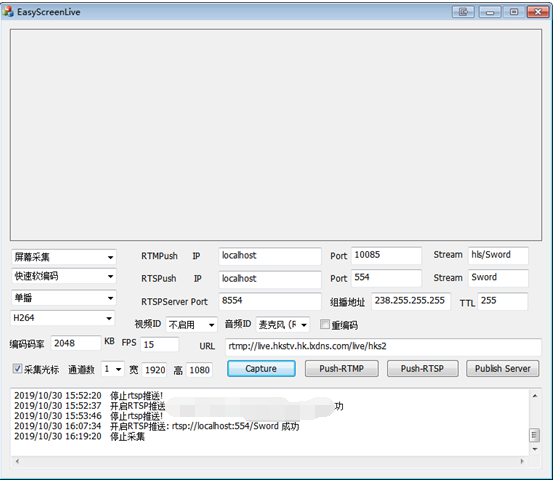
2, local service settings rtsp:
First set the upper left corner collection: camera capture, screen capture. . . (The latter two being not), as shown below:
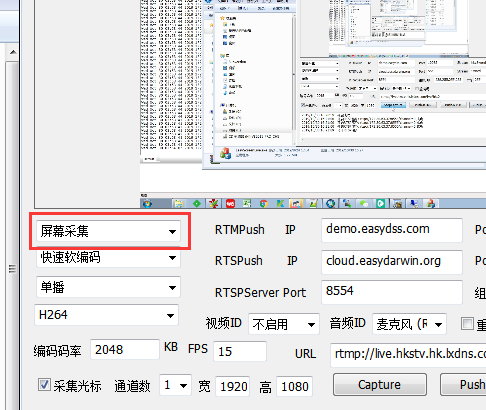
After clicking "Capture" button to begin collecting data, as shown below:
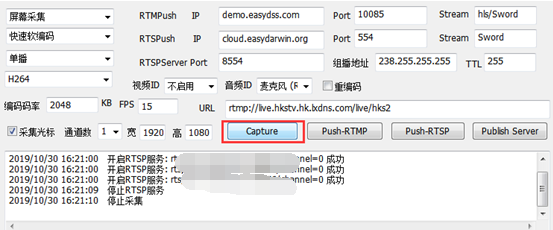
Continue to click "Publish Server", to generate rtsp service, as shown below:
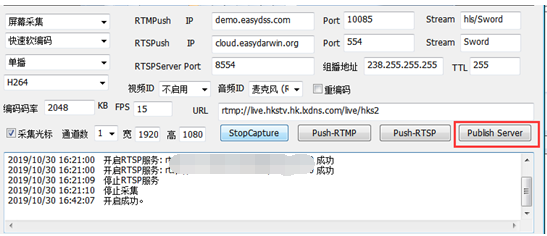
Get RTSP service after the opening, as shown below:
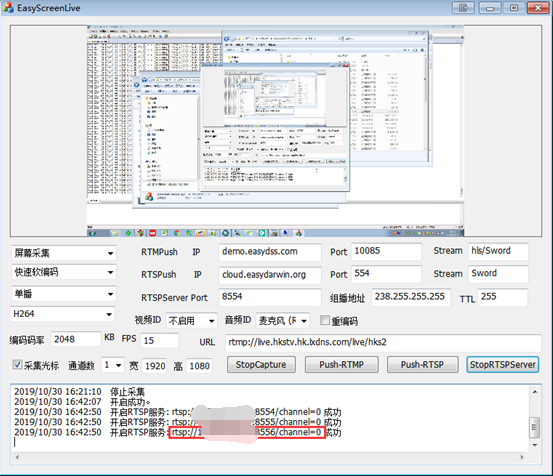
3. Verify RTSP service is available:
Extracting ffplay-3.4-win-64.zip ( Download ) file into ffplay-3.4-win-64 folder, as shown below:
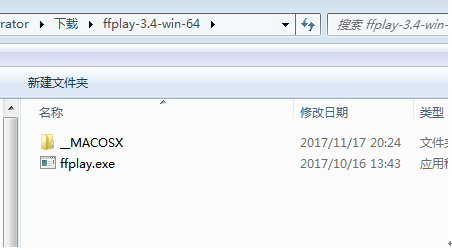
After the transport path in the file type cmd, and enter the following command console
ffplay -i <service route previously generated RTSP>
As shown below:
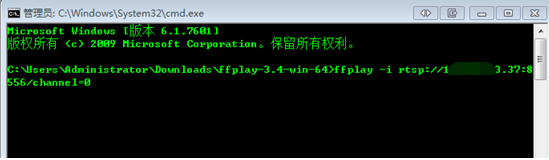
After the transport, as shown below:
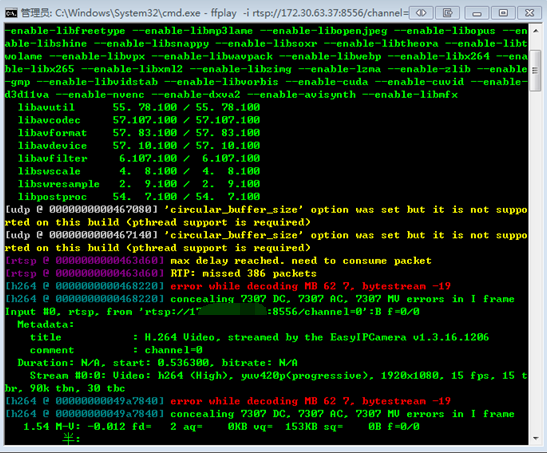
The final pop-up video player interface

After use close EasyScreenLive relevant button to exit the service.