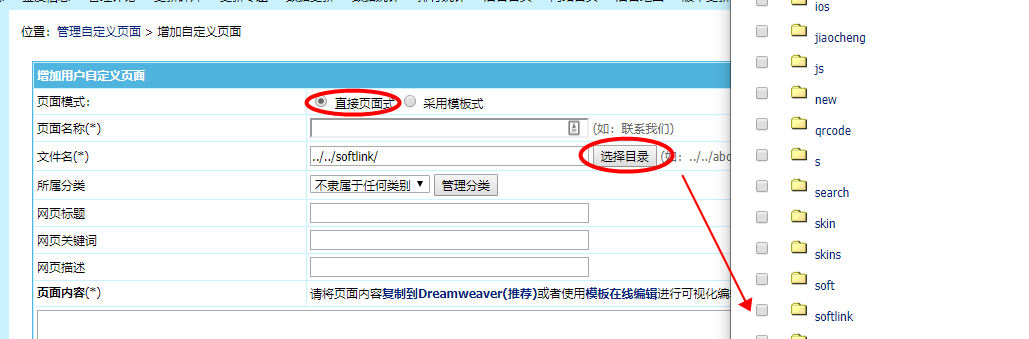demand:
1. Set a local front-end custom page template, into the Imperial system, applied to the site
2. Import page opens for the directory-style links in the site www.abc.com/softlink/
surroundings:
1.windows server
2. Empire CMS background
Important steps:
1. Log on a remote server, create an empty file in the root directory of the server folder softlink
2. The import local files to the remote softlink in style,
3. Go to the Empire CMS backend, select "Customize columns page >>> >>> >>> manage custom pages to add custom pages."
4. Select the "direct type page select the directory >>> >>> Check softlink directory (fill in the rest of)"
5. The local html file open distal end, copy and paste the code into the text box below, click Submit
6. Verify www.abc.com/softlink/ can open, modify other problems, such as style sheets and the like can be incorporated
Note: links-style www.abc.com/softlink.html is in the fourth step, you can directly select the input softlink.html directory button on the front input box