A cluster deployment - query cluster status
① query k8s master each component health status:
kubectl get componentstatus② query k8s node health status:
kubectl get node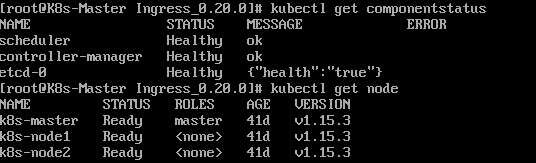
Two, kubectl- management tools
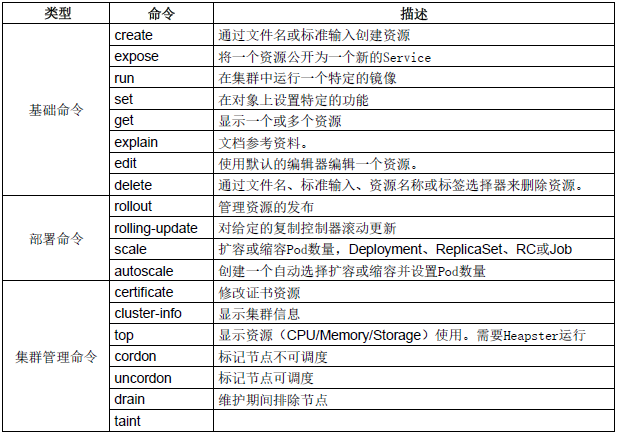
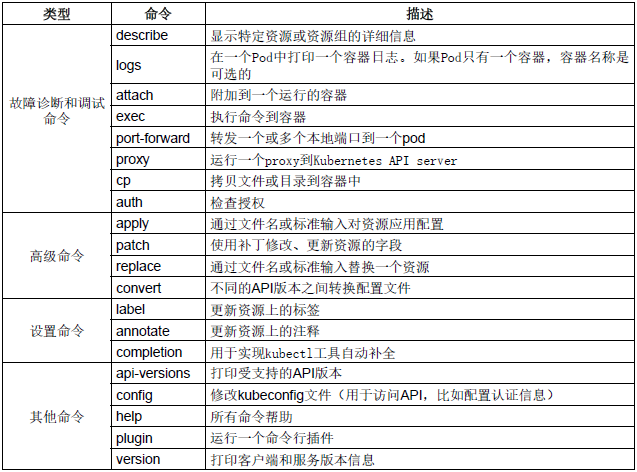
① Creating
kubectl run nginx --replicas=3 --labels="app=example" --image=nginx:1.10 --port=80② View
kubectl get deploy
kubectl get pods --show-labels
kubectl get pods -l app=example
kubectl get pods -o wide③ release
kubectl expose deployment nginx --port=88 --type=NodePort --target-port=80 --name=nginx-service
kubectl describe service nginx-service④ Troubleshooting
kubectl describe TYPE NAME_PREFIX
kubectl logs nginx-xxx
kubectl exec –it nginx-xxx bash⑤ update
kubectl set image deployment/nginx nginx=nginx:1.11
or
kubectl edit deployment/nginx
资源发布管理:
kubectl rollout status deployment/nginx
kubectl rollout history deployment/nginx
kubectl rollout history deployment/nginx --revision=3
kubectl scale deployment nginx --replicas=10⑥ rollback
kubectl rollout undo deployment/nginx-deployment
kubectl rollout undo deployment/nginx-deployment --to-revision=3⑦ delete
kubectl delete deploy/nginx
kubectl delete svc/nginx-serviceThree, Pod Management - Create / query / update / delete
① create pod resources
kubectl create -f pod.yaml② view the pods
kubectl get pods nginx-pod③ View pod description
kubectl describe pod nginx-pod④ updated resource
kubectl apply -f pod.yaml⑤ delete resources
kubectl delete pod nginx-pod