In the process of data analysis, it is often necessary to visualize the data currently commonly used: line graph scattergram
Import the necessary external package is a drawing to import a font
import matplotlib.pyplot as plt from matplotlib.font_manager import FontProperties
We need to get the data before data processing to obtain the required data from TXT XML csv excel and other text, save to list
1 def GetFeatureList(full_path_file): 2 file_name = full_path_file.split('\\')[-1][0:4] 3 # print(file_name) 4 # print(full_name) 5 K0_list = [] 6 Area_list = [] 7 all_lines = [] 8 f = open(full_path_file,'r') 9 all_lines = f.readlines() 10 lines_num = len(all_lines) 11 # 数据清洗 12 if lines_num > 5000: 13 for i in range(3,lines_num-1): 14 temp_k0 = int(all_lines[i].split('\t')[1]) 15 if temp_k0 == 0: 16 K0_list.append(ComputK0(all_lines[i])) 17 else: 18 K0_list.append(temp_k0) 19 Area_list.append(float(all_lines[i].split('\t')[15])) 20 # K0_Scatter(K0_list,Area_list,file_name) 21 else: 22 is Print ( ' {} The sample amount is less than 5000 ' .format (file_name)) 23 is return K0_list, Area_list, file_name
Draw a scatter plot two sets of data, while drawing two scatter plots, distributed up and down in the same picture
. 1 DEF K0_Scatter (K0_list, area_list, pic_name): 2 plt.figure (figsize = (25, 10), = 300 dpi ) . 3 # imported Chinese font, and font size . 4 zhfont = FontProperties (fname = ' C: / the Windows / Fonts / the simsun.ttc ' , size = 16 ) . 5 AX = plt.subplot (211 ) . 6 # Print (K0_list) . 7 ax.scatter (Range (len (K0_list)), K0_list, C = ' R & lt ' , = marker ' O ' ) . 8 plt.title (U ' scattergram ' , fontproperties = zhfont) 9 plt.xlabel('Sampling point', fontproperties=zhfont) 11 plt.ylabel('K0_value', fontproperties=zhfont) 12 ax = plt.subplot(212) 13 ax.scatter(range(len(area_list)), area_list, c='b', marker='o') 14 plt.xlabel('Sampling point', fontproperties=zhfont) 15 plt.ylabel(u'大小', fontproperties=zhfont) 16 plt.title(u'散点图', fontproperties=zhfont) 17 # imgname = 'E:\\' + pic_name + '.png' 18 # plt.savefig(imgname, bbox_inches = 'tight') 19 plt.show()
Scatter display
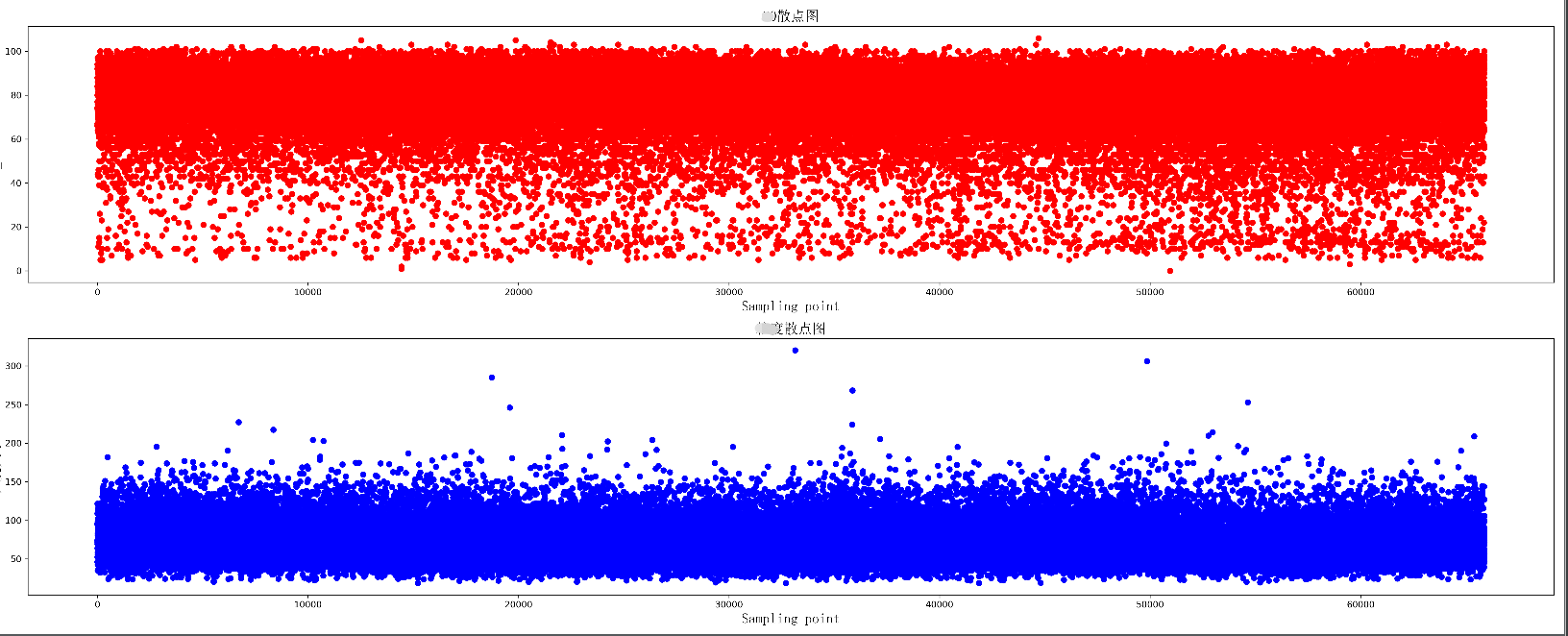
Draw a line chart of data increases for each tag
. 1 DEF K0_Plot (in X_LABEL, Y_LABEL, pic_name): 2 plt.figure (figsize = (25, 10), = 300 dpi ) . 3 # imported Chinese font, and font size . 4 zhfont = FontProperties (fname = ' C: / the Windows / Fonts / the simsun.ttc ' , size = 16 ) . 5 AX = plt.subplot (111 ) . 6 # Print (K0_list) . 7 ax.plot (in X_LABEL, Y_LABEL, C = ' R & lt ' , marker = ' O ' ) . 8 PLT. title (pic_name, fontproperties = zhfont) . 9 plt.xlabel ( 'coal_name', fontproperties=zhfont) 10 plt.ylabel(pic_name, fontproperties=zhfont) 11 # ax.xaxis.grid(True, which='major') 12 ax.yaxis.grid(True, which='major') 13 for a, b in zip(X_label, Y_label): 14 str_label = a + str(b) + '%' 15 plt.text(a, b, str_label, ha='center', va='bottom', fontsize=10) 16 imgname = 'E:\\' + pic_name + '.png' 17 plt.savefig(imgname, bbox_inches = 'tight') 18 # plt.show()

Drawing a plurality of line graphs
. 1 DEF K0_MultPlot (dis_name, dis_lsit, pic_name): 2 plt.figure (figsize = (80, 10), = 300 dpi ) . 3 # imported Chinese font, and font size . 4 zhfont = FontProperties (fname = ' C: / the Windows / Fonts / the simsun.ttc ' , size = 16 ) . 5 AX = plt.subplot (111 ) . 6 in X_LABEL Range = (len (dis_lsit [. 1 ])) . 7 P1 = ax.plot (in X_LABEL, dis_lsit [. 1], C = ' R & lt ' , marker = ' O ' , label = ' the Euclidean Distance ' ) . 8 p2 = ax.plot(X_label, dis_lsit[2], c='b', marker='o',label='Manhattan Distance') 9 p3 = ax.plot(X_label, dis_lsit[4], c='y', marker='o',label='Chebyshev Distance') 10 p4 = ax.plot(X_label, dis_lsit[5], c='g', marker='o',label='weighted Minkowski Distance') 11 plt.legend() 12 plt.title(pic_name, fontproperties=zhfont) 13 plt.xlabel('coal_name', fontproperties=zhfont) 14 plt.ylabel(pic_name, fontproperties=zhfont) 15 # ax.xaxis.grid(True, which='major') 16 ax.yaxis.grid(True, which='major') 17 for a, b,c in zip(X_label, dis_lsit[5],dis_name): 18 str_label = c + '_'+ str(b) 19 plt.text(a, b, str_label, ha='center', va='bottom', fontsize=5) 20 imgname = 'E:\\' + pic_name + '.png' 21 plt.savefig(imgname,bbox_inches = 'tight') 22 # plt.show()
