3, dubbo environment to build
3.1), [windows] - Installation zookeeper
1, download zookeeper
URL https://archive.apache.org/dist/zookeeper/zookeeper-3.4.13/
2, extract the zookeeper
Extracting run zkServer.cmd, first run will complain, no zoo.cfg profile
3, modify the configuration file zoo.cfg
The zoo_sample.cfg copy the conf a renamed zoo.cfg can.
Note that several important positions:
dataDir =. / temporary data storage directory (relative path writable)
clientPort = port number of 2181 zookeeper
After editing start again zookeeper
After a successful start, the following screenshot
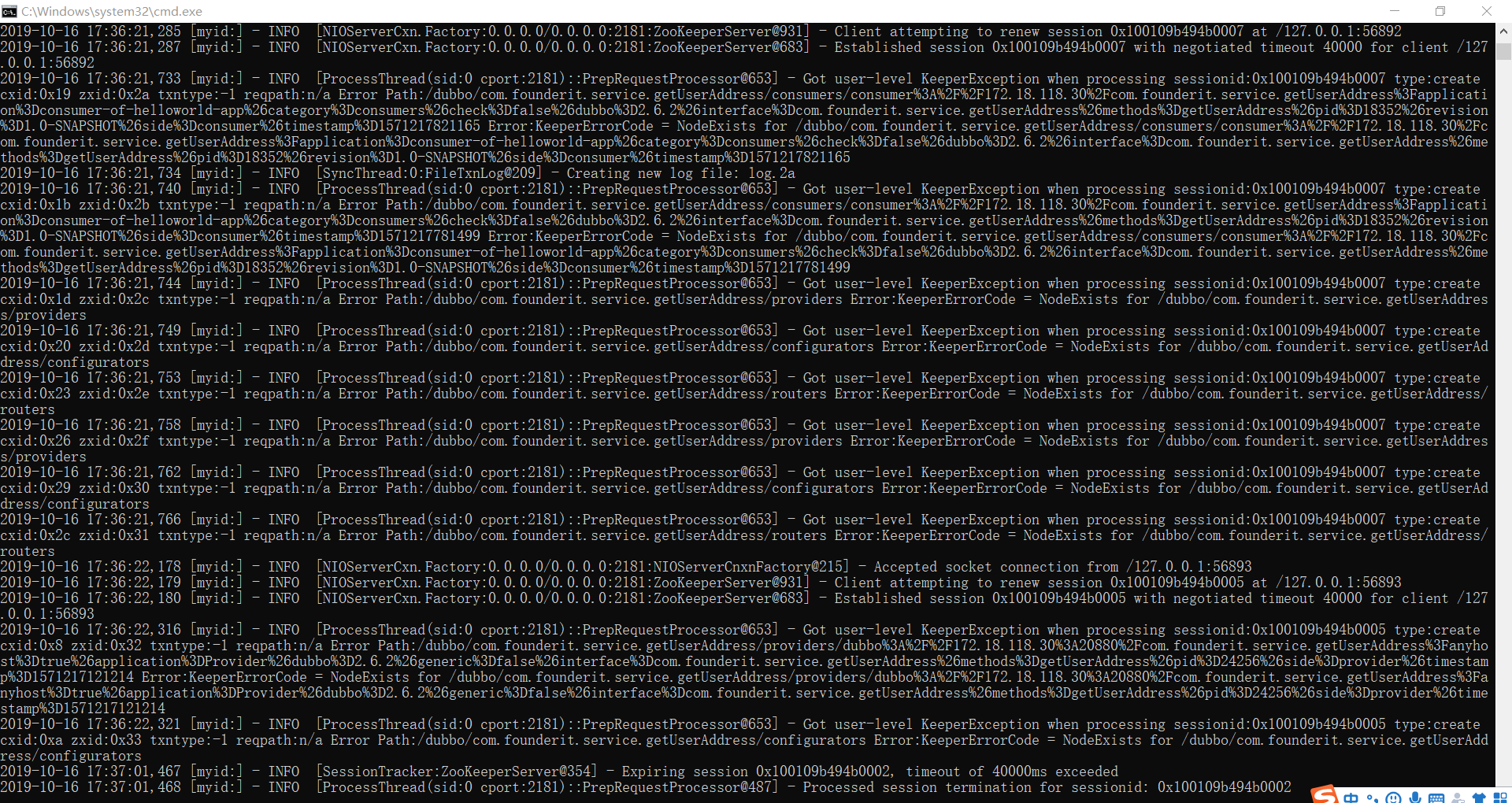
3.2), [windows] - install dubbo-admin management console
dubbo itself is not a service software. It is actually a jar package can help your java program to connect to the zookeeper, zookeeper consumption and use, to provide services. What dubbo service so you do not start on Linux.
But in order to allow users to better manage the many dubbo monitoring service, the official provided a visual monitor, but this is not even installed surveillance does not affect use.
1. Download dubbo-admin
https://github.com/apache/incubator-dubbo-ops
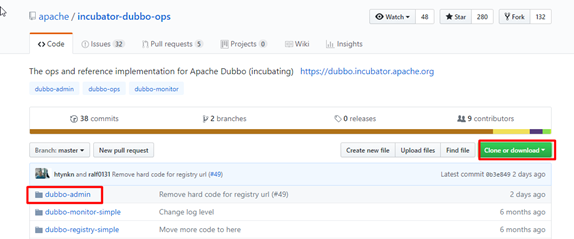
2, into the directory, modify the configuration dubbo-admin
Modify src \ main \ resources \ application.properties address specified zookeeper

3, packing dubbo-admin
mvn clean package -Dmaven.test.skip=true
After the package is successful, it will generate dubbo-admin-0.0.1-SNAPSHOT.jar in the target directory
4, run dubbo-admin
java -jar dubbo-admin-0.0.1-SNAPSHOT.jar

