Hive basis (a)
What is 1.Hive
Hive is a data warehouse Hadoop-based tool that can be structured in a data file mapped to a database table , and provides SQL-like query. Sql statement can be converted to run MapReduce tasks. Hive provides a range of tools that can be used for data extraction transformation loading (ETL), which is a store, query, and mechanisms for large-scale data stored in Hadoop Analysis.
2.Hive architecture
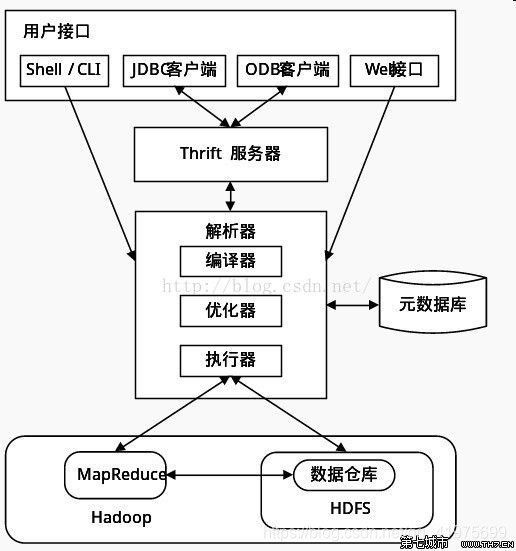
User Interface : Shell / CLI, CLI (Command Line Interface), Shell terminal command line, using a command line interactive form used to interact with Hive Hive. Cli startup, will also launch a Hive copy. JDBC / ODBC client is a Hive of JAVA to achieve with traditional database JDBC similar. Access hive Web UI through the browser. Mainly used to submit our sql statements to the hive.
Thrift server : Thrift is a software framework developed by Facebook, scalable and can be used for cross-language services development, Hive integration of the service that allows different programming languages call Hive interface.
Metabase : description data stored in the Hive. Hive metadata stored in the database, such as MySQL, (default) derby. Hive metadata includes the name of the table, and a list of partitions and their properties, property sheet (whether for the external table, etc.), directory and other data tables.
Interpreter includes a compiler, optimizer, executor : Complete HQL query from lexical analysis, parsing, compilation, optimization and query plan generation. . Compiler: The main sql statement will be compiled into a MR task. Optimizer: The main thing for us is to optimize the sql statement. Actuator: Submit mr task execution.
Hive data stored in HDFS, MapReduce query plan is converted to the task, performed in Hadoop.
3.Hive data storage
All data are stored in Hdfs Hive, no specialized data storage format, there is no index data, the user can very free tissue Hive tables, user-defined data formats specify three properties: a column separator (typically spaces, "\ t", "\ x001"), row delimiter ( "\ n") and a method to read the file data (three Hive default file format TextFile, SequenceFile and RCFile).
Hive model contains the following data: DB, the Table, the Table External, the Partition, Bucket:
² DB: performance hdfs {hive.metastore.warehouse.dir} as a folder directory $ {hive.metastore.warehouse.dir. } is a data warehouse location defined in the configuration file
table: the performance of the relevant db directory folder hdfs in
external table: the table is similar, but its data storage location can be at any given path
partition: performance hdfs in subdirectory under the table directory
bucket: the appearance of multiple files based on hash after hash table under the same directory in hdfs
The basic operation of 4.Hive
4.1 Operating Database:
Create a database: the Create Database IF not EXISTS database name;
create a database and specify hdfs storage location: the Create Database database name, location 'location';
see which databases have: Show Databases;
information to modify the database (database metadata information can not be changed , including the name and location of the database where the database): the ALTER database database name set dbproperties ()
to view the database information: desc database database name;
read detailed database information: desc database Extended database name;
delete the database (delete an empty database, if the following database data table, then it will error): drop database database name;
forced to delete database (database table that contains the following deleted along): drop database myhive Cascade;
4.2 manipulate database tables:
4.2.1创建数据库表语法:
CREATE [EXTERNAL] TABLE [IF NOT EXISTS] table_name
[(col_name data_type [COMMENT col_comment], …)]
[COMMENT table_comment]
[PARTITIONED BY (col_name data_type [COMMENT col_comment], …)]
[CLUSTERED BY (col_name, col_name, …)
[SORTED BY (col_name [ASC|DESC], …)] INTO num_buckets BUCKETS]
[ROW FORMAT row_format]
[STORED AS file_format]
[LOCATION hdfs_path]
说明:
1、 CREATE TABLE 创建一个指定名字的表。如果相同名字的表已经存在,则抛出异常;用户可以用 IF NOT EXISTS 选项来忽略这个异常。
2、 EXTERNAL关键字可以让用户创建一个外部表,在建表的同时指定一个指向实际数据的路径(LOCATION),Hive 创建内部表时,会将数据移动到数据仓库指向的路径;若创建外部表,仅记录数据所在的路径,不对数据的位置做任何改变。在删除表的时候,内部表的元数据和数据会被一起删除,而外部表只删除元数据,不删除数据。
3、 LIKE 允许用户复制现有的表结构,但是不复制数据。
4、 ROW FORMAT DELIMITED [FIELDS TERMINATED BY char] [COLLECTION ITEMS TERMINATED BY char] [MAP KEYS TERMINATED BY char] [LINES TERMINATED BY char] | SERDE serde_name [WITH SERDEPROPERTIES (property_name=property_value, property_name=property_value, …)]
用户在建表的时候可以自定义 字段的分隔符 或者使用自带的 SerDe。如果没有指定 ROW FORMAT 或者 ROW FORMAT DELIMITED,将会使用自带的 SerDe。在建表的时候,用户还需要为表指定列,用户在指定表的列的同时也会指定自定义的 SerDe,Hive通过 SerDe 确定表的具体的列的数据。
5、 STORED AS SEQUENCEFILE|TEXTFILE|RCFILE
如果文件数据是纯文本,可以使用 STORED AS TEXTFILE。如果数据需要压缩,使用 STORED AS SEQUENCEFILE。
6、PARTITIONED BY
分区指的是在创建表时指定的partition的分区空间。一个表可以拥有一个或者多个分区,每个分区以文件夹的形式单独存在表文件夹的目录下。partition就是辅助查询,缩小查询范围,加快数据的检索速度和对数据按照一定的规格和条件进行管理。
7、CLUSTERED BY
对于每一个表(table)或者分区, Hive可以进一步组织成桶,也就是说桶是更为细粒度的数据范围划分。Hive也是 针对某一列进行桶的组织。Hive采用对列值哈希,然后除以桶的个数求余的方式决定该条记录存放在哪个桶当中。
把表(或者分区)组织成桶(Bucket)有两个理由:
(1)获得更高的查询处理效率。桶为表加上了额外的结构,Hive 在处理有些查询时能利用这个结构。具体而言,连接两个在(包含连接列的)相同列上划分了桶的表,可以使用 Map 端连接 (Map-side join)高效的实现。比如JOIN操作。对于JOIN操作两个表有一个相同的列,如果对这两个表都进行了桶操作。那么将保存相同列值的桶进行JOIN操作就可以,可以大大较少JOIN的数据量。
(2)使取样(sampling)更高效。在处理大规模数据集时,在开发和修改查询的阶段,如果能在数据集的一小部分数据上试运行查询,会带来很多方便。
4.2.2表中数据类型
| 分类 | 类型 | 描述 | 字面量示例 |
|---|---|---|---|
| 原始类型 | BOOLEAN | true/false | TRUE |
| TINYINT | 1字节的有符号整数 -128~127 | 1Y | |
| MALLINT | 2个字节的有符号整数,-32768~32767 | 1S | |
| INT | 4个字节的带符号整数 | 1 | |
| BIGINT | 8字节带符号整数 | 1L | |
| FLOAT | 4字节单精度浮点数 | 1.0 | |
| DOUBLE | 8字节双精度浮点数 | 1.0 | |
| DEICIMAL | 任意精度的带符号小数 | 1.0 | |
| STRING | 字符串,变长 | “a”,’b’ | |
| VARCHAR | 变长字符串 | “a”,’b’ | |
| CHAR | 固定长度字符串 | “a”,’b’ | |
| BINARY | Byte arrays can not be represented | ||
| TIMESTAMP | Time stamp, the accuracy of milliseconds | 122327493795 | |
| DATE | date | ‘2016-03-29’ | |
| INTERVAL | Time frequency interval | ||
| Complex type | ARRAY | An ordered set of the same type | array(1,2) |
| MAP | key-value, key must be a primitive type, value can be any type | map(‘a’,1,’b’,2) | |
| STRUCT | Field set, may be different types | struct(‘1’,1,1.0),named_stract(‘col1’,’1’,’col2’,1,’clo3’,1.0) | |
| UNION | A value within a limited range of | create_union(1,’a’,63) |
4.2.3 Types table:
1. internal tables: When Hive create an internal table, will move to the path of the data warehouse data point in the deletion list when the internal table metadata and data will be deleted together.
(1)创建表:
create table stu(id int,name string);
insert into stu values (1,“zhangsan”);
(2)创建表并指定字段之间的分隔符,以textfile形式存储:
create table if not exists stu2(id int ,name string) row format delimited fields terminated by ‘\t’ stored as textfile location ‘/user/stu2’;
(3)根据查询结果创建表(同时创建数据):
create table stu3 as select * from stu2;
(4)根据已经存在的表结构创建表:
create table stu4 like stu2;
(5)根据查询表的类型:
desc formatted stu2;
2 外部表:因为是指定其他的hdfs路径的数据加载到表当中来,所以hive表会认为自己不完全独占这份数据,所以删除hive表的时候,数据仍然存放在hdfs当中,不会删掉。
(1)创建外部表:
create external table techer (t_id string,t_name string) row format delimited fields terminated by ‘\t’;
(2)从本地文件系统向表中加载数据
load data local inpath ‘/export/servers/hivedatas/student.csv’ into table student;
(3)加载数据并覆盖已有数据
load data local inpath ‘/export/servers/hivedatas/student.csv’ overwrite into table student;
(4)从hdfs文件系统向表中加载数据
load data inpath ‘/hivedatas/techer.csv’ into table techer;
3 分区表:
(1)创建单分区的分区表:
create table score(s_id string,c_id string ,s_score int) partitioned by (month string) row format delimited fields terminated by ‘\t’;
(2)创建多分区的分区表:
create table score2 (s_id string,c_id string, s_score int) partitioned by (year string,month string,day string) row format delimited fields terminated by ‘\t’;
(3)加载数据到分区表中
load data local inpath ‘/export/servers/hivedatas/score.csv’ into table score partition (month=‘201806’);
(4)加载数据到一个多分区的表中去
load data local inpath ‘/export/servers/hivedatas/score.csv’ into table score2 partition(year=‘2018’,month=‘06’,day=‘01’);
(5)多分区联合查询使用union all来实现
select * from score where month = ‘201806’ union all select * from score where month = ‘201806’;
(6)查看分区
show partitions score;
(7)添加一个分区
alter table score add partition(month=‘201805’);
(8)同时添加多个分区
alter table score add partition(month=‘201804’) partition(month = ‘201803’);
(9)删除分区
alter table score drop partition(month = ‘201806’
4 分桶表:将数据按照指定的字段进行分成多个桶中去,说白了就是将数据按照字段进行划分,可以将数据按照字段划分到多个文件当中去
(1)开启hive的桶表功能
set hive.enforce.bucketing=true;
(2)设置reduce的个数
set mapreduce.job.reduces=3;
(3)创建桶表
create table course (c_id string,c_name string,t_id string) clustered by(c_id) into 3 buckets row format delimited fields terminated by ‘\t’;
(4)桶表的数据加载,由于桶表的数据加载通过hdfs dfs -put文件或者通过load data均不好使,只能创建普通表,并通过insert overwrite的方式将普通表的数据通过查询的方式加载到桶表当中去
a.创建普通表:
create table course_common (c_id string,c_name string,t_id string) row format delimited fields terminated by ‘\t’;
b.普通表中加载数据
load data local inpath ‘/export/servers/hivedatas/course.csv’ into table course_common;
c.通过insert overwrite给桶表中加载数据
insert overwrite table course select * from course_common cluster by(c_id);
4.2.4修改表:
(1)表的重命名:
alter table 旧表名 rename to 新表名;
(2)添加列:
alter table 表名 add columns (列名 类型,列名 类型);
(3)修改列 :
alter table 表名 change column 旧列名 新列名 类型;
4.2.5删除表:
drop table 表名 ;
4.2.6表中加载数据
向分区表中添加数据
a.直接插入:insert into table 表名 partition( ) values();
b.通过load方式加载数据: load data local inpath ‘数据所在的路径’ overwrite into table 表名 partition( );
c.通过查询方式加载数据:insert overwrite table 表名 partition( ) select 字段名,字段名,字段名 from 表名;
d.多插入模式:常用于实际生产环境当中,将一张表拆开成两部分或者多部分
给score表加载数据
load data local inpath ‘/export/servers/hivedatas/score.csv’ overwrite into table score partition(month=‘201806’);
创建第一部分表:
create table score_first( s_id string,c_id string) partitioned by (month string) row format delimited fields terminated by ‘\t’ ;
创建第二部分表:
create table score_second(c_id string,s_score int) partitioned by (month string) row format delimited fields terminated by ‘\t’;
分别给第一部分与第二部分表加载数据
from score insert overwrite table score_first partition(month=‘201806’) select s_id,c_id insert overwrite table score_second partition(month = ‘201806’) select c_id,s_score;
e.查询语句中创建表并加载数据(as select)
create table score5 as select * from score;
4.2.7表中数据导出
1. insert导出
1) 将查询的结果导出到本地
insert overwrite local directory ‘/export/servers/exporthive’ select * from score;
2) 将查询的结果格式化导出到本地
insert overwrite local directory ‘/export/servers/exporthive’ row format delimited fields terminated by ‘\t’ collection items terminated by ‘#’ select * from student;
3) 将查询的结果导出到HDFS上(没有local)
insert overwrite directory ‘/export/servers/exporthive’ row format delimited fields terminated by ‘\t’ collection items terminated by ‘#’ select * from score;
2.Hadoop命令导出到本地
dfs -get /export/servers/exporthive/000000_0 /export/servers/exporthive/local.txt;
3.hive shell 命令导出:基本语法:(hive -f/-e 执行语句或者脚本 > file)
bin/hive -e “select * from myhive.score;” > /export/servers/exporthive/score.txt
4.export导出到HDFS上
export table score to ‘/export/exporthive/score’;
4.2.6清空内部表的数据
truncate table score6;
4.3 HQL的查询语法
4.3.1语法结构
SELECT [ALL | DISTINCT] select_expr, select_expr, …
FROM table_reference
[WHERE where_condition]
[GROUP BY col_list [HAVING condition]]
[CLUSTER BY col_list | [DISTRIBUTE BY col_list] [SORT BY| ORDER BY col_list]
]
[LIMIT number]
说明:
1、order by 会对输入做全局排序,因此只有一个reducer,会导致当输入规模较大时,需要较长的计算时间。
2、sort by不是全局排序,其在数据进入reducer前完成排序。因此,如果用sort by进行排序,并且设置mapred.reduce.tasks>1,则sort by只保证每个reducer的输出有序,不保证全局有序。
3、distribute by(字段)根据指定的字段将数据分到不同的reducer,且分发算法是hash散列。
4、Cluster by(字段) 除了具有Distribute by的功能外,还会对该字段进行排序。
4.3.2 全表查询
select * from score;
4.3.3 选择特定列查询
select s_id ,c_id from score;
4.3.4 列别名:重命名一个列。紧跟列名,也可以在列名和别名之间加入关键字‘AS’
select s_id as myid ,c_id from score;
4.3.5、常用函数
1)求总行数(count): select count(1) from score;
2)求分数的最大值(max): select max(s_score) from score;
3)求分数的最小值(min): select min(s_score) from score;
4)求分数的总和(sum): select sum(s_score) from score;
5)求分数的平均值(avg): select avg(s_score) from score;
4.3.6 LIMIT语句:典型的查询会返回多行数据。LIMIT子句用于限制返回的行数。
select * from score limit 3;
4.3.7 WHERE语句 :使用WHERE 子句,将不满足条件的行过滤掉。
查询出分数大于60的数据 select * from score where s_score > 60;
4.3.8 比较运算符(BETWEEN/IN/ IS NULL)
下面表中描述了谓词操作符,这些操作符同样可以用于JOIN…ON和HAVING语句中。
| 操作符 | 支持的数据类型 | 描述 |
|---|---|---|
| A=B | 基本数据类型 | 如果A等于B则返回TRUE,反之返回FALSE |
| A<=>B | 基本数据类型 | 如果A和B都为NULL,则返回TRUE,其他的和等号(=)操作符的结果一致,如果任一为NULL则结果为NULL |
| A<>B, A!=B | 基本数据类型 | A或者B为NULL则返回NULL;如果A不等于B,则返回TRUE,反之返回FALSE |
| A<B | 基本数据类型 | A或者B为NULL,则返回NULL;如果A小于B,则返回TRUE,反之返回FALSE |
| A<=B | 基本数据类型 | A或者B为NULL,则返回NULL;如果A小于等于B,则返回TRUE,反之返回FALSE |
| A>B | 基本数据类型 | A或者B为NULL,则返回NULL;如果A大于B,则返回TRUE,反之返回FALSE |
| A>=B | 基本数据类型 | A或者B为NULL,则返回NULL;如果A大于等于B,则返回TRUE,反之返回FALSE |
| A [NOT] BETWEEN B AND C | 基本数据类型 | 如果A,B或者C任一为NULL,则结果为NULL。如果A的值大于等于B而且小于或等于C,则结果为TRUE,反之为FALSE。如果使用NOT关键字则可达到相反的效果。 |
| A IS NULL | 所有数据类型 | 如果A等于NULL,则返回TRUE,反之返回FALSE |
| A IS NOT NULL | 所有数据类型 | 如果A不等于NULL,则返回TRUE,反之返回FALSE |
| IN(数值1, 数值2) | 所有数据类型 | 使用 IN运算显示列表中的值 |
| A [NOT] LIKE B | STRING 类型 | B是一个SQL下的简单正则表达式,如果A与其匹配的话,则返回TRUE;反之返回FALSE。B的表达式说明如下:‘x%’表示A必须以字母‘x’开头,‘%x’表示A必须以字母’x’结尾,而‘%x%’表示A包含有字母’x’,可以位于开头,结尾或者字符串中间。如果使用NOT关键字则可达到相反的效果。 |
| A RLIKE B, A REGEXP B | STRING 类型 | B是一个正则表达式,如果A与其匹配,则返回TRUE;反之返回FALSE。匹配使用的是JDK中的正则表达式接口实现的,因为正则也依据其中的规则。例如,正则表达式必须和整个字符串A相匹配,而不是只需与其字符串匹配。 |
4.3.9 逻辑运算符(BETWEEN/IN/ IS NULL)
| 操作符 | 含义 |
|---|---|
| AND | 逻辑并 |
| OR | 逻辑或 |
| NOT | 逻辑否 |
4.3.10 分组
(1)GROUP BY语句
GROUP BY语句通常会和聚合函数一起使用,按照一个或者多个列队结果进行分组,然后对每个组执行聚合操作。
计算每个学生的平均分数 select s_id ,avg(s_score) from score group by s_id;
(2)HAVING语句
having与where不同点
(1)where针对表中的列发挥作用,查询数据;having针对查询结果中的列发挥作用,筛选数据。
(2)where后面不能写分组函数,而having后面可以使用分组函数。
(3)having只用于group by分组统计语句。
求每个学生平均分数大于85的人 select s_id ,avg(s_score) avgscore from score group by s_id having avgscore > 85;
4.3.11 内连接(INNER JOIN)
内连接:只有进行连接的两个表中都存在与连接条件相匹配的数据才会被保留下来。
select * from techer t inner join course c on t.t_id = c.t_id;
4.3.12、左外连接(LEFT OUTER JOIN)
左外连接:JOIN操作符左边表中符合WHERE子句的所有记录将会被返回。
查询老师对应的课程 select * from techer t left join course c on t.t_id = c.t_id;
4.3.13、右外连接(RIGHT OUTER JOIN)
右外连接:JOIN操作符右边表中符合WHERE子句的所有记录将会被返回。
select * from techer t right join course c on t.t_id = c.t_id;
4.3.14、满外连接(FULL OUTER JOIN)
满外连接:将会返回所有表中符合WHERE语句条件的所有记录。如果任一表的指定字段没有符合条件的值的话,那么就使用NULL值替代。
SELECT * FROM techer t FULL JOIN course c ON t.t_id = c.t_id ;
4.3.15、多表连接
注意:连接 n个表,至少需要n-1个连接条件。例如:连接三个表,至少需要两个连接条件。
多表连接查询,查询老师对应的课程,以及对应的分数,对应的学生
select * from techer t
left join course c on t.t_id = c.t_id
left join score s on s.c_id = c.c_id
left join student stu on s.s_id = stu.s_id;
大多数情况下,Hive会对每对JOIN连接对象启动一个MapReduce任务。本例中会首先启动一个MapReduce job对表techer和表course进行连接操作,然后会再启动一个MapReduce job将第一个MapReduce job的输出和表score;进行连接操作。
4.3.16 分区排序(DISTRIBUTE BY)
Distribute By:类似MR中partition,进行分区,结合sort by使用。
注意,Hive要求DISTRIBUTE BY语句要写在SORT BY语句之前。
对于distribute by进行测试,一定要分配多reduce进行处理,否则无法看到distribute by的效果。
案例实操:
(1) 先按照学生id进行分区,再按照学生成绩进行排序。
设置reduce的个数,将我们对应的s_id划分到对应的reduce当中去
set mapreduce.job.reduces=7;
通过distribute by 进行数据的分区
insert overwrite local directory ‘/export/servers/hivedatas/sort’ select * from score distribute by s_id sort by s_score;
4.3.17 CLUSTER BY
当distribute by和sort by字段相同时,可以使用cluster by方式。
cluster by除了具有distribute by的功能外还兼具sort by的功能。但是排序只能是倒序排序,不能指定排序规则为ASC或者DESC。
1) 以下两种写法等价
select * from score cluster by s_id;
select * from score distribute by s_id sort by s_id;
4.3 Hive函数
4.3.1 内置函数
1)查看系统自带的函数
hive> show functions;
2)显示自带的函数的用法
hive> desc function upper;
3)详细显示自带的函数的用法
hive> desc function extended upper;
4.3.2 Hive自定义函数
1)Hive 自带了一些函数,比如:max/min等,但是数量有限,自己可以通过自定义UDF来方便的扩展。
2)当Hive提供的内置函数无法满足你的业务处理需要时,此时就可以考虑使用用户自定义函数(UDF:user-defined function)。
3)根据用户自定义函数类别分为以下三种:
(1)UDF(User-Defined-Function)
一进一出
(2)UDAF(User-Defined Aggregation Function)
聚集函数,多进一出 类似于:count/max/min
(3)UDTF(User-Defined Table-Generating Functions)
一进多出 如lateral view explore()
4)官方文档地址
https://cwiki.apache.org/confluence/display/Hive/HivePlugins
5) programming steps:
(1) Inherited org.apache.hadoop.hive.ql.UDF
(2) need to implement the evaluate function; evaluate function support overloading;
6) Notes
(1) UDF must have a return type, can return null, but can not return type is void;
(2) commonly used in the UDF Text / LongWritable other types, type java not recommended;
4.3.3, UDF development instance
UDF simple example
Step 1: Create maven java project, import the jar package
<repositories>
<repository>
<id>cloudera</id>
<url>https://repository.cloudera.com/artifactory/cloudera-repos/</url>
</repository>
</repositories>
<dependencies>
<dependency>
<groupId>org.apache.hadoop</groupId>
<artifactId>hadoop-common</artifactId>
<version>2.6.0-cdh5.14.0</version>
</dependency>
<dependency>
<groupId>org.apache.hive</groupId>
<artifactId>hive-exec</artifactId>
<version>1.1.0-cdh5.14.0</version>
</dependency>
</dependencies>
<build>
<plugins>
<plugin>
<groupId>org.apache.maven.plugins</groupId>
<artifactId>maven-compiler-plugin</artifactId>
<version>3.0</version>
<configuration>
<source>1.8</source>
<target>1.8</target>
<encoding>UTF-8</encoding>
</configuration>
</plugin>
<plugin>
<groupId>org.apache.maven.plugins</groupId>
<artifactId>maven-shade-plugin</artifactId>
<version>2.2</version>
<executions>
<execution>
<phase>package</phase>
<goals>
<goal>shade</goal>
</goals>
<configuration>
<filters>
<filter>
<artifact>*:*</artifact>
<excludes>
<exclude>META-INF/*.SF</exclude>
<exclude>META-INF/*.DSA</exclude>
<exclude>META-INF/*/RSA</exclude>
</excludes>
</filter>
</filters>
</configuration>
</execution>
</executions>
</plugin>
</plugins>
</build>
Step Two: Develop java class inherits UDF, and override evaluate methods
public class ItcastUDF extends UDF {
public Text evaluate(final Text s) {
if (null == s) {
return null;
}
//返回大写字母
return new Text(s.toString().toUpperCase());
}
}
The third step: our project package and upload it to the lib directory of the hive
Step 4: Add the jar of our package, we rename the jar package name
cd /export/servers/hive-1.1.0-cdh5.14.0/lib
mv Original-day_06_hive_udf-1.0-SNAPSHOT.jar udf.jar
hive clients we added a jar
add jar /export/servers/hive-1.1.0-cdh5.14.0/lib/udf.jar;
Step five: Set the function associated with our custom function
create temporary function tolowercase as 'full custom function name';
Step 6: Custom Function
select tolowercase ( 'abc');