8.1 files and paths
8.1.1 on the back slash and OS X on Windows and Linux forward slash
Different systems solve the problem by the path separator function os.path.join
>>> import os >>> os.path.join('usr','bin','spam') 'usr/bin/spam'
8.1.2 The current working directory
>>> Import OS >>> The os.getcwd () Gets the current working directory # ' / the Users / wooluwalker / Documents ' >>> the os.chdir ( ' / the Users / wooluwalker ' ) # change the current path >>> OS. getcwd () ' / the Users / wooluwalker '
8.1.4 with os.makedirs () Create a new folder
>>> import os >>> os.makedirs('/Users/wooluwalker/Desktop/testFile/pytest/makedirs_test') >>> os.chdir('/Users/wooluwalker/Desktop/testFile/pytest/makedirs_test') >>> os.getcwd() '/Users/wooluwalker/Desktop/testFile/pytest/makedirs_test'
This command creates a multiple nested directories, test1 / test2 / test3 are before nonexistent directory.
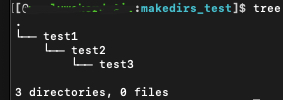
8.1.5 os.path module
os module os.path module is a module, the module can be introduced using os
These include functions related to the file name, file path
8.1.6 handling absolute and relative paths
os.path.abspath ( '.'): Returns the current working directory absolute path
os.path.isabs (path): determine whether a path is the absolute path
os.path.relpath (path, start): Returns a string from the start of the path to the opposite path, path