First make sure mongoDB up and running
Method a: input mongo enter Mongo shell
Method 2: The NoSQL Booster may be connected to MongoDB
Method three: input display mongod.service loaded systemctl status mongod
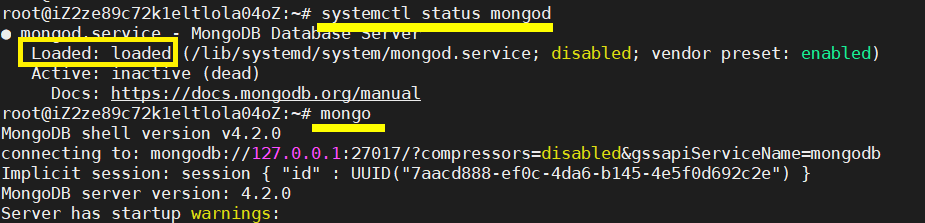
First, create a virtual memory
See "Ali cloud-enabled server virtual memory -Ubuntu"
https://my.oschina.net/u/2306127/blog/657269
Second, download and install Ops manager
apt install axel axel https://downloads.mongodb.com/on-prem-mms/deb/mongodb-mms_4.2.1.56625.20190905T1240Z-1_x86_64.deb
sudo dpkg --install mongodb-mms_4.2.1.56625.20190905T1240Z-1_x86_64.deb
Third, start, and configure Ops Agent
See "MongoDB Ops Manager Deployment Guide"