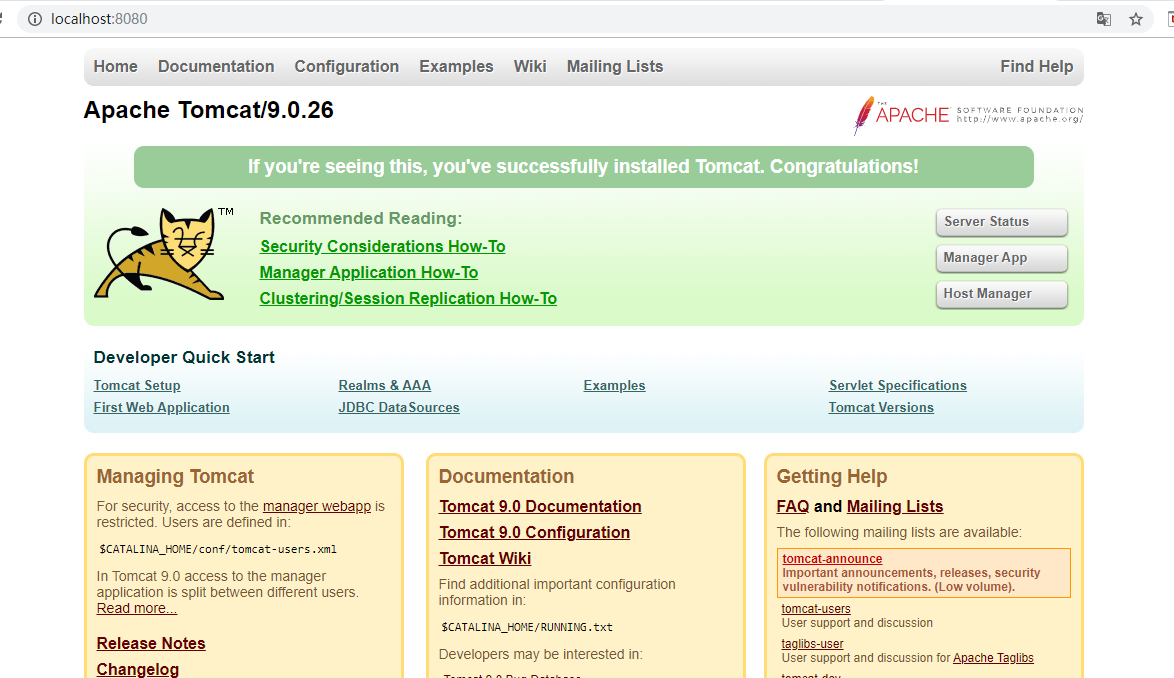Recently we are doing a small project, the need to use Tomcat deployment java web.
ready:
1、window 10 64bit
2, jdk1.8.0_181 (your own installation, remember to configure the JAVA_HOME)
3, tomcat9 (I installed 9.0.26) http://tomcat.apache.org/ (download 64bit Window ZIP )
Installation process:
1, unzip the downloaded apache-tomcat-9.0.26-windows-x64.zip to the non-C drive (reason: I just installed in the C drive, at run time error page can not be output occurs, this needs to be modified system privileges to solve)
2, in this computer - "attributes -" Advanced System Settings - "environment variable, add two environment variables, as well as add a bin, as shown:
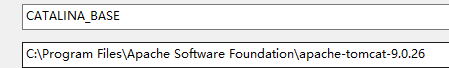
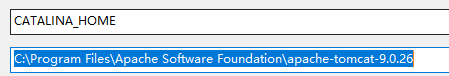

(Note: The value of this variable refers to the root path of your tomcat, and the other, and not, I installed in C drive)
Also the way the classpath be configured into it, because I do not know will ClassNotFoundException not occur, the value of the bit tomcat lib directory of the file (Note: The configuration classpath, then, to remember in the back of the original value add, do not overwrite the original, and the other front! to add;) in FIG. "":

3. After successful configuration, open cmd, if configured the environment variables, they can be implemented service.bat install command directly, if an error occurs, it may jdk is not configured, or is not configured environment variable, based on your own error description, online searching resolved.
4, after the successful installation of the service window will appear this service:

Open it, tomcat server running.
Theoretically step by step to do here, a tomcat, in the browser enter localhost no problem: you can open the kitten page 8080, if not open, then try to perform tomcat root directory /bin/startup.bat.
Then, I can open up, if you can not open it, then look at the newspaper what went wrong, check the Internet to resolve.