This article is Python automated test framework Basics articles, mainly to help write the basic selenium test code is not planning colleagues.
In this paper, the POM model, selenium, unittest framework, configparser profile, smtplib mailing, HTMLTestRunner test report cases of simple login module combines automated testing framework
project mainly includes the following sections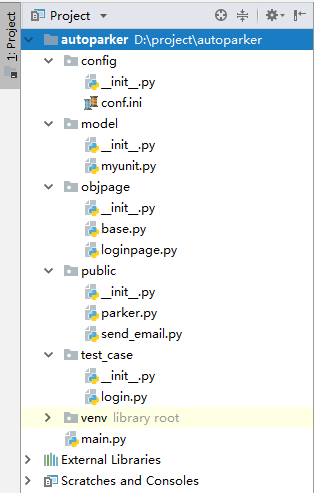
conif.ini placed Profiles
E.g:

myunit.py file browser placement operation code
import unittest from selenium import webdriver class MyTest(unittest.TestCase): def setUp(self): self.driver = webdriver.Chrome() self.driver.implicitly_wait(10) self.driver.maximize_window() def tearDown(self): self.driver.quit() if __name__=='__main__': unittest.main()
placing base.py browser object operation code
from selenium.webdriver.support import expected_conditions as EC
from selenium.webdriver.support.wait import WebDriverWait
import os,configparser
class Page(object):
path = os.path.dirname(os.path.abspath("."))
cfpath = os.path.join(path, 'autoparker\config\conf.ini')
conf = configparser.ConfigParser()
conf.read(cfpath)
url=conf.get('base','url')
def __init__(self,driver,url=url):
self.driver=driver
self.url=url
def open(self):
self.driver.get(self.url)
def find_element(self,*loc):#传入参数为元组需要加*,本身就是元组的不需要*
#print(*loc)
try:
WebDriverWait(self.driver,10).until(EC.visibility_of_element_located(loc))
return self.driver.find_element(*loc)
except:
print('页面中未找到 %s 元素'%(self,loc))
def find_elements(self,*loc):
return self.driver.find_elements(*loc)
def send_keys(self,loc,value):
self.find_element(*loc).send_keys(value)
def click(self,loc):
self.find_element(*loc).click()
def clear(self,loc):
self.find_element(*loc).clear()
loginpage.py placed Universal Login module code (to avoid duplication of code)
from selenium.webdriver.common.by import By from time import sleep from objpage.base import Page class login(Page): username_loc=(By.NAME,'accounts') password_loc=(By.NAME,'pwd') login_button_loc=(By.XPATH,'/html/body/div[5]/div/form/fieldset/p/button') login_error_loc=(By.XPATH,'//*[@id="common-prompt"]/p') def login_username(self,username): self.find_element(*self.username_loc).clear() self.find_element(*self.username_loc).send_keys(username) def login_password(self,password): self.find_element(*self.password_loc).clear() self.find_element(*self.password_loc).send_keys(password) def login_button(self): self.find_element(*self.login_button_loc).click() #统一登录入口 def user_login(self,username,password): self.open() self.login_username(username) self.login_password(password) self.login_button() SLEEP (2) # Login prompt DEF login_error_text (Self): return self.find_element (* self.login_error_loc) .text
parker.py placing common elements operation code (parker I just named, do not tangle)
from selenium import webdriver from selenium.webdriver.common.action_chains import ActionChains from selenium.webdriver.support.select import Select class Parker(object): def __init__(self,browser='chrome'): if browser=='ie' or browser=='internet explorer': driver=webdriver.Ie() elif browser=='firefox' or browser==' FF ' : Driver = webdriver.Firefox () elif Browser == ' Chrome ' : Driver = webdriver.Chrome () the try : self.driver = Driver the except Exception: The raise NameError ( ' not found a browser, enter "ie" , "Chrome", "FF" ' ) DEF the wait (Self, = secs. 5): # implicit wait self.driver.implicitly_wait (secs) DEF to_element (Self, Key): # elements are positioned IF ' -> ' Not inkey: # If a key that does not contain the following statement is executed = The raise NameError ( ' parameter type input error ' ) by = key.split ( ' -> ' ) [0] # by obtaining the partition [0] corresponding to the value of Val key = .split ( ' -> ' ) [1] # through the partition access to [1] a value corresponding to IF by == ' ID ' : Element = self.driver.find_element_by_id (Val) elif by == ' name ' : Element = Self .driver.find_element_by_name (Val) elif by == ' class': element=self.driver.find_element_by_class_name(val) elif by=='link_text': element=self.driver.find_element_by_link_text(val) elif by=='xpath': element=self.driver.find_element_by_xpath(val) elif by=='css': element=self.driver.find_element_by_css_selector(val) else: raise NameError('请输入正确的定位方式:id,name,class,link_text,xpath,css') return Element DEF Open (Self, url): # Open a the URL of self.driver.get (url) DEF Max_Window (Self): # maximize the window (browser) self.driver.maximize_window () DEF set_windows (Self, Wide, High): # set window size self.driver.set_window_size (Wide, High) DEF iNPUT (Self, Key, text): # text input box EL = self.to_element (Key) el.send_keys (text) DEF the Click ( Self, Key): # click el = self.to_element (Key) el.click () DEF the Clear (Self, Key): # Clear the text box contents el =self.to_element(key) el.clear() def right_click(self,key):#右键操作 el=self.to_element(key) ActionChains(self.driver).context_click(el).perform() def move_to_element(self,key):#鼠标悬停 el=self.to_element(key) ActionChains(self.driver).move_to_element(el).perform() def drag_and_drop(self,el_key,ta_key):#拖拽 从一个元素拖到另外一个元素 el=self.to_element(el_key) target=self.to_element(ta_key) ActionChains(self.driver).drag_and_drop(el,target).perform() def click_text(self,text): self.driver.find_element_by_partial_link_text (text) .click () DEF use Close (Self): # close the current browser window self.driver.close () DEF quit (Self): # exit the browser self.driver.quit () DEF the Submit (Self, Key): # submit event EL = Self .to_element (Key) el.submit () DEF F5 (Self): # refresh self.driver.refresh () DEF JS (Self, Script): # perform JS self.driver.execute_script (Script) DEF get_attribute (Self, Key , attribute): # Get element attributes EL = self.to_element (Key) return get_text (Self, Key):el.get_attribute (attribute) DEF# Get text EL = self.to_element (Key) return el.text DEF get_title (Self): # get title return self.driver.title DEF GET_URL (Self): # get url return self.driver.current_url DEF to_frame (Self, Key): # window switching EL = self.to_element (Key) self.driver.switch_to.frame (EL) DEF alert_accept (Self): # box confirmation operation self.driver.switch_to.alert.accept () DEF alert_dismiss (Self ): # dialog box to cancel the operation self.driver.switch_to.alert.dismiss () DEF img(self,fp):#截图 self.driver.get_screenshot_as_file(fp) def select_by_value(self,key,value):#下拉框操作 el=self.to_element(key) Select(el).select_by_value(value)
mail transmission codes placed send_email.py
import smtplib from email.mime.text import MIMEText from email.mime.multipart import MIMEMultipart import configparser import os def sendEmail(file_path): path=os.path.dirname(os.path.abspath(".")) cfpath=os.path.join(path,'autoparker\config\conf.ini') conf = configparser.ConfigParser() conf.read(cfpath) smtpserver = conf.get('emailqq','smtpserver') sender = conf.get('emailqq','sender') pwd = conf.get('emailqq','pwd') receiver=[] email_to=conf.get('emailqq','receiver') email_array=email_to.split(';') for i in range(len(email_array)): receiver.append(email_array[i]) Print (Receiver) with Open (file_path, ' RB ' ) AS FP: mail_boby = fp.read () MSG = MimeMultipart () MSG [ ' the From ' ] = SENDER MSG [ ' the To ' ] = " , " .join (Receiver ) MSG [ ' the Subject ' ] = ' I once complete mirror break ' body = MimeText (mail_boby, ' HTML ' , ' UTF-. 8 ' ) msg.attach (body) ATT=MIMEText(mail_boby,'html','utf-8') att['Content-Type']='application/octet-stream' att['Content-Disposition']='attachment;filename="test_reuslt.html"' msg.attach(att) try: smtp=smtplib.SMTP() smtp.connect(smtpserver) smtp.login(sender,pwd) except: smtp=smtplib.SMTP_SSL(smtpserver,465) smtp.login(sender,pwd) smtp.sendmail(sender,receiver,msg.as_string()) smtp.quit() sendEmail('D:\\report.html')
Finally main.py file is placed to run code (run this file can then be tested)
import HTMLTestRunner import unittest from test_case.login import loginTest from public.send_email import sendEmail if __name__=='__main__': testunit=unittest.TestLoader().loadTestsFromTestCase(loginTest) suite=unittest.TestSuite(testunit) file_path="D:\\html_report.html" fp=open(file_path,'wb') runner=HTMLTestRunner.HTMLTestRunner(stream=fp,title='Logon test ' , Description = ' test execution ' ) runner.run (Suite) fp.close () the sendEmail (file_path)
First here today, an entry-level automated testing framework, due to the non-professional self-development, out for everyone to share programming code may be a bit non-standard, named also very casual. Check it out first on everyone! Back slowly improving.
To learn even more bigwigs.
Note: There may want to self-study with a friend to see the profile code and exchange. Three lines must be my teacher