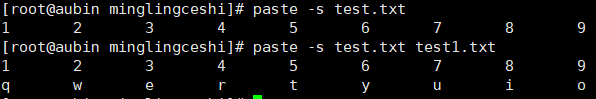A, split files split
Syntax
split [OPTION] ... [INPUT [ PREFIX]]
Describes
the INPUT to the output of fixed size PREFIXaa, PREFIXab, ...; default size is 1000 lines, and
the default PREFIX is 'x'. When no input or input -, the standard input is read.
Mandatory parameters of long options for short options too necessary.
-a, - suffix-length = N
to generate a suffix of length N (the default is 2)
--additional-suffix = SUFFIX
after the file a name attached SUFFIX
-b, - bytes = SIZE
each output file placement SIZE bytes
-C, - line-bytes = size of
each output file in bytes line up SIZE
-d, - numeric-suffixes [= FROM]
used instead of a numeric suffix letters; the FROM change start value (default 0)
-e, -elide-empty-files
do not use the -n generating empty output file
--filter = COMMAND
wrote shell COMMAND; $ FILE file name
-l, - lines = NUM BER
for each file in the output line NUMBER
-n, - number = CHUNKS
generate CHUNKS output file; see description below
-u, -unbuffered
immediately -nr / ... copies the input to the output
--verbose
print diagnosis before you open each output file
--help display this help and exit
- version
output version information and exit
SIZE optional units and is an integer (e.g.: 10M 10 * 1024 * 1024). Units K, M, G, T, P, E,
the Z, the Y (Power 1024) or KB, MB, ... (1000 a power).
Example:
1.-l separate files

2. Control suffix length with -a
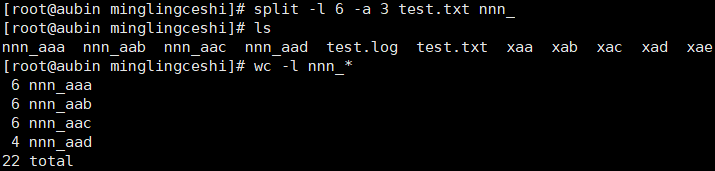
Usage of 3.-d

4. split the file size to the file
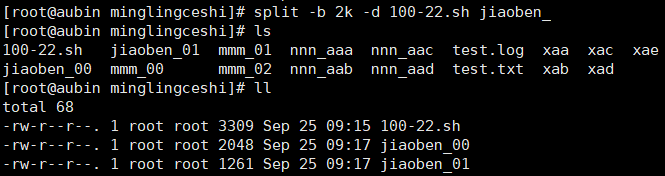
Two, paste: Merge file lines
SUMMARY
paste [option] ... [file] ...
Description
write line corresponding to the rows in the following order
of each file (separated by a TAB) to standard output. No file, or
when FILE is -, the standard input is read.
Mandatory parameters of long options are mandatory parameters short options
too.
-d, - delimiters = LIST
reuse LIST characters instead of TAB
-s, - serial
time paste a file, rather than parallel Paste
--help display this help and exit
--version
output version information and exit
Example:
1. Merge
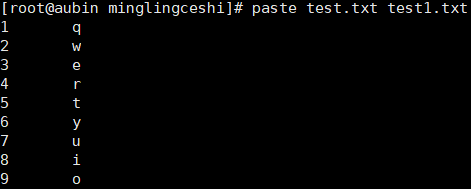
2.-d usage
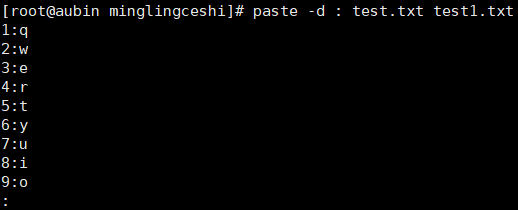
3.-s usage