In yet another element called Jmeter asserted, and the like check for response data obtained in the test meets expectations. Assertion and 13 species currently used to during use in response to the assertion.
Sometimes the request is successful does not mean that the test is passed, the contents of the impact depends on whether the return of the expected results.
First, the use
Add the following in response to the assertion in the sampler
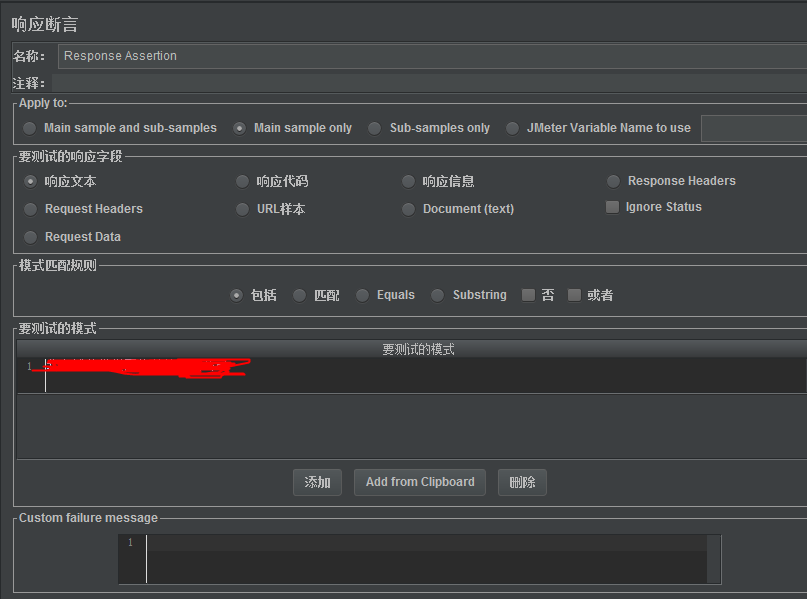
It applies to: Scope
Main sample and sub-samples: acting on the corresponding parent node and a child node sampler sampler
Main sample only: to act only on the parent node sampler
Sub-samples only: applied only to a child node sampler
JMeter Variable: acting jmeter variable (variable name input box enter the jmeter)
To test the response field: item to be checked
Response text
Response Code
Response information
Response Headers: response header
Request Herders: Request header
URL sample
Documeng(text)
Ignore status: ignore the return status code of the response message,
Request Datas
Pattern matching rules:
Includes: return results include content you specify
:( seem to match with Equals little investigation, I could not understand what is the difference)
Equals: Returns the specified result consistent results with you
Substring: the result is the result of the specified string
No: Does not match
or
To test the model: that is to fill the result you specify (can fill multiple ), the buttons [Add], [Delete] is designated content management
An additional 12 temporary not used to assert, detailing the author mentioned in the article are: https: //www.cnblogs.com/imyalost/p/6024306.html