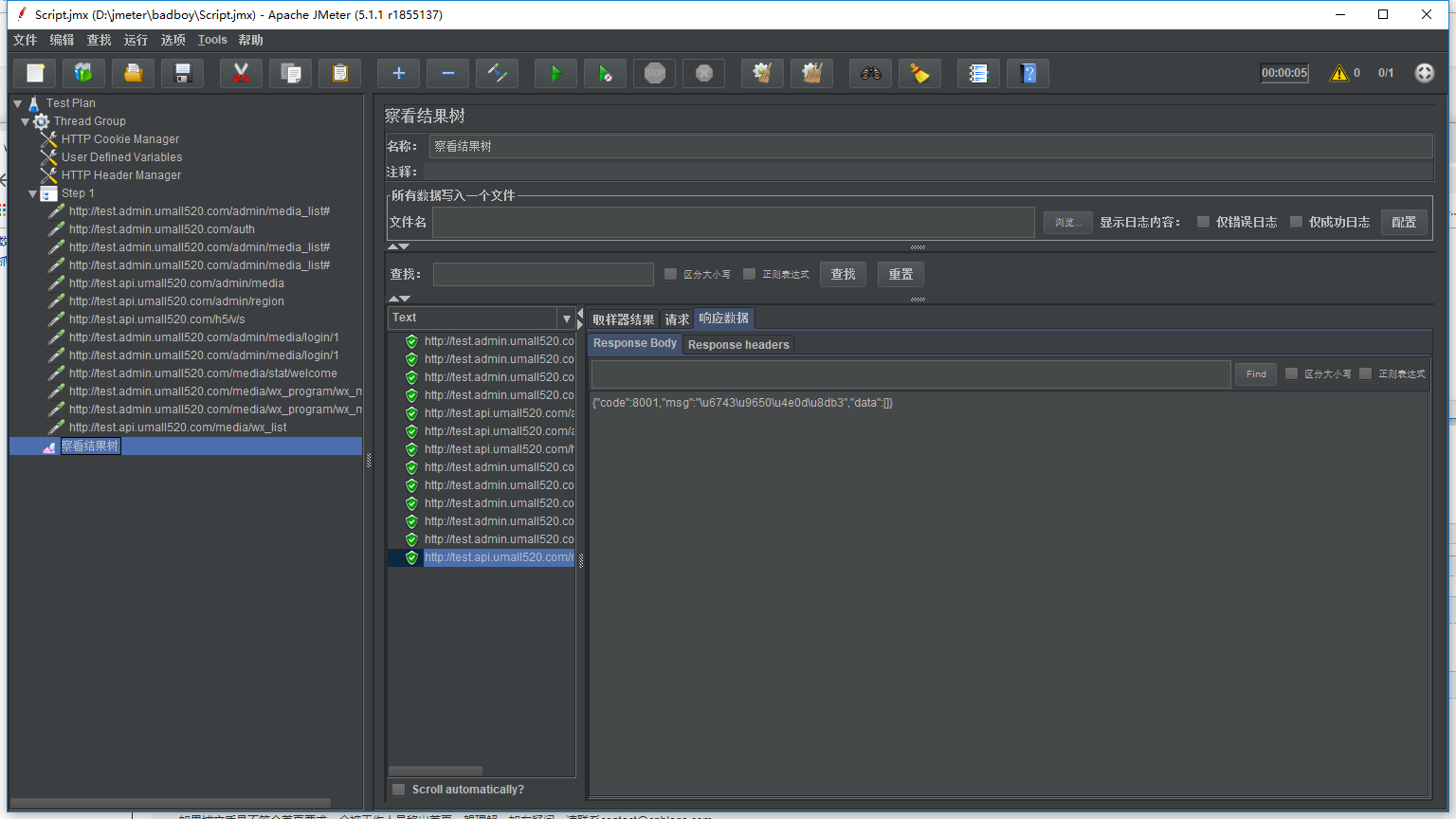About a .Badboy2.2.5
Badboy role a lot, but mostly used as a script recording tool. We can use Badboy recording a script, then the script will export the recorded script JMeter format, and finally import the script to JMeter, by means of powerful test capabilities JMeter simulate a large number of virtual users, complex performance tests.
Two .Badboy download and use
1. Official Download: http://www.badboy.com.au
2. Baidu cloud link: https: //pan.baidu.com/s/1wcbF9aA-JCRyV9P9YhUnIA extraction code: z3zb
After downloading the need for installation, the installation process is no different with the general Windows application, the installation is complete to enter the installation directory to find Badboy.exe file, simply double-click to start. Start interface is as follows:

1). Interface view, to simulate a browser, can operate
2). The need to record a script URL
3) Click Run URL
4) Summary:. Indexes run, response time, and other things successfully
The number of runs or playback script: Played
The number of successful run or play back scripts: Succeeded
Failed: the number of failures or running a script playback
Assertions: Assertion failures
Warnings: the number of warnings that are generated
Timeouts: number of occurrences timeout
Avg Time (ms): the average time or playback operation (ms)
Max Time (ms): the playback operation or the maximum time (in milliseconds)
5) parameters: jmeter can be introduced here after operation of the required parameters to record where
6). Tree, each recording operation to record
7). Record button, then click the recording operation
8) Stop button to stop recording will not operate the way, if you need to start again click the Record button again to continue recording, the red dot will appear in step1 head.
9). Playback button
10). Playback all
11). Rewind button to return to the previous step operation
12) Run single request
3. Start recording script
Click the Record button to start recording made operational, the URL connection test address input box, click Finish. (Test landing Taobao)
First open Baidu

Baidu search Taobao, Taobao click to enter the official website Taobao,
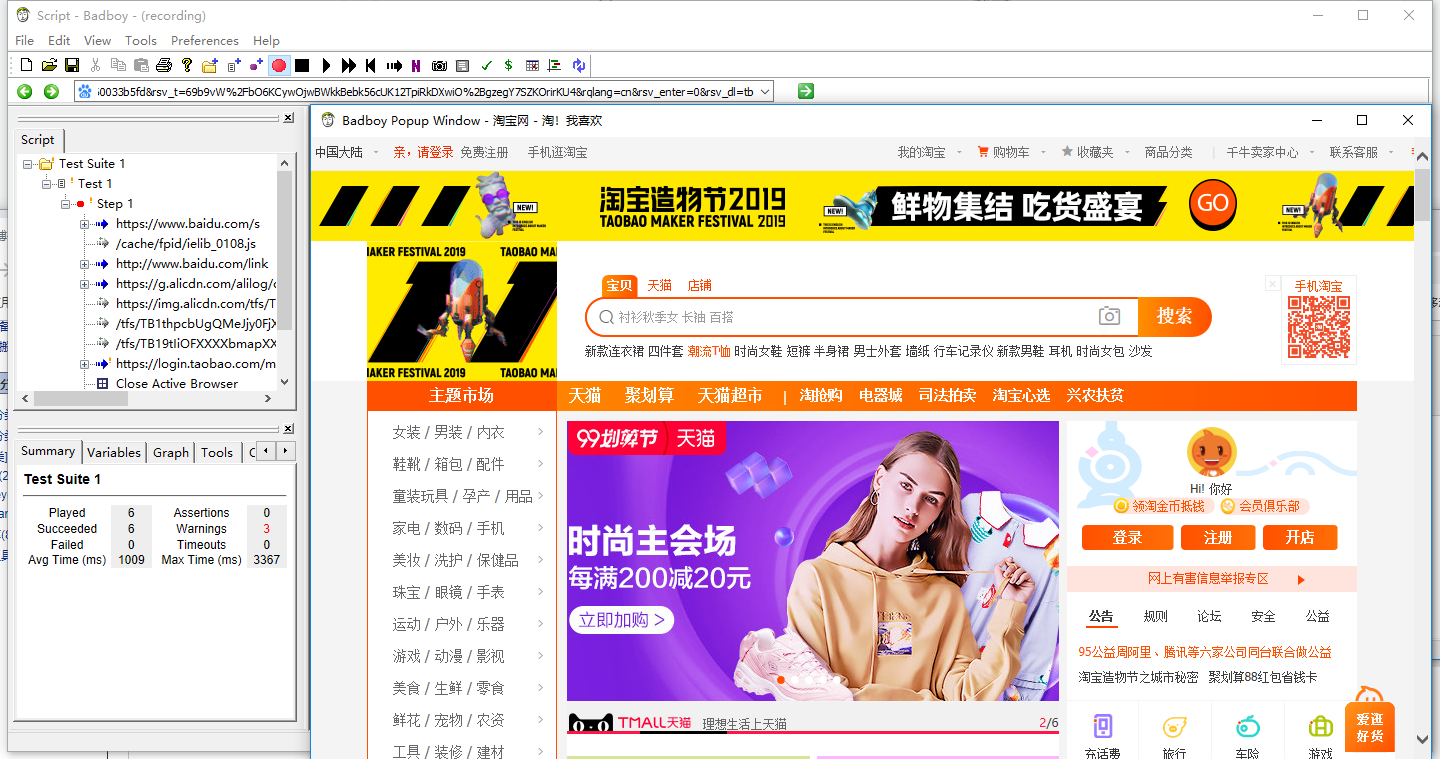
Click on the landing, in view badboy you can see a tree view of each operation
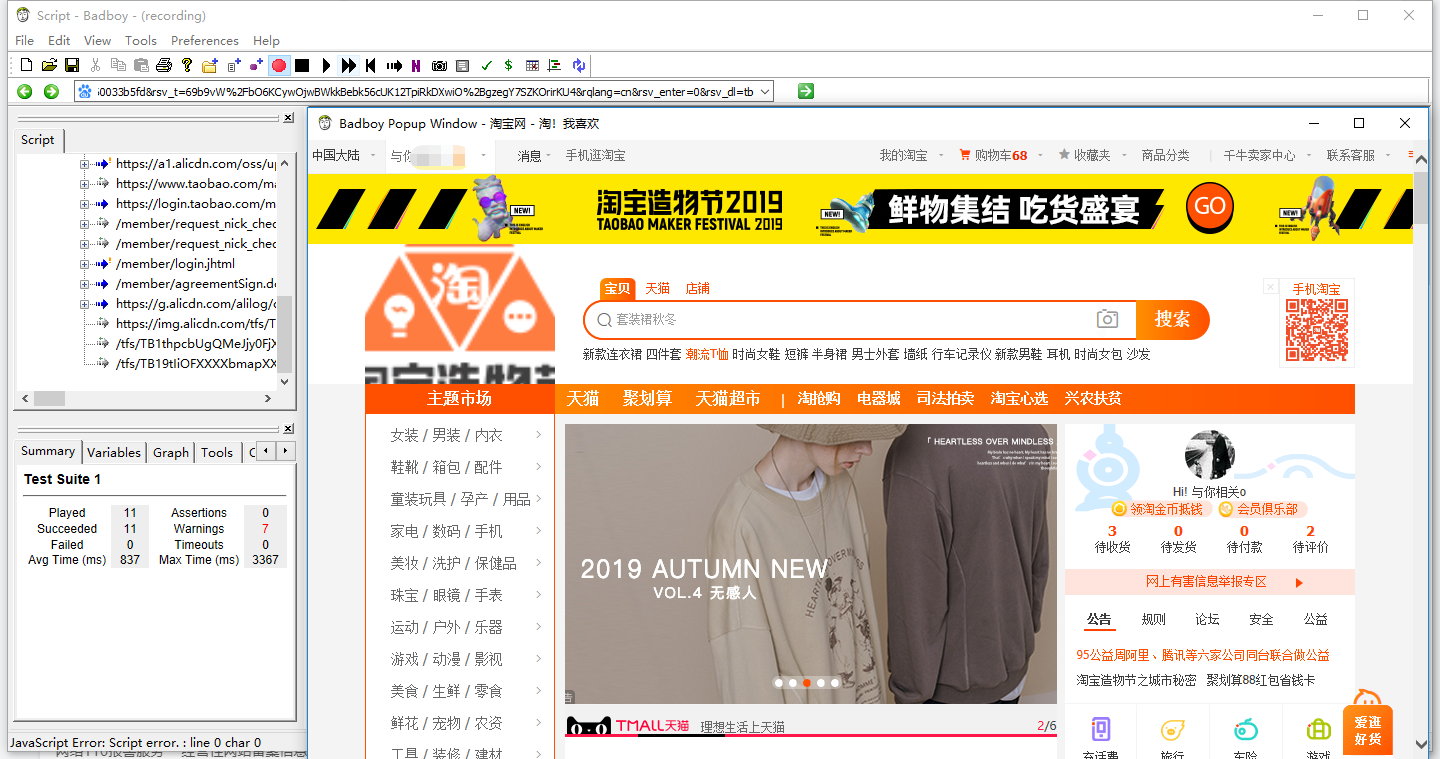
After landing Finish to complete the recording. Click the Stop button, then, step1d red dot will turn purple, indicating that recording has stopped.

Save / export the script

Open JMeter, import the file, the following results.