Now on computer equipment and optical devices used less and less, even many to buy a new computer or notebook no longer have a standard CD-ROM drive, it created a popular use of U disk to install the system.
There are ways U disk to install the system are many, currently the most used possibility is to use the PE system, and here we introduce another way to make use of U disk to install the original image.
Of course, many of my friends would say, using PE + Ghost mounted good, fast and easy way, not just driving, even a part of the software installed (hardcover is installed, bag check), but do not forget, Since it is a hardcover, it will have a bad intentions of some people, leaving some secret place in what stuff, the stuff is good or bad, there is no comment, after all, there are some do's Ghost image is still very kind of. But as I personally and my heart is still some apprehension, we want is native, to have a pure, although somewhat cumbersome process, have their own equipment installed after the driver software installed.
Ado, take a look at an example to make the following steps to win7
1. Preparation:
ISO image file of WIN7 (I'm using: cn_windows_7_ultimate_with_sp1_x64_dvd_618537.iso)
UltraISO software (version I use is: 9.6.2.3059)
U disk a (recommended 8G)
2, open the image file with UltraISO software cn_windows_7_ultimate_with_sp1_x64_dvd_618537.iso
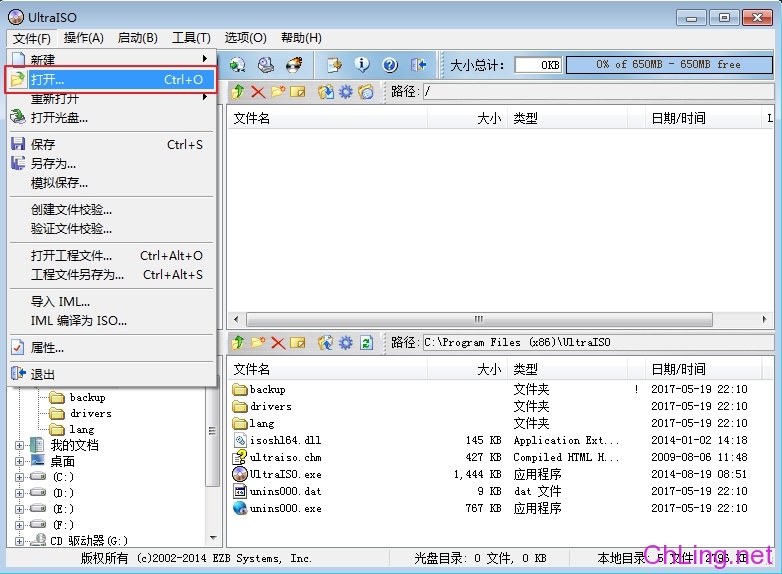
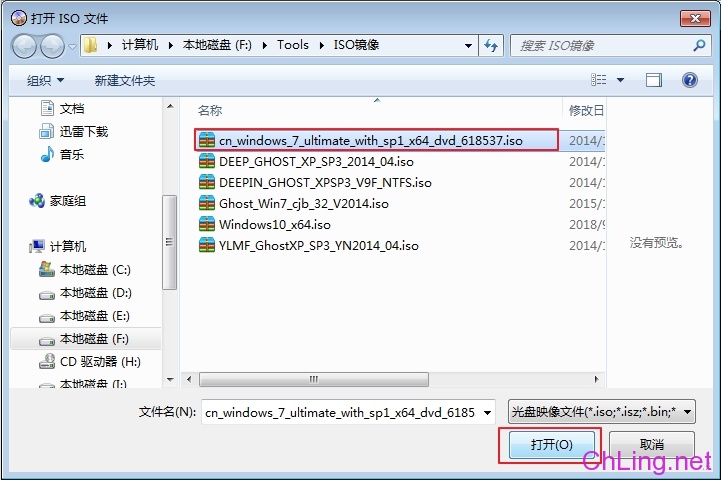
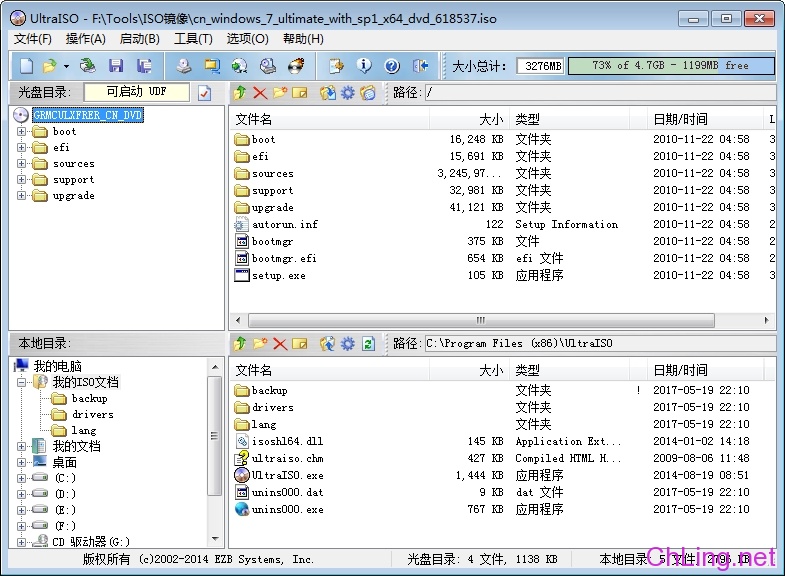
3, insert U disk, click Start -> write disk image
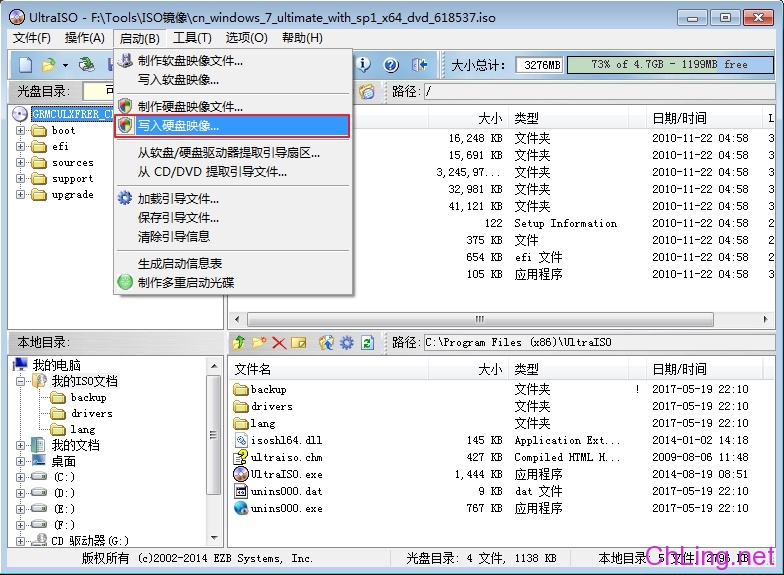
4. Select a hard drive that you insert U disk, write mode USB-HDD +, click Write
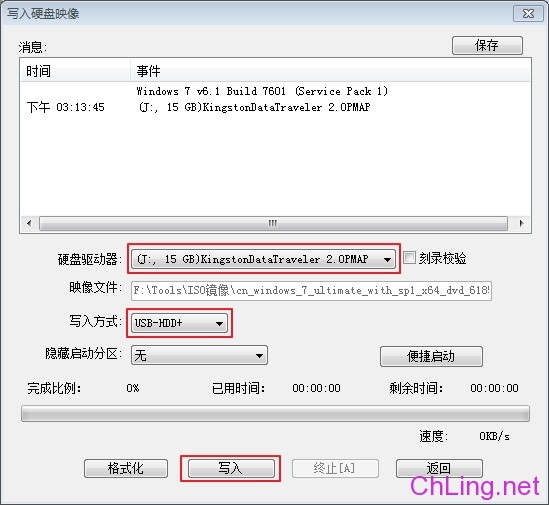
5, then pop up a prompt, click Yes to start formatting the disk and mirrored; if there is important information, please click No, repeat the above steps after a good U-disk backup.
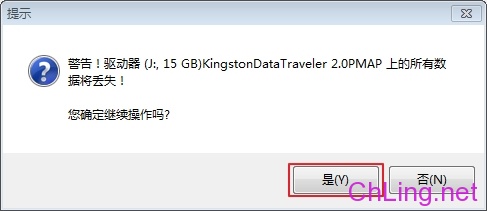
After waiting for the progress bar is complete, the production process is about 20 minutes.
Congratulations, your boot disk mirroring has produced success!
Usage: USB make a good image on a computer disk insertion -> U disk provided in the BIOS -> reboot the computer; the system will automatically load into the installation interface.