1. Review the process consumes bandwidth - Nethogs
Nethogs is a network traffic monitoring tool at a terminal can visually display the bandwidth occupied by each process.
Download: http: //sourceforge.net/projects/nethogs/files/nethogs/0.8/nethogs-0.8.0.tar.gz/download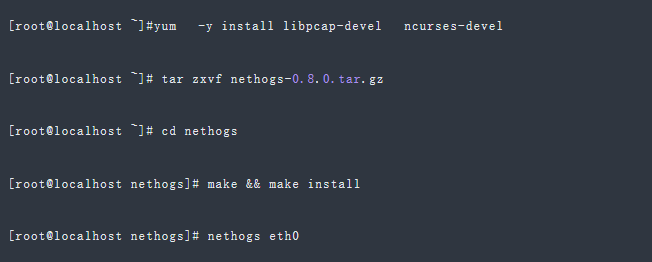

2. Hard disk read performance test - IOZone
IOZone is a Linux file can read and write performance test tools to test different operating system, file system performance.
Download: http: //www.iozone.org/src/current/
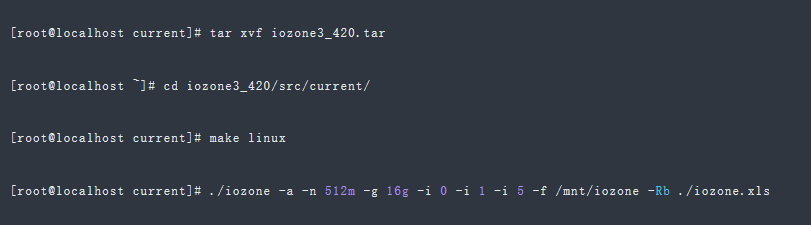
-a fully automatic mode
-
-n set minimum file size (Kbytes) of the automatic mode.
-
-g automatic mode is set using the maximum file size Kbytes.
-
-i to specify which tests to run.
-
-f specifies the name of the test file is automatically deleted after completion
-
Generating an output to the standard Excel -R
-
-b Specify the output to the specified file
3. Real-time monitoring of disk IO-IOTop
IOTop command is designed to display the hard disk IO command interface style similar to the top command.
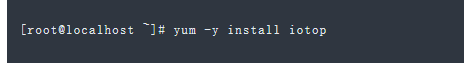
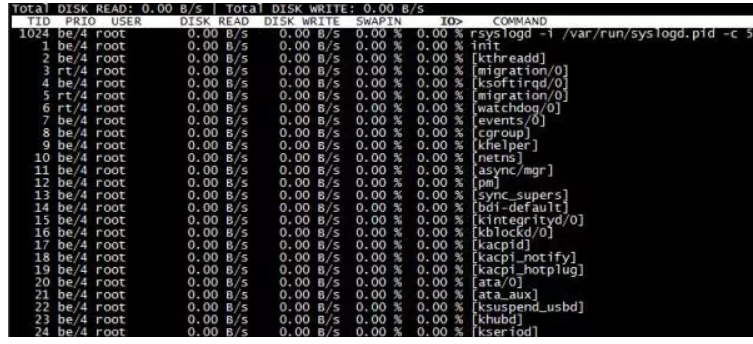
4. Network traffic monitoring - IPtraf
IPtraf analysis is run on a simple network status under Linux tools.
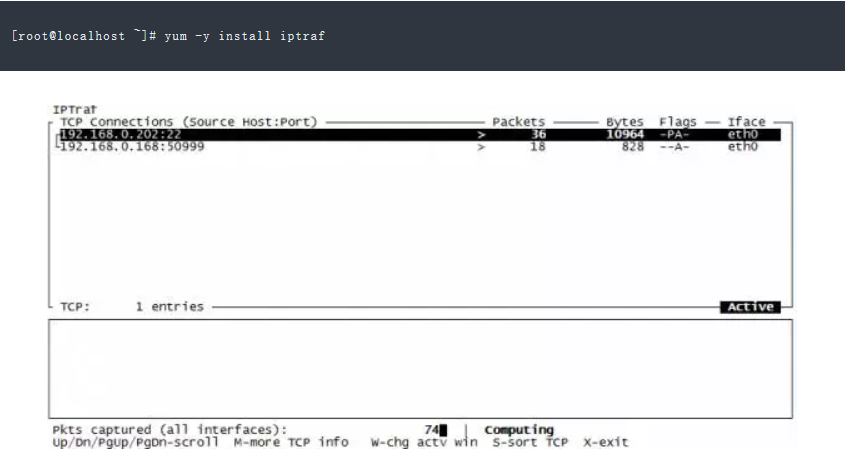
5. Network traffic monitoring - IFTop
iftop real-time traffic monitoring tool is similar to the following top of linux. More intuitive than iptraf.
Download: http: //www.ex-parrot.com/~pdw/iftop/
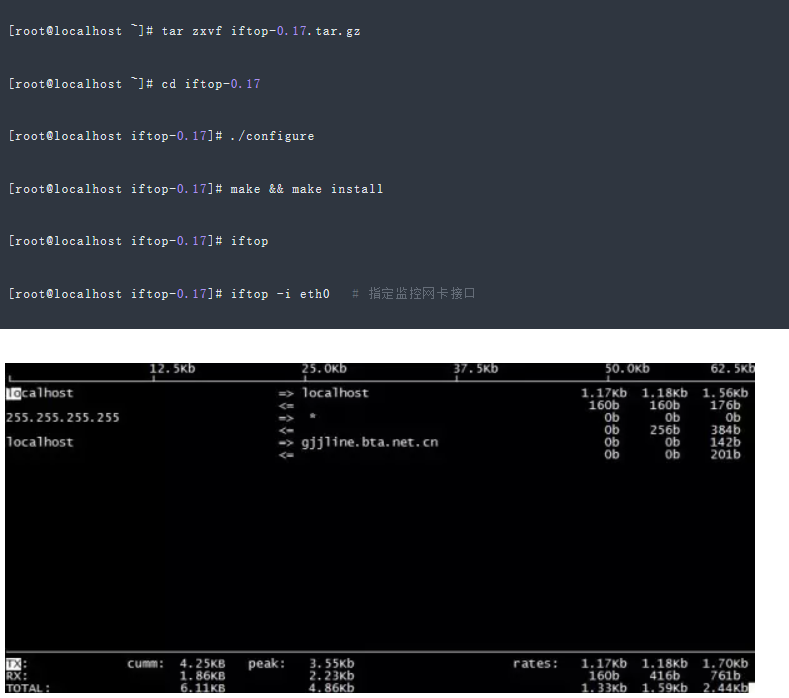
-
TX: sending traffic
-
RX: receiving traffic
-
TOTAL: total flow
-
Cumm: iftop run time to the current total traffic
-
peak: peak flow
-
rates: represent the average flow of the last 2s 10s 40s
6. The process real-time monitoring - HTop
HTop is an interactive process under Linux browser can be used to replace the top command of Linux.
rpm -ivh http://pkgs.repoforge.org/rpmforge-release/rpmforge-release-0.5.2-2.el6.rf.x86_64.rpm (YUM install third-party source)

7, system resource monitoring - NMON
NMON is a widely used in a variety of AIX and Linux operating system monitoring and analysis tools
Download: http: //sourceforge.jp/projects/sfnet_nmon/releases/

8. monitor multiple log - MultiTail
MultiTail is to open multiple windows simultaneously monitor multiple software used to implement the log file, the tail command similar functionality in the console.
rpm -ivh http://pkgs.repoforge.org/rpmforge-release/rpmforge-release-0.5.2-2.el6.rf.x86_64.rpm (YUM install third-party source)
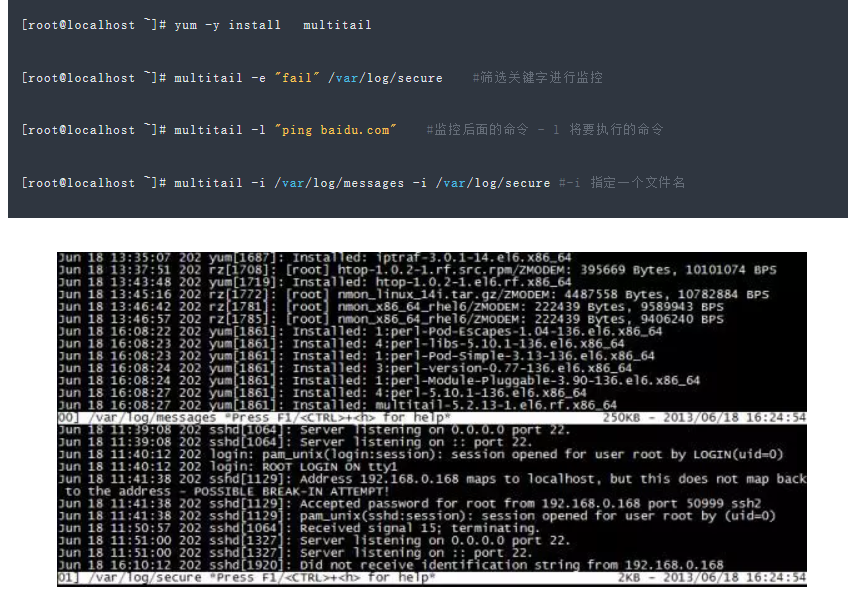
9. SSH brute force protection - Fail2ban
Fail2ban can monitor your system logs and logs an error message match the regular expression matching of the corresponding mask action under normal circumstances is to call the firewall shield
Download: http: //www.fail2ban.org/wiki/index.php/Downloads
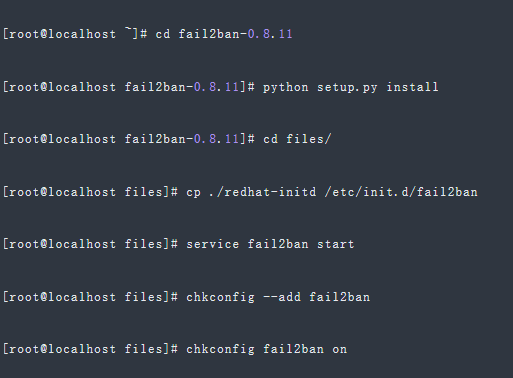
Note: You need to configure iptables utility, if the restart iptables have to restart fail2ban, because the principle is to call fail2ban iptables real-time blocking outside attacks.
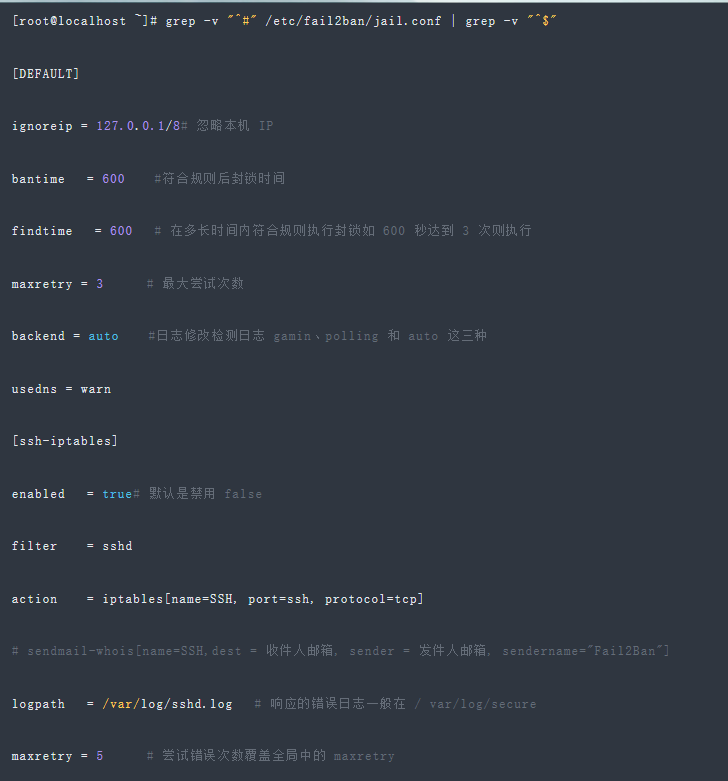
Note: By default, all applications are closed protection, we need to manually open. fail2ban.conf is a log file information, jail.conf file is protected by concrete action and service configuration information.

10. The connector terminal session persistence - Tmux
Tmux is an excellent terminal software reuse is more similar to GNU Screen aspect ratio Screen, flexible and efficient. To ensure that does not affect the task runtime dropped connection SSH.
rpm -ivh http://pkgs.repoforge.org/rpmforge-release/rpmforge-release-0.5.2-2.el6.rf.x86_64.rpm (YUM install third-party source)
11. The page displays disk space usage - Agedu
Download: http: //www.chiark.greenend.org.uk/~sgtatham/agedu/
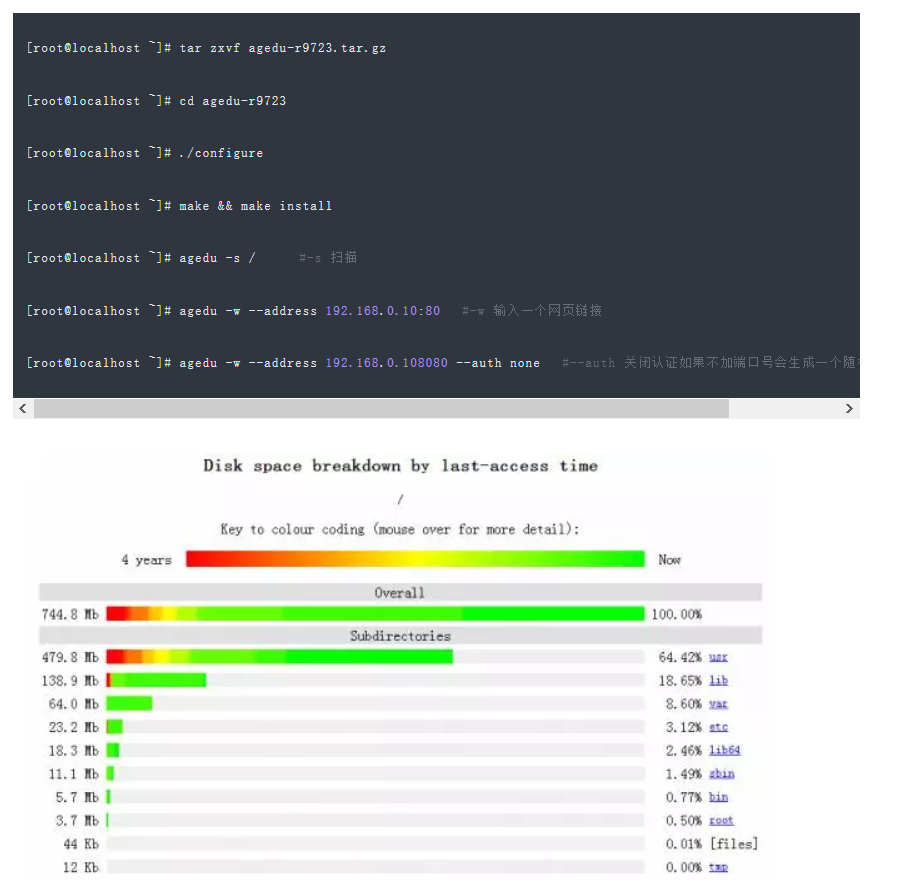
12. The security scanning tools - NMap
NMap scanning and network connections under Linux packet sniffer is used to scan the Internet computer network connection open.
Download: http: //nmap.org/download.html
-
-sSTCP scan
-
-sV version detection system
13.Web stress test - Httperf
Httperf more powerful than ab, be able to test out the maximum amount of web services and hosted service can identify potential problems; for example: memory usage, stability. The biggest advantage: You can specify the law of stress testing, a virtual reality environment.
Download: http: //code.google.com/p/httperf/downloads/list
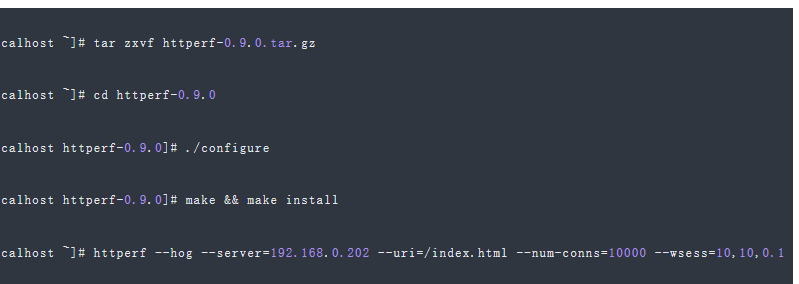
Parameter Description:
--hog: Let httperf produce multi-connection as possible, depending on the hardware configuration will httperf, produce regular access connection
--num-conns: number of connections, total initiation request 10000
--wsess: Numerical simulation time the user opens the web page, the first representation generator 10 a session connection 10, the second connector 10 indicates each session request is performed 10 times, 0.1 represents the interval between each session connection request / s
Transfer: https:? //Mp.weixin.qq.com/s __biz = MzA3OTgyMDcwNg == & mid = 2650637616 & idx = 1 & sn = 9e5fd3bf279b4b280bd3cd52c94fbfd3 & chksm = 87a487fdb0d30eeb10d8efa4d730b10468b748e1d0a79ba27f4dfb2abe2d3da55cdc35b1a108 & mpshare = 1 & scene = 23 & srcid = & sharer_sharetime = 1568391009131 & sharer_shareid = a3ddf867e44058df9979f019c4b7ebfd # rd