About PXE
PXE (Pre-boot Execution Environment, Pre-Boot Execution Environment) by Inter developed network boot technology, working in Client / Server mode, allows a client to download a boot image from a remote server over the network and load the installation files or the entire operating system
PXE remote installation server integrates Centos7 installation source, TFTP service, DHCP service can send PXE boot program to the bare metal client, Linux kernel boot menu and other data, as well as providing installation files.
Benefits PXE remote installed capacity
Scale: while assembling multiple servers
Automation: installation of the system, configure various services
remotely: no CD, U disk and other media installation
experiment process
1 to the server dual network card, only a select host mode, a select NAT mode, host mode is only working in the LAN server, ip address assignment, NAT networking mode using the yum repository, download software packages




2 download provides TFTP service package tftp-server, dhcp package provides provides the ftp service vsftpd package, as well as syslinux package provides PXE network boot program to install the pxelinux.0



3 the dhcp service


4 mount installation source file copy Linux kernel, initialization image file, the PXE boot program to the root directory of the tftp
/etc/xinetd.d/tftp tftp configuration file
/ Var / lib / tftpboot tftp root directory services




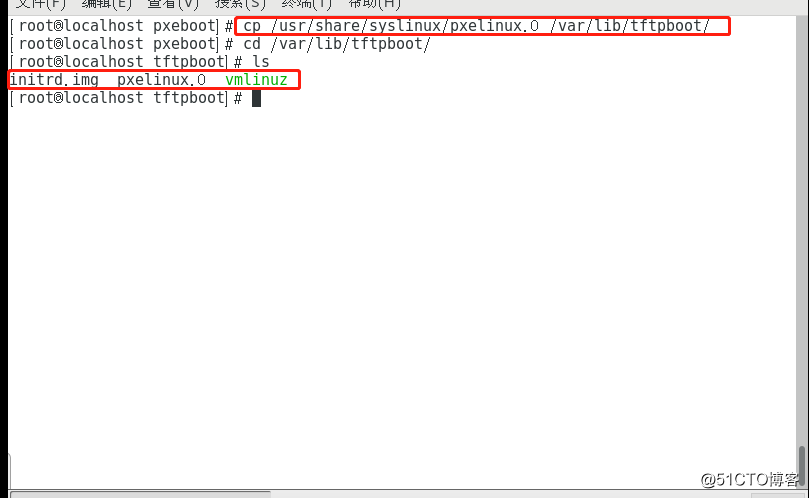
5 Modify the tftp configuration file, create a startup menu file in the tftp more directory, note the file name can not be changed


6 configuration is complete, open the service, turn off the firewall, enhanced security features

7 remote installation, pay attention to the new virtual machine to select only the host mode


