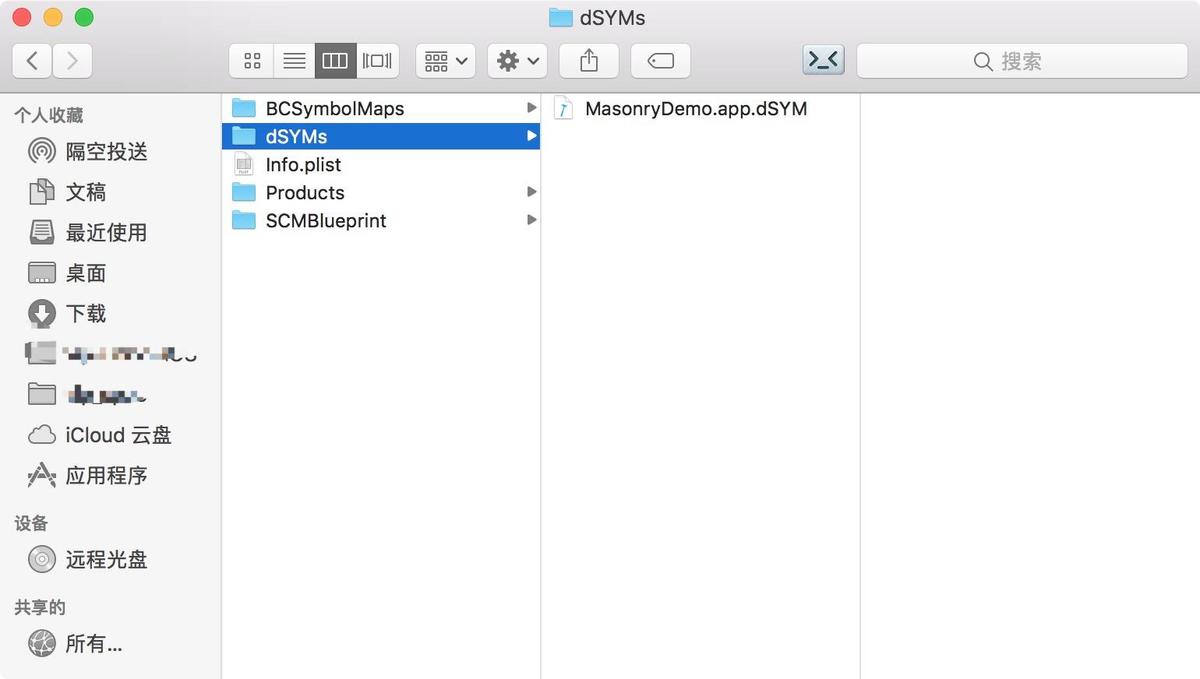dSYM missing files are usually two circumstances **:
Case 1: configuration error resulting in no generation dSYM file package
In view of this situation, usually because Project -> Debug Information Format value under the Build Settings is set to DWARF. Need to modify the repackaged after DWARF with dSYM File, dSYM will generate a new file.

Case 2: configured correctly, but can not find the package file dSYM
Project file is properly configured, when the package will be released dSYM file not uploaded correctly to the git or management platform, then you can find dSYM files from xcarchive file.
Xcode Open Window - Organizers window, find the right package of App Show In Finder,
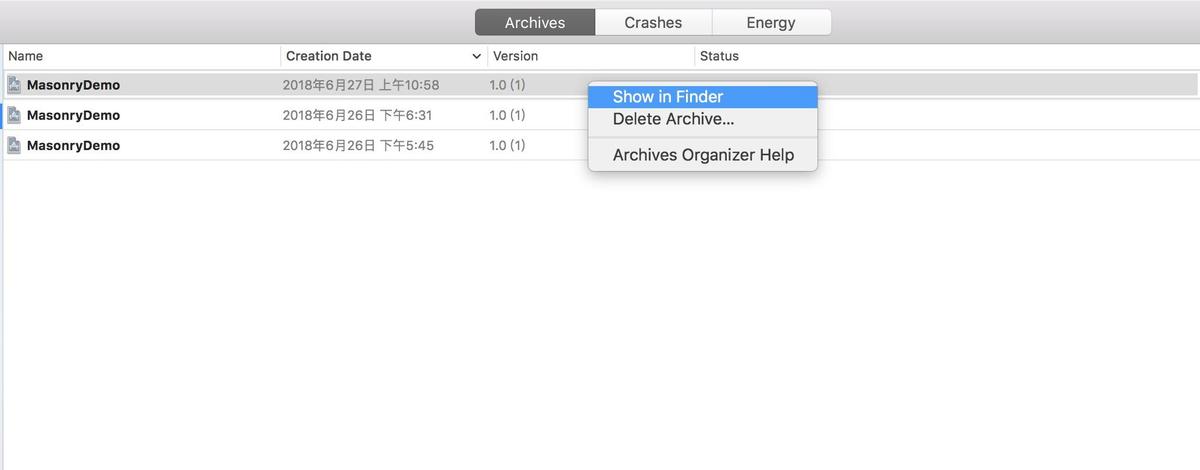
Right-click Show Package Contents in the open xcarchive file, you can see the store dSYMs folder.