1, in the application / home to a certificate cp / usr / local / apache2 / conf
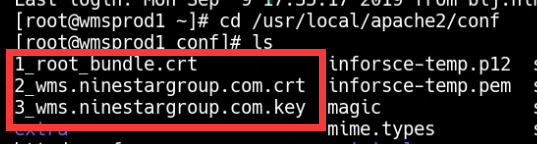
2, open the file /usr/local/apache2/conf/extra/httpd-ssl.conf, find crt and key corresponding to the arrangement, since this update, the system configuration file has been changed to correspond to the certificate name, as shown below:
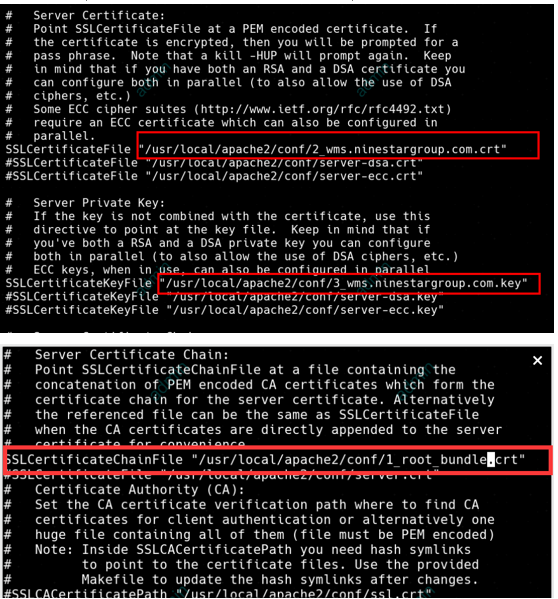
3, that is updated every time, just need a new certificate to the next cp / usr / local / apache2 / conf, and then the profile name under examination whether /usr/local/apache2/conf/extra/httpd-ssl.conf whether the certificate name and upload the same;
4, after the confirmation, you can restart the apache service
./apache stop
./apache start
