Enter the official website at pycharm (linux) Community version: https: //www.jetbrains.com/pycharm/download/#section=linux
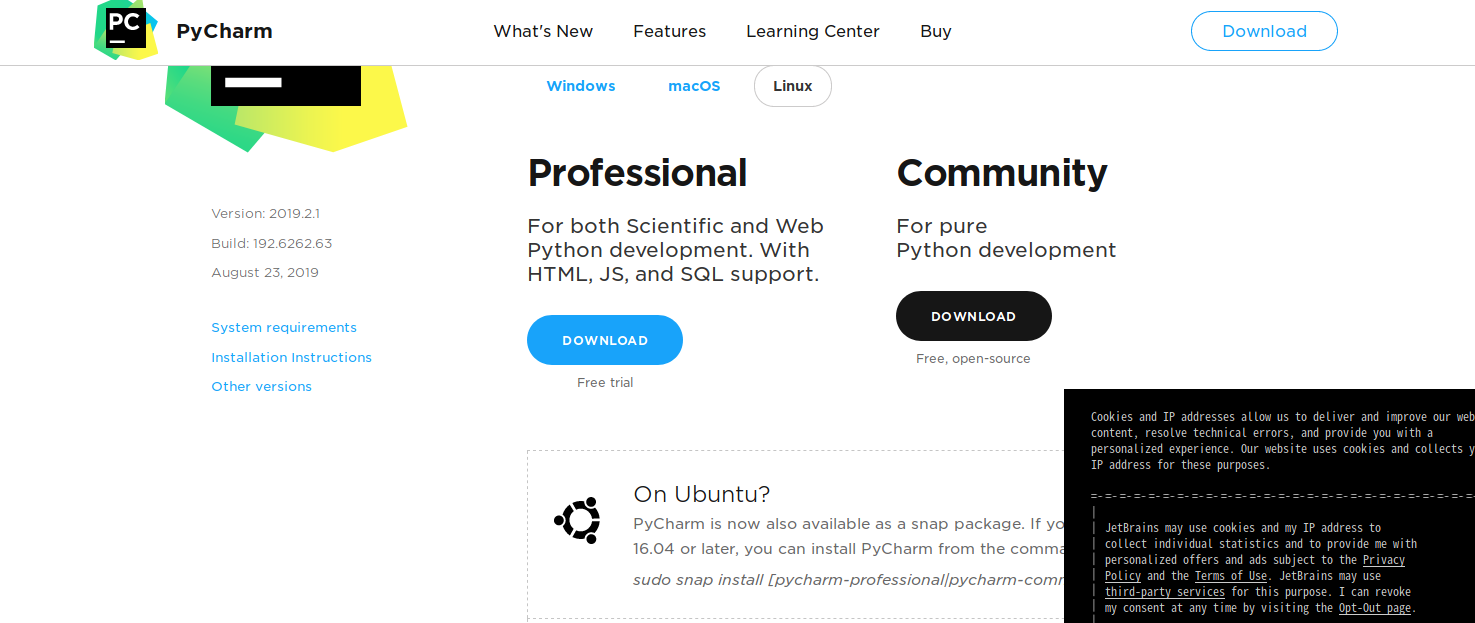
After the download is complete to enter the download folder
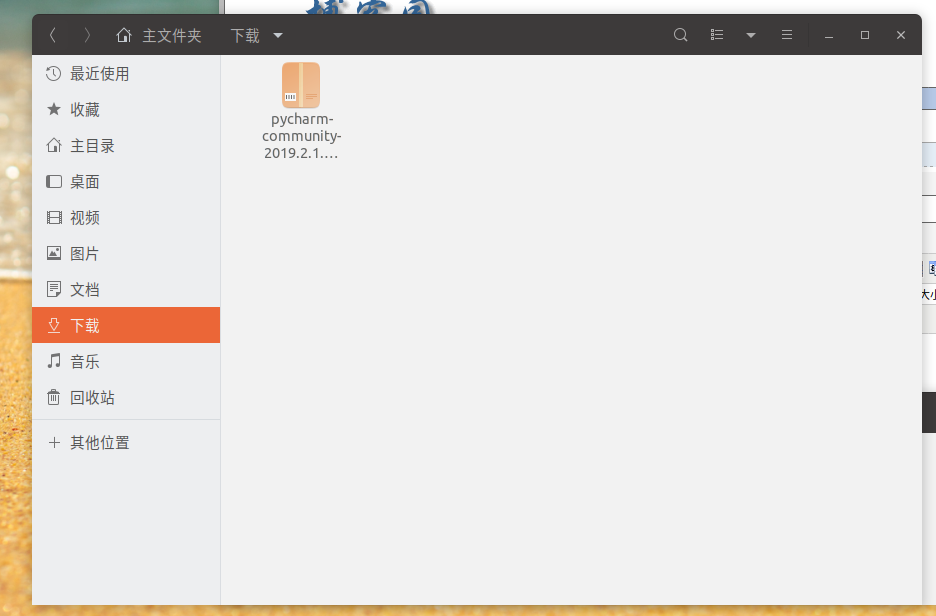
Select a package - Right - to extract here
After the extraction is complete extract the files into the folder directory of --bin
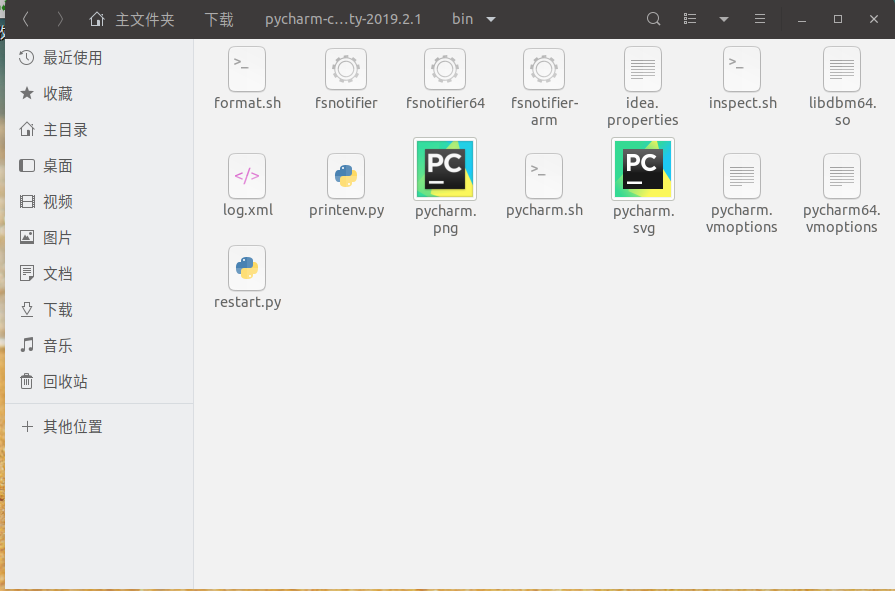
Right in the terminal open
Input: sh ./pycharm.sh
This screenshot I forgot, after entering the background will be automatically installed. Wait a minute, there will be
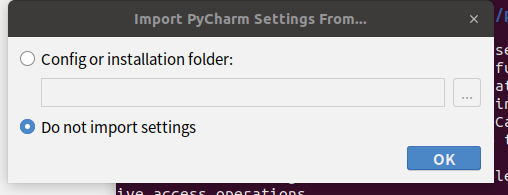
The second selection, click OK
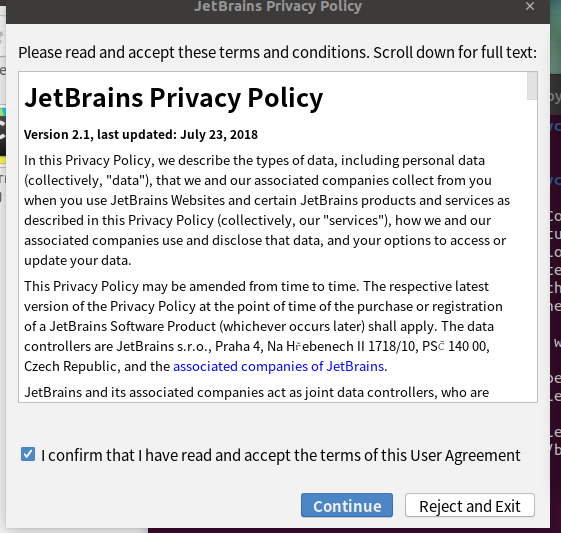
Check mark, Continue

Select "skip Remaining and Set Defaults" That is the system default, the above is the subject of color, I think black cool it with black.
Then came the main interface

Close pycharm, open input terminal: sudo apt-get install python3-pip
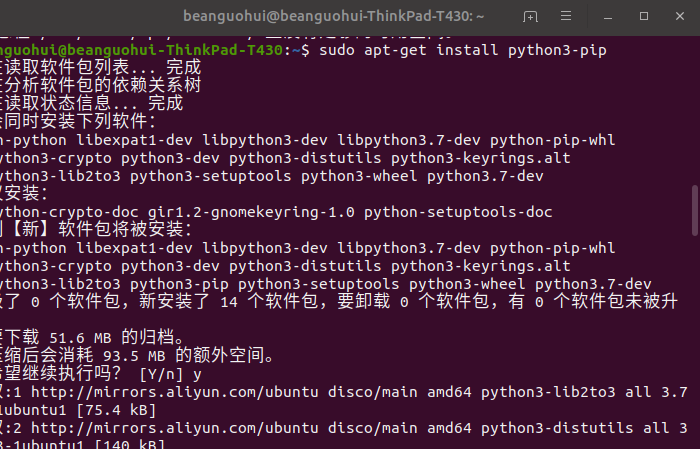
This is pycharm to be installed dependence.
Then enter: touch test.py the creation of a python project.
Go to the download folder, as before entering the bin, open a terminal and type within the folder: ./ pycharm.sh note that this is my space
That is, into pycharm again.
Click opean, you just open the test.py
After entering, press "ctrl + shift + F10", will run, and if you press into a "ctrl + alt + F10" Do not panic, press "ctrl + alt + F1" you will return to the graphical interface, but you may not see my tips went in, ha ha ha ha
After a pop-up window

Click on fork, close the pop-up interface
Click the file-settings-project Interpreter,
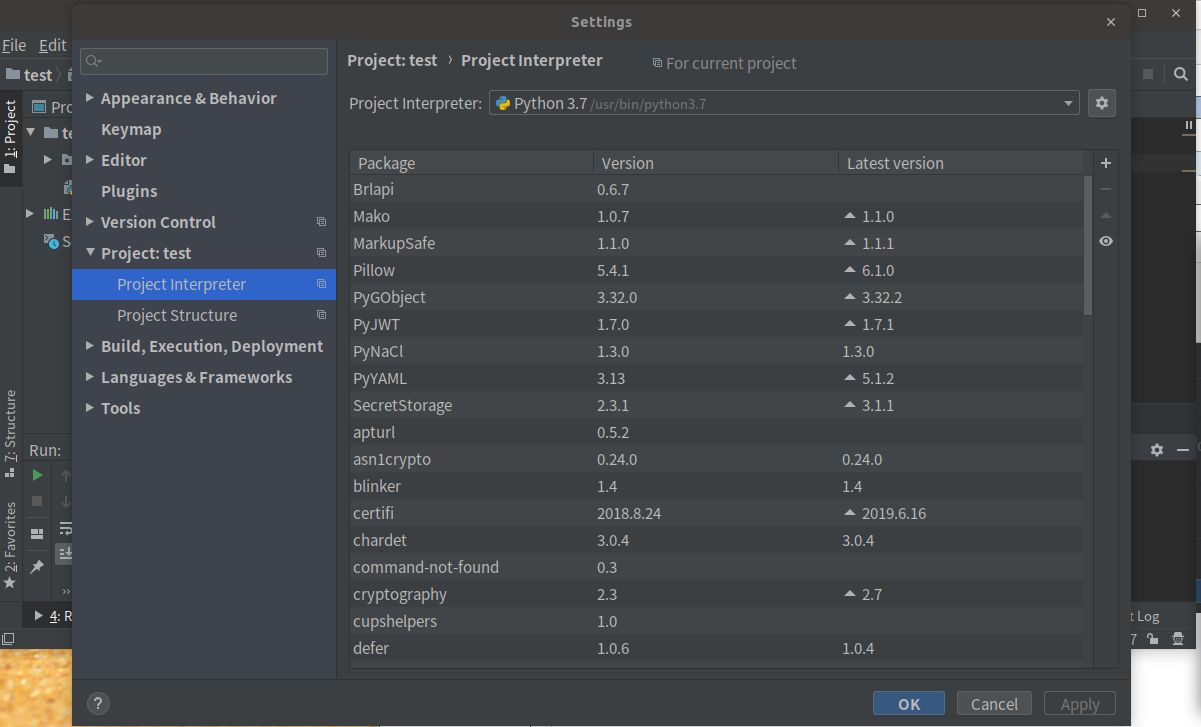
Your screen is blank, click the box down the right project interpreter drop-down option, SHOW ALL, click the + sign,
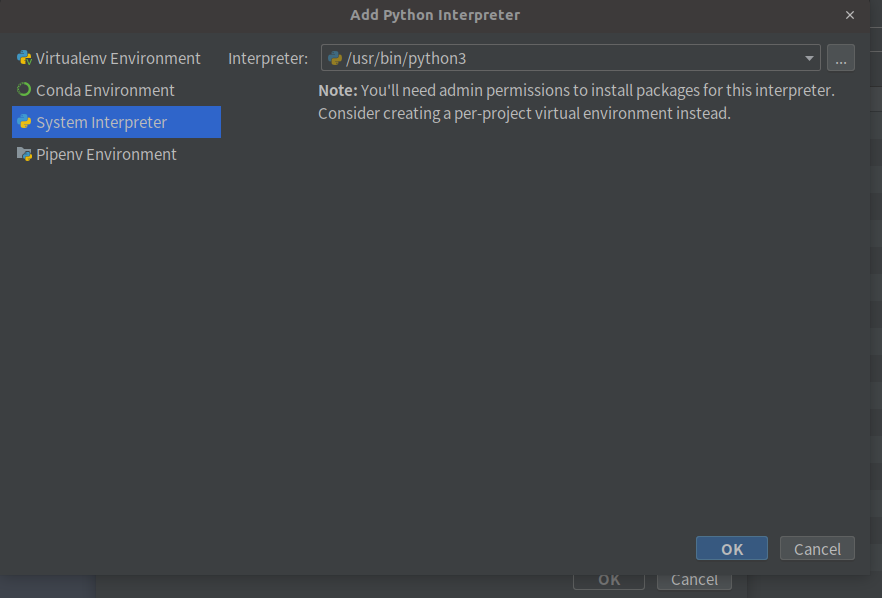
I selected the picture of this option, click ok, ok then has been down.
Then press "ctrl + shift + F10" will run to pull
Bin down.
If you have questions, please contact E-mail:. [email protected] or leave a message.