When the pressure measured, often need to use dynamic parameters that each request parameter is not the same, so as to better simulate real user requests
We can think of the first and most common is the user ID
1. User Parameters
We can define a variable, and then specify a plurality of values, in this order each time will fetch cycle requests these values. By $ {variable} values.
Referring specifically to official documents, more detailed written above, say no more here
https://jmeter.apache.org/usermanual/component_reference.html#User_Parameters
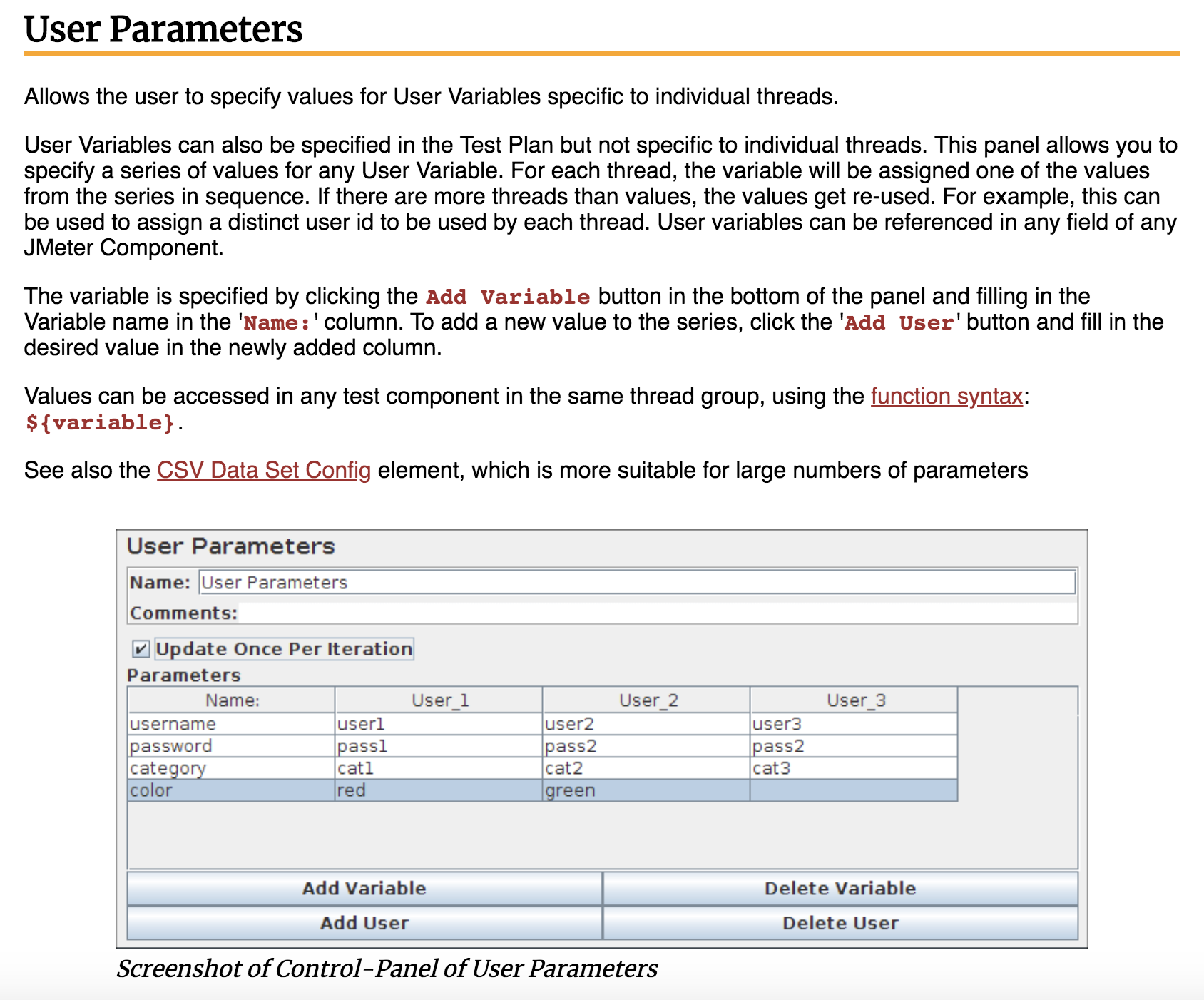
Show
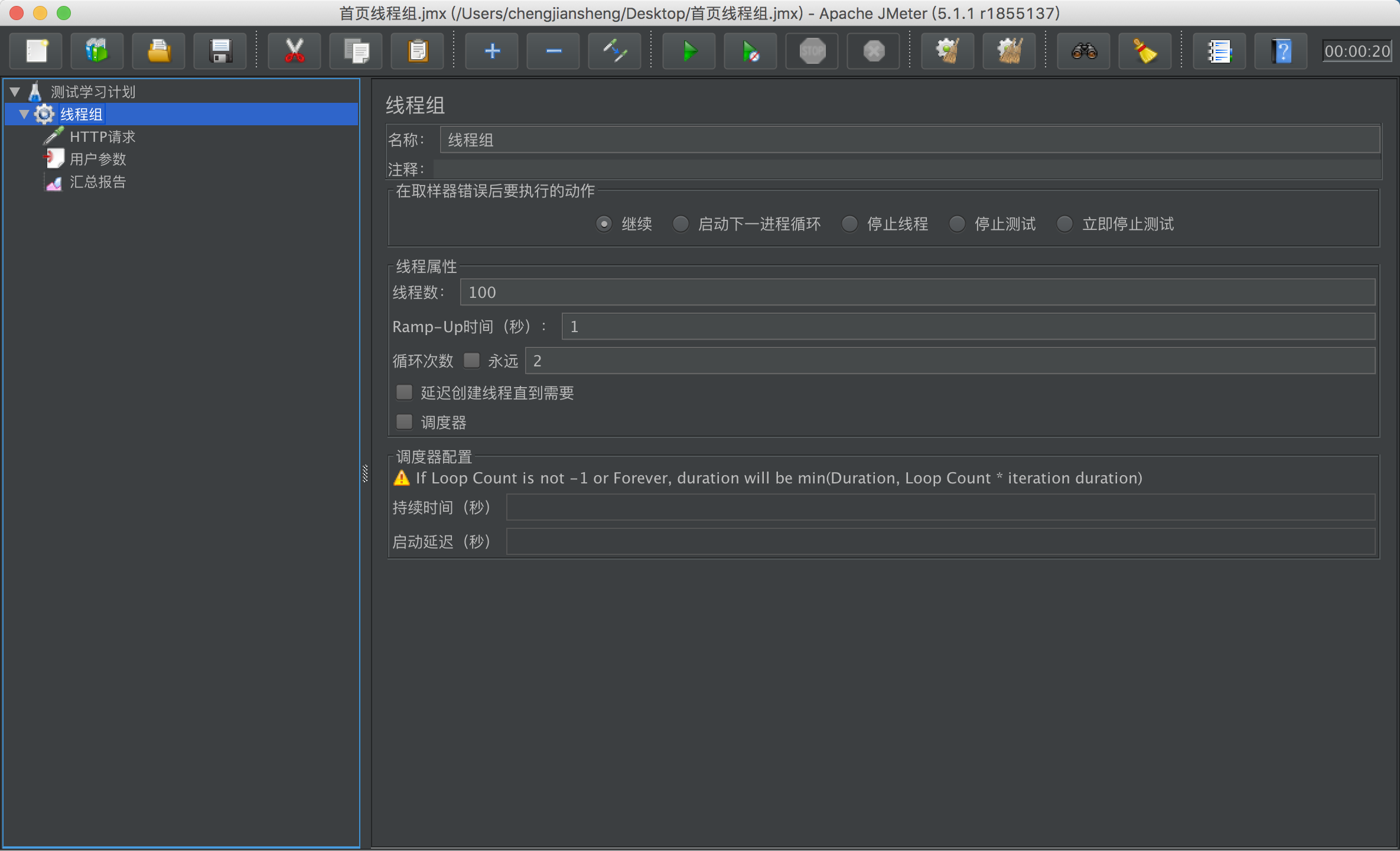
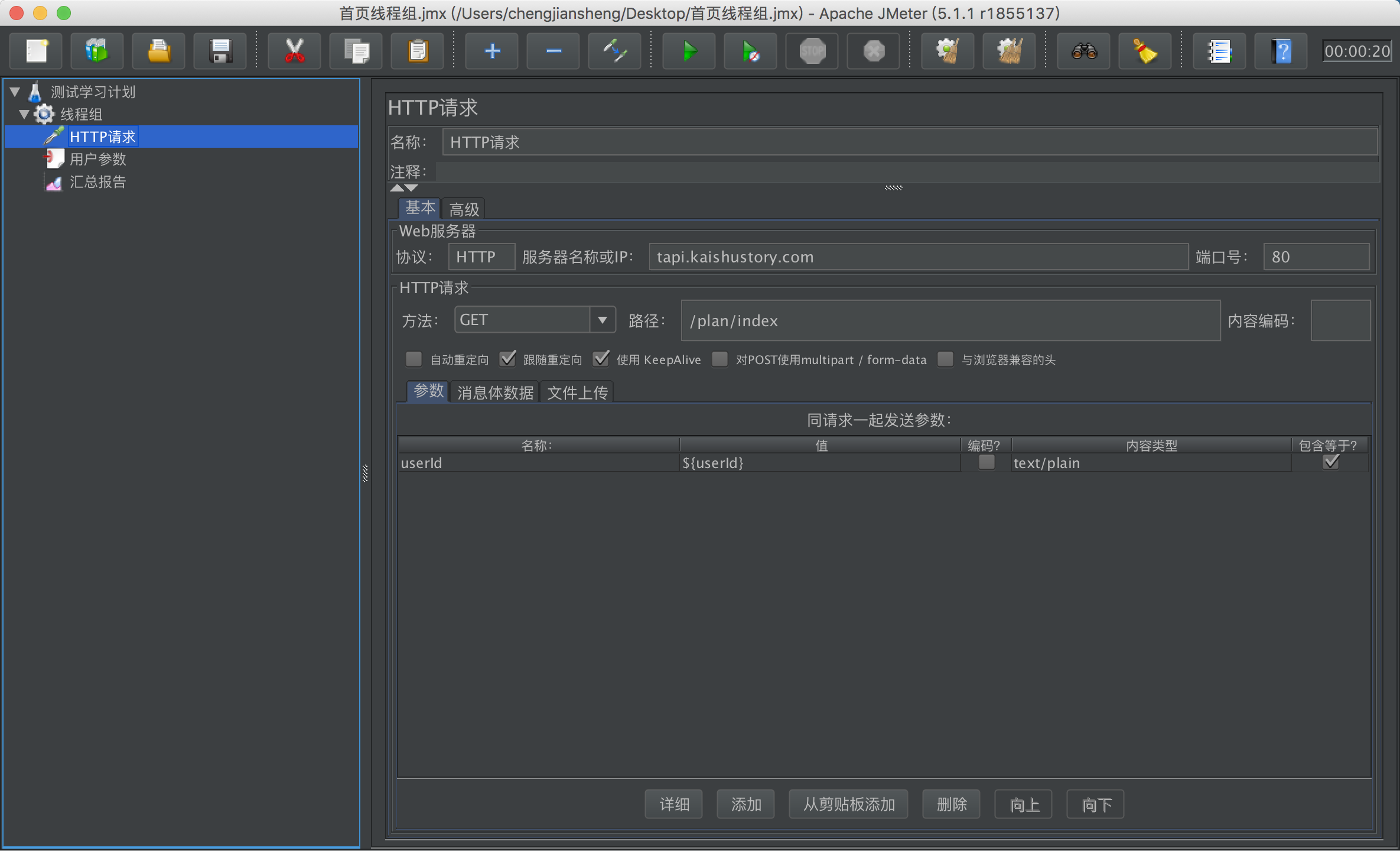

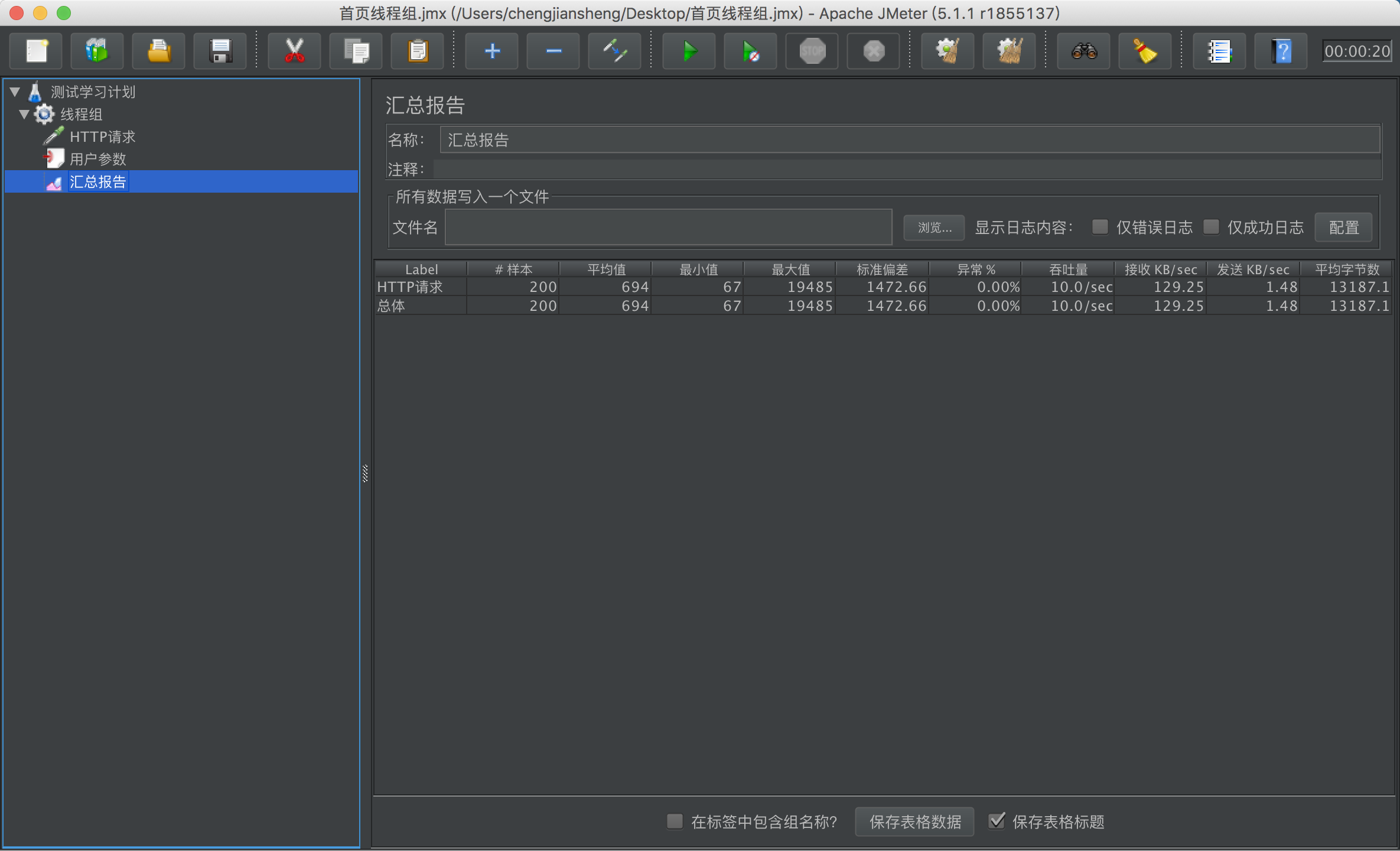
2. CSV file
User parameters apply to small changes in parameters, ie the value of its parameters is very limited, if you want large-scale use of this dynamic parameters, the way the CSV file can be used.
We value written in a certain format CSV file and then read from a file variable values
https://jmeter.apache.org/usermanual/component_reference.html#CSV_Data_Set_Config
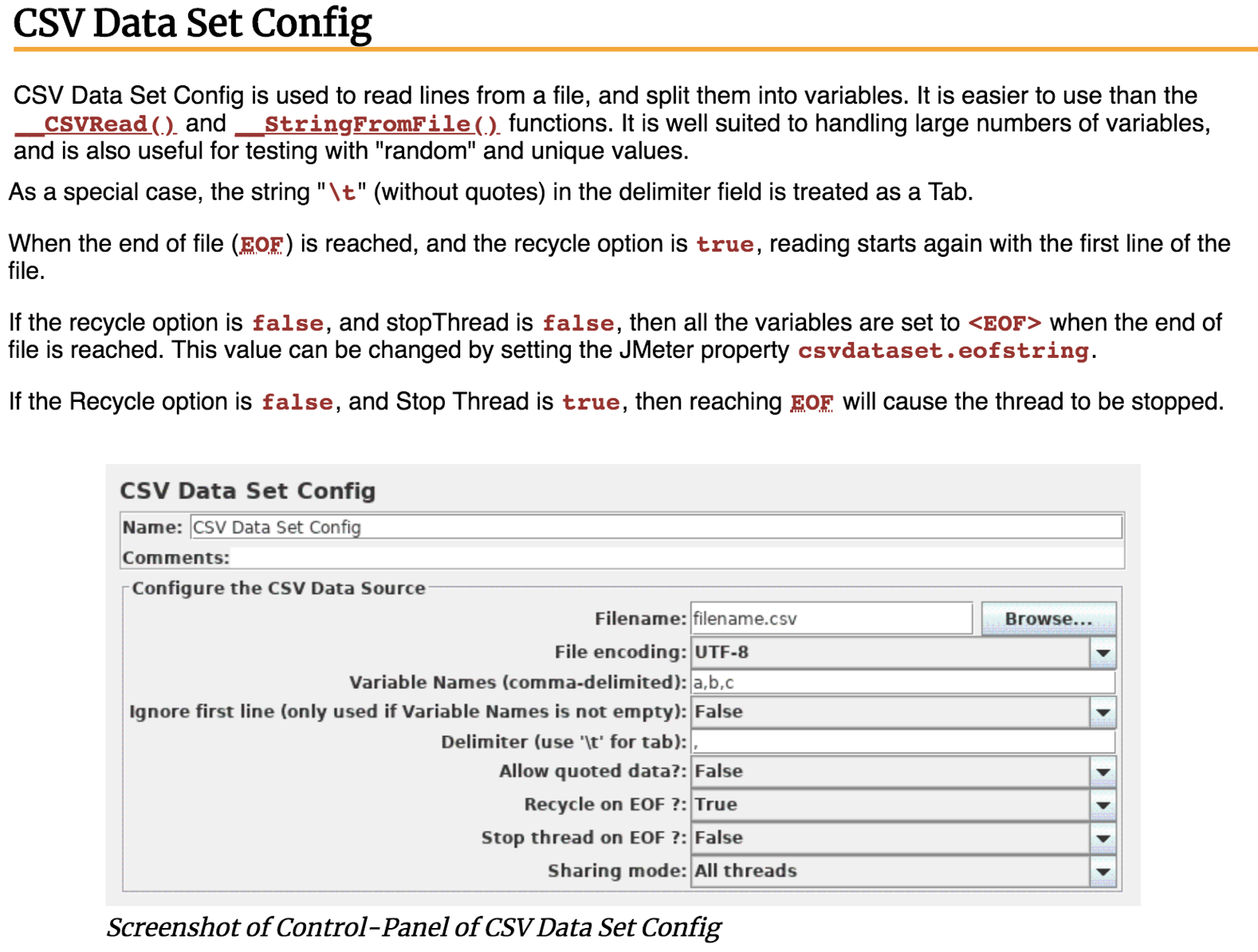
A demonstration: single row
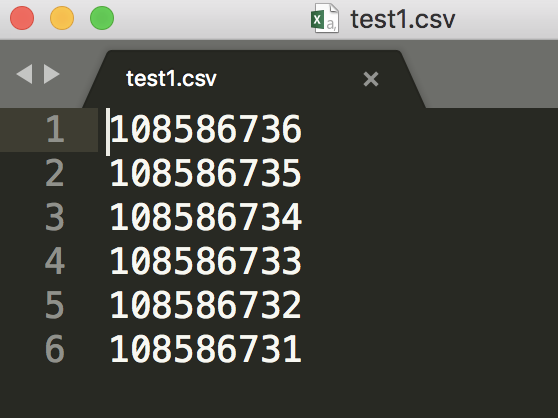
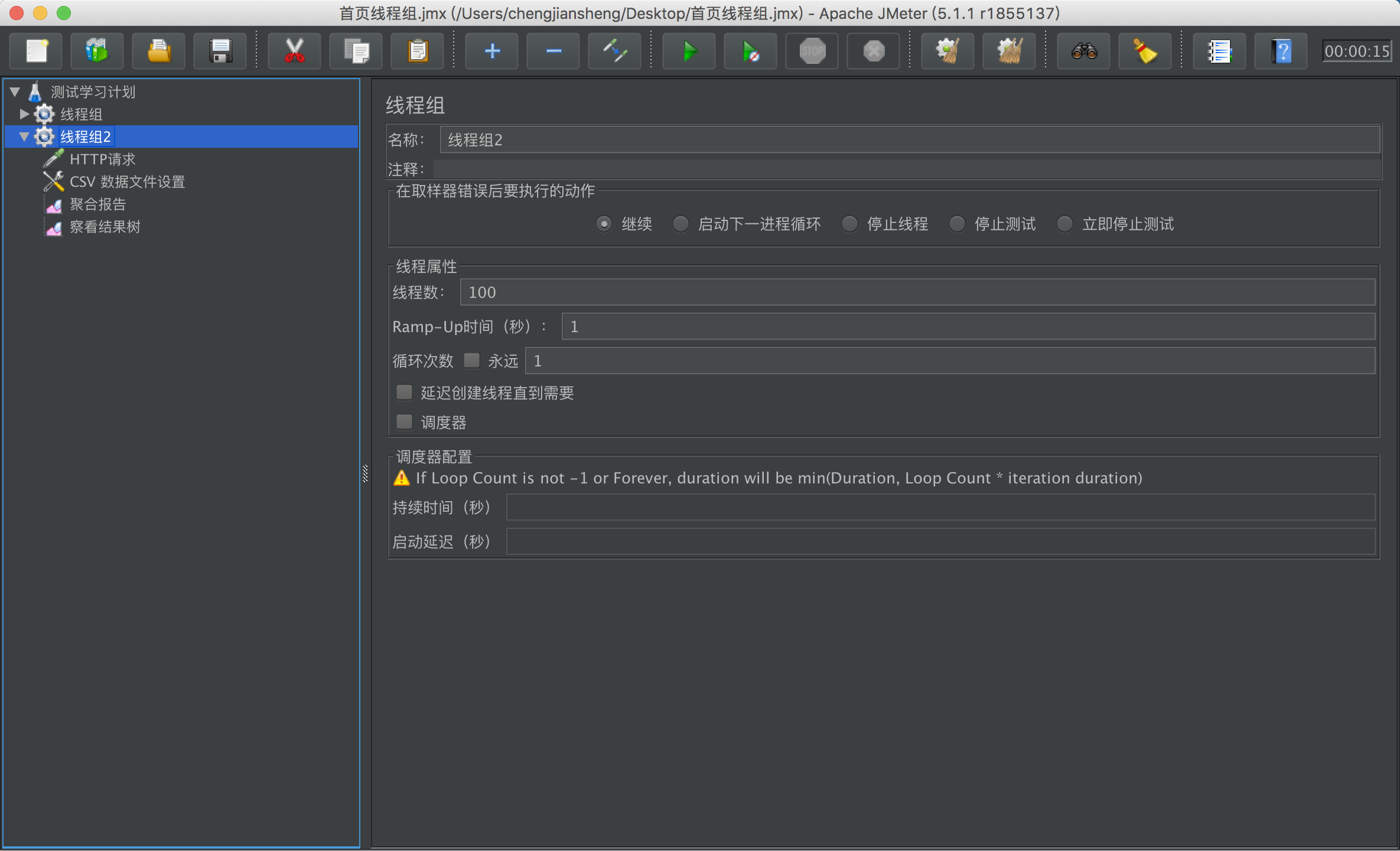
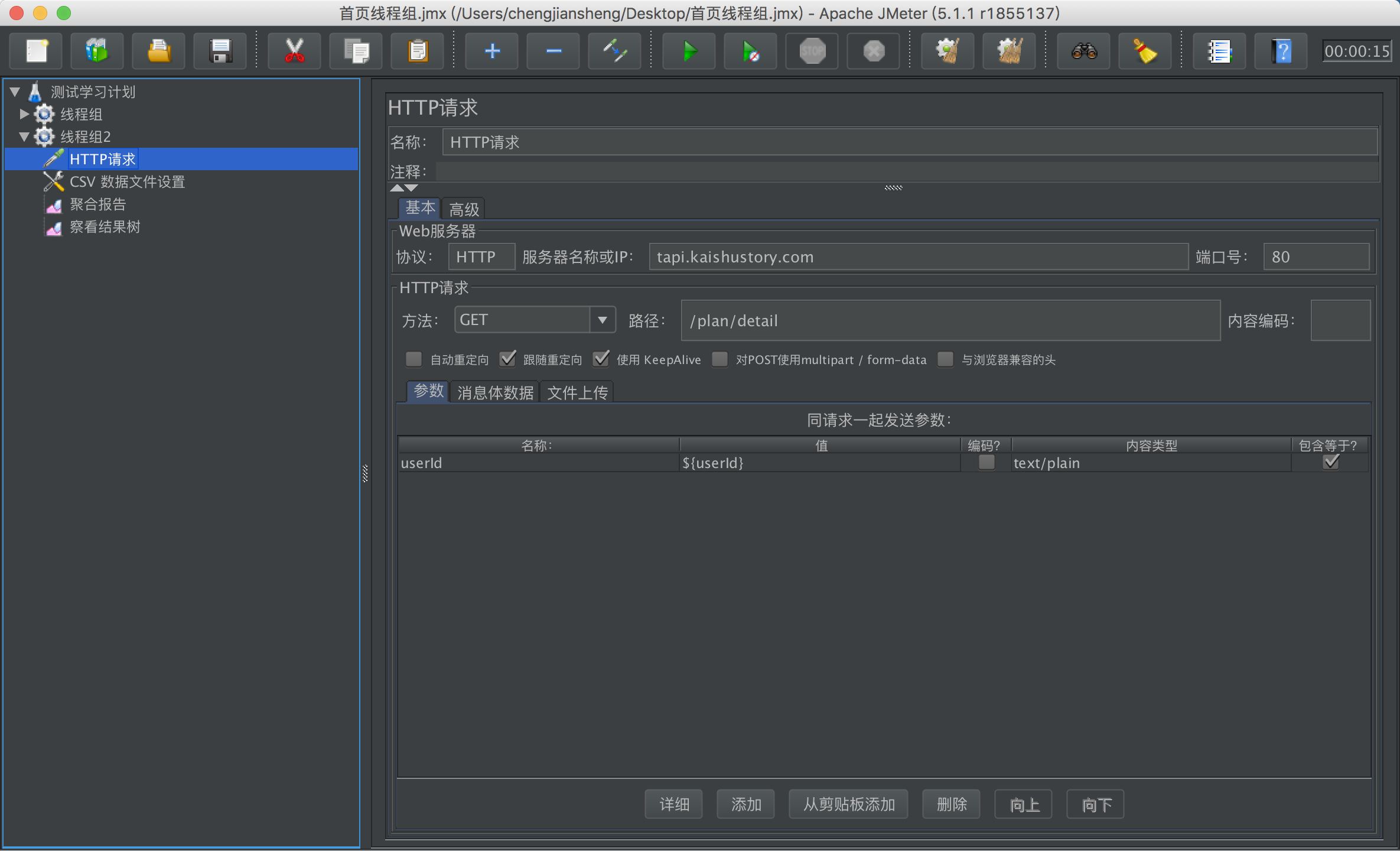

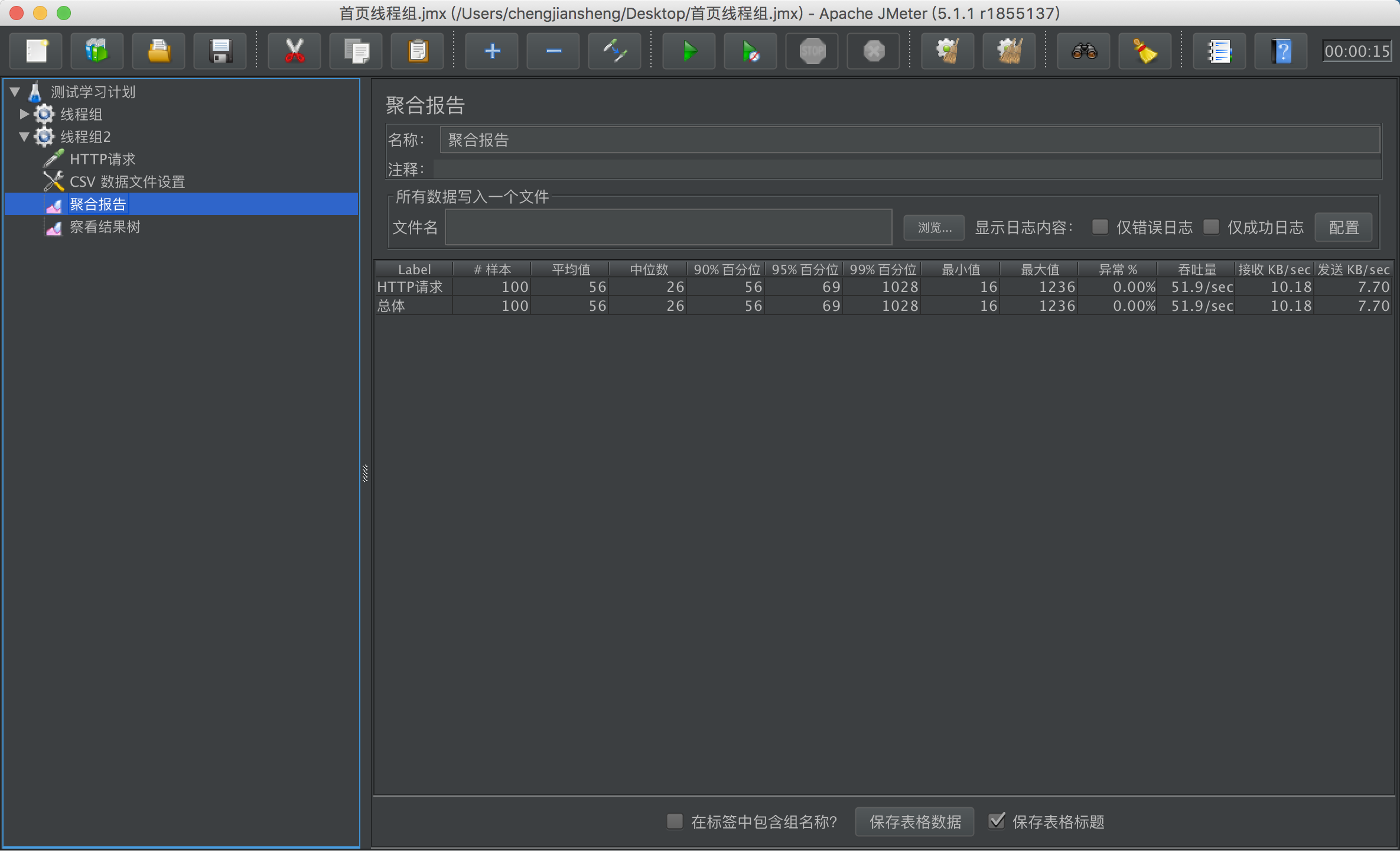
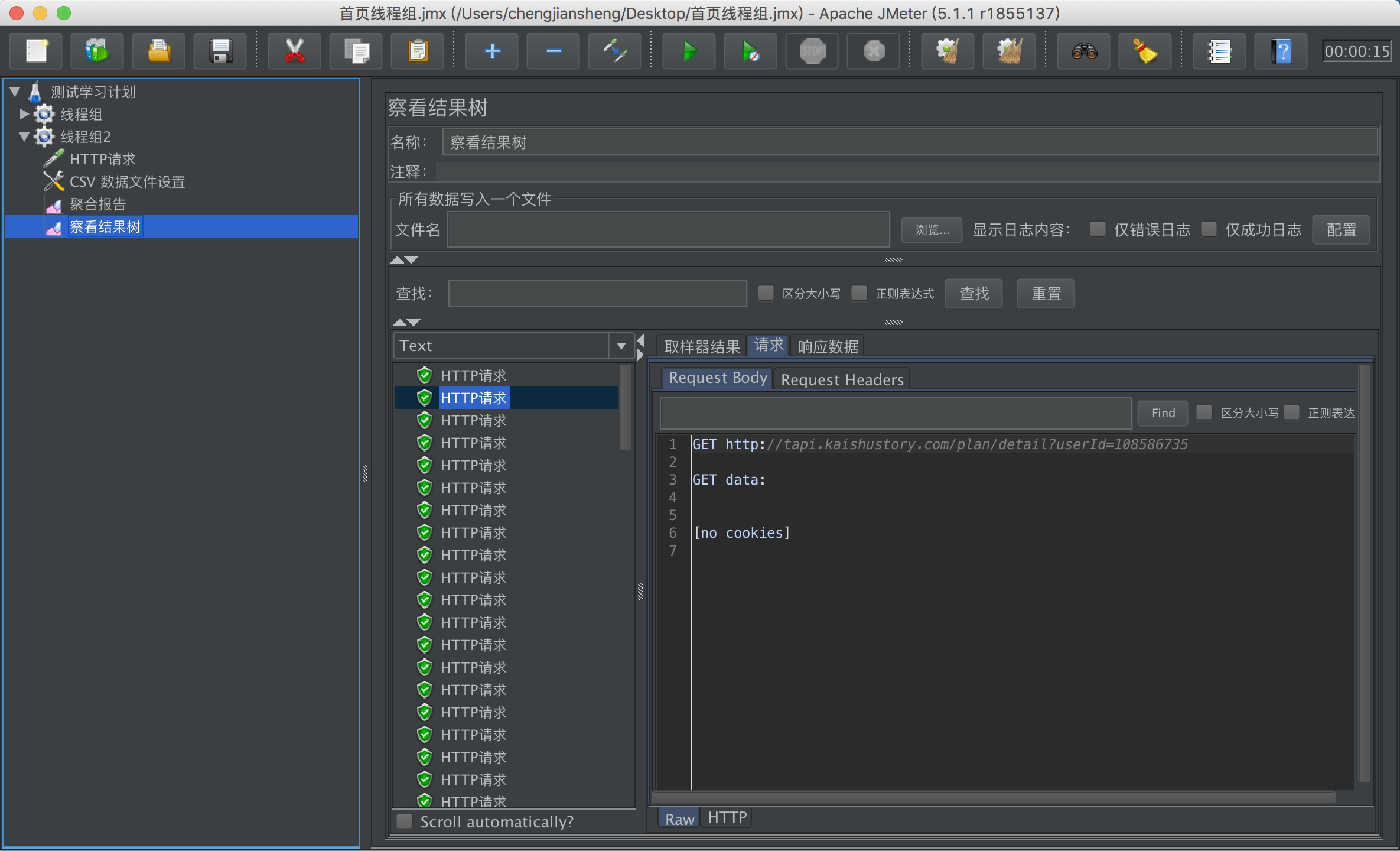
Demos II: multi-column
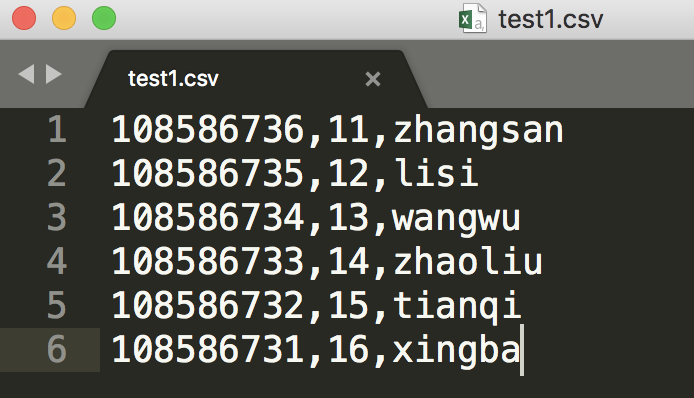
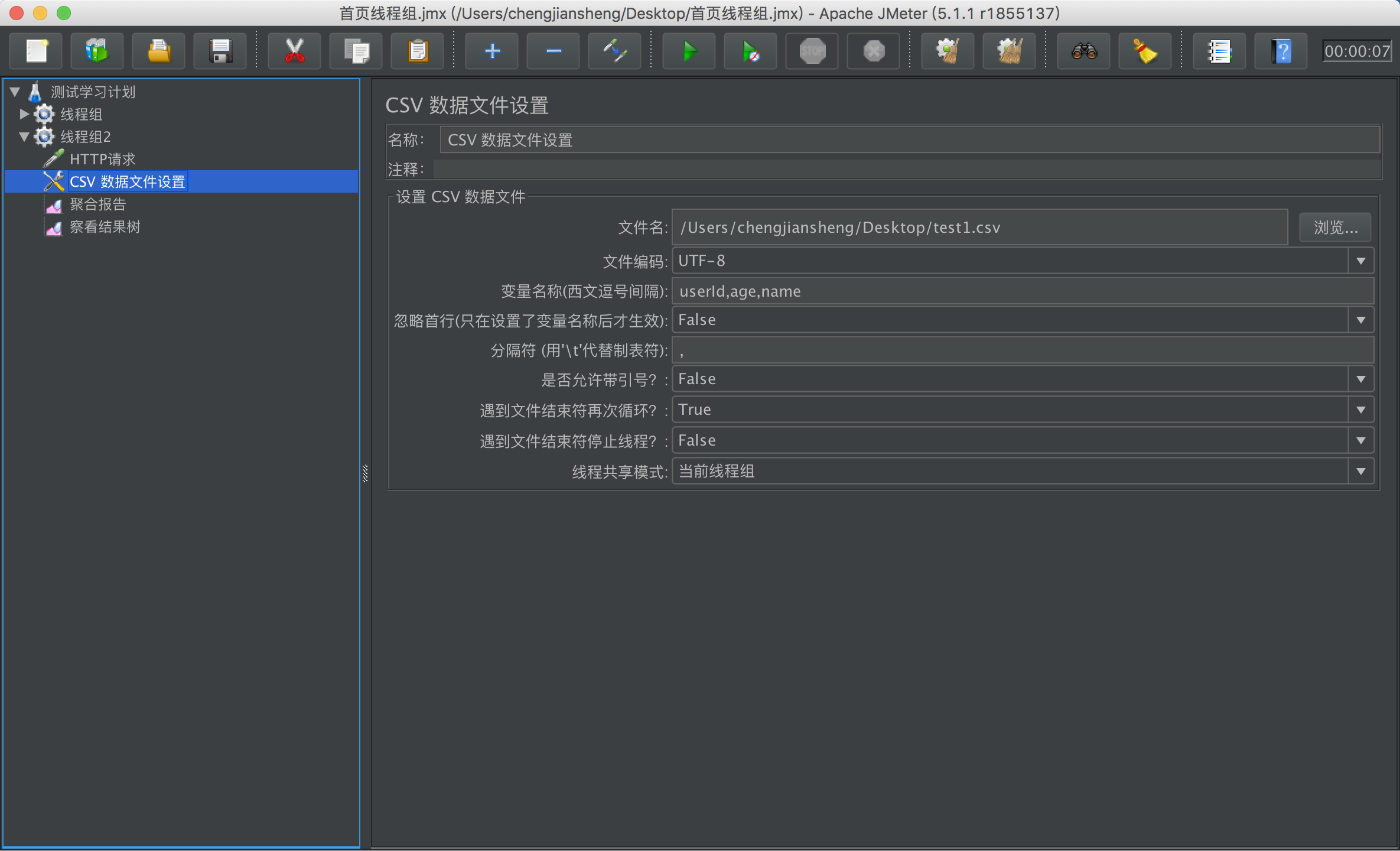
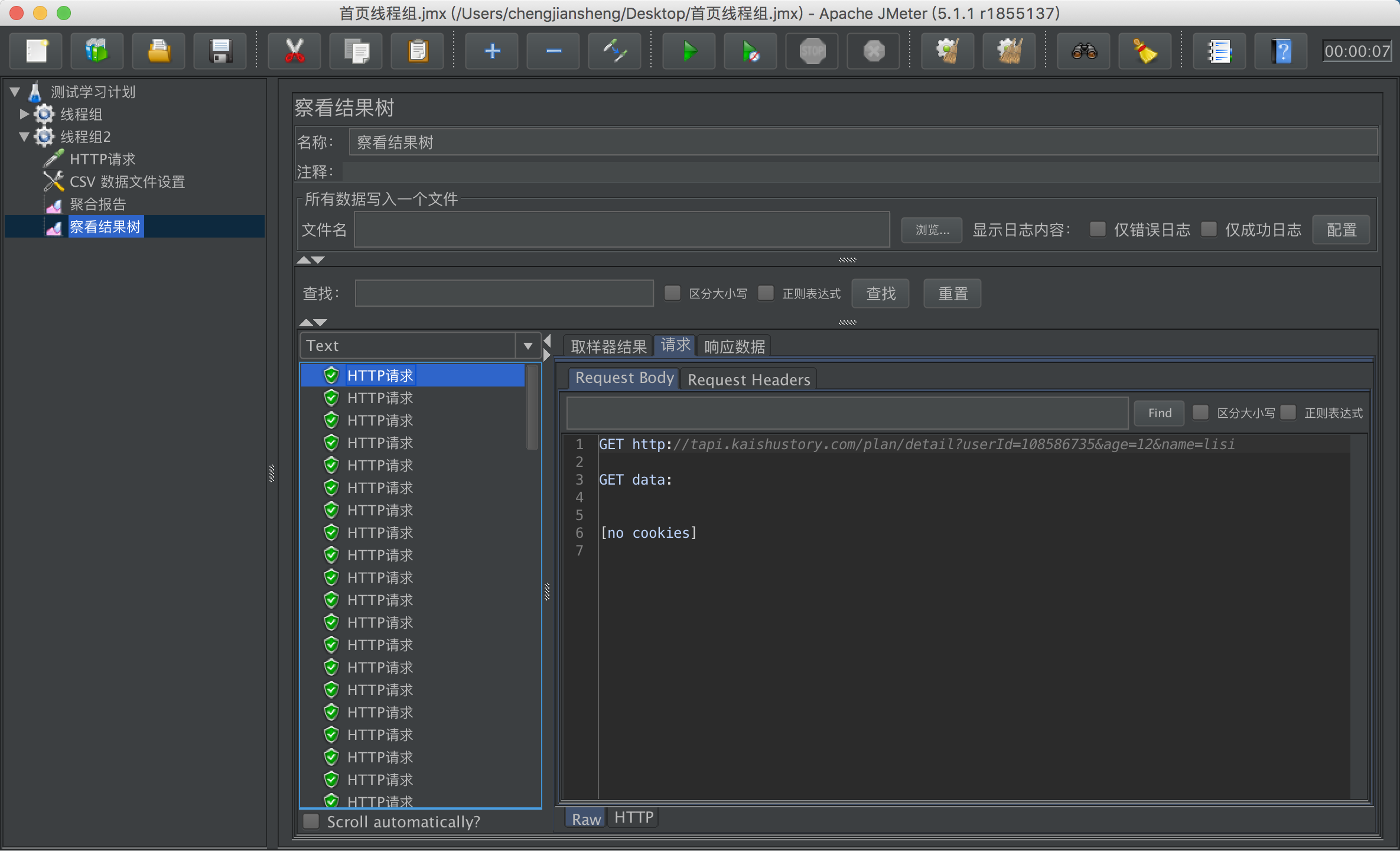

3. random variable
For generating a random number
https://jmeter.apache.org/usermanual/component_reference.html#Random_Variable


Show
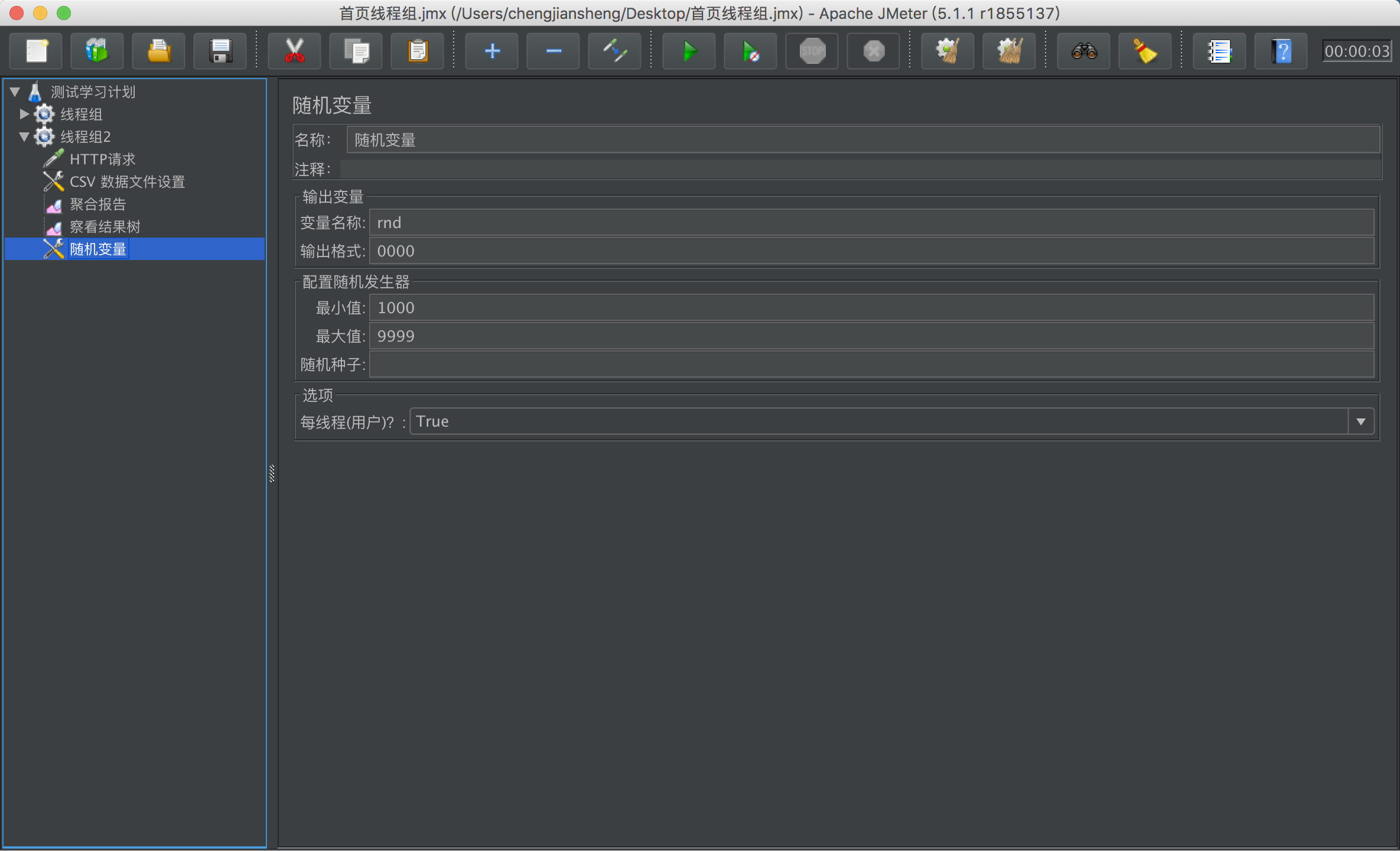
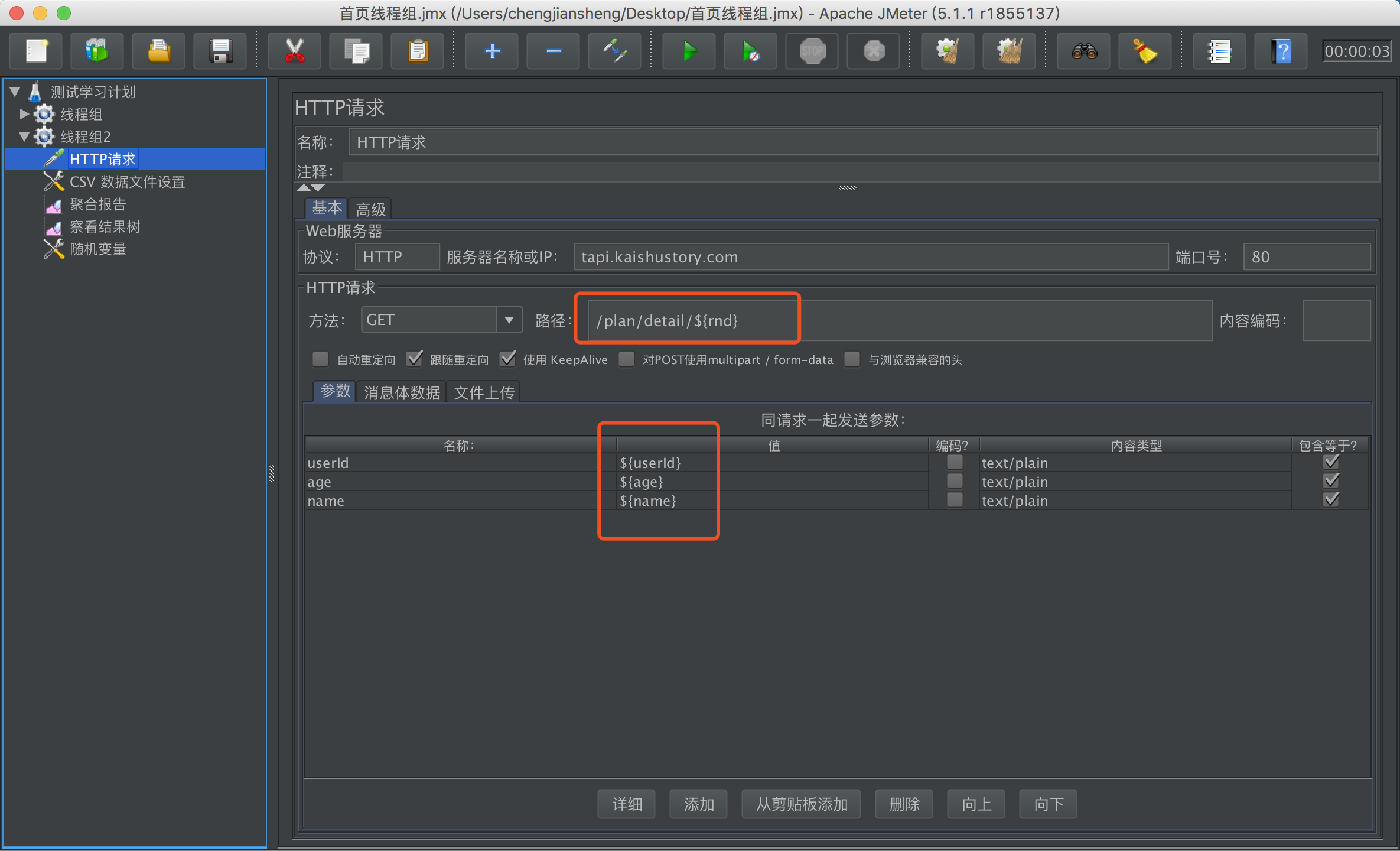


4. User-defined variables
Applied to the entire test program, the variables used to define some initialization

5. Documentation
https://jmeter.apache.org/usermanual/component_reference.html
https://jmeter.apache.org/usermanual/index.html
https://jmeter.apache.org/usermanual/component_reference.html#User_Parameters