Scenes
zxing.dll Download
https://download.csdn.net/download/badao_liumang_qizhi/11623214
effect
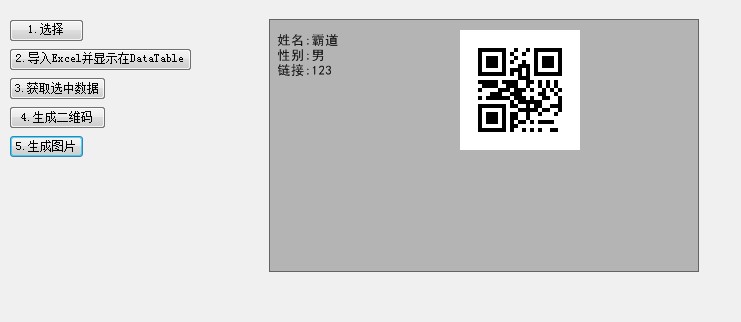
achieve
According to the above article in the simple two-dimensional code generation, now adjust the layout.
Drag a button, double-click it to enter the event.
Private void button6_Click ( Object SENDER, EventArgs E) { // dimensional code content object AssetEntity assetEntity = new new AssetEntity () {the Name = " handed " , Gender = " M " , the Url = " 123 " }; // generated using the above the method of two-dimensional code to obtain two-dimensional code bitmap objects Bitmap bitmap = ZxingHelper.CreateQRCode ( " high-handed " ); // re-drawn two-dimensional code layout Image img = ZxingHelper.GetPrintPicture (bitmap, assetEntity, 400 , 400); // set the picture source pictureBox the this .pictureBox1.Image = IMG; }
Here a new tool class ZxingHelper, which calls the method returns CreateQRCode Bitmap format to generate two-dimensional code, and then call its
GetPrintPicture get adjusted layout photos.
Prior to this, first create a new print content storage entity class AssetEntity
using System; using System.Collections.Generic; using System.Linq; using System.Text; using System.Threading.Tasks; namespace NPOITest { class AssetEntity { private string name; private string gender; private string url; public string Name { get => name; set => name = value; } public string Gender { get => gender; set => gender = value; } public string Url { get => url; set => url = value; } } }
Then in Tools
using System; using System.Collections.Generic; using System.Drawing; using System.Drawing.Drawing2D; using System.Drawing.Printing; using System.Linq; using System.Text; using System.Threading.Tasks; using ZXing; using ZXing.Common; using ZXing.QrCode; namespace NPOITest { class ZxingHelper { public static Bitmap CreateQRCode(string asset) { EncodingOptions options = new QrCodeEncodingOptions { DisableECI = true, //编码 CharacterSet = "UTF-8", //宽度 Width = 120, //高度 Height = 120 }; BarcodeWriter writer = new BarcodeWriter(); writer.Format = BarcodeFormat.QR_CODE; writer.Options = options; return writer.Write (Asset); } public static Image GetPrintPicture (Bitmap Image, AssetEntity Asset, int picwidth, int picheight) { // new parameter for returning Bitmap object passed as the width and height Bitmap printPicture = new new Bitmap (picwidth , picheight); // height int height = . 5 ; // New Font the Font font = new new the Font ( " bold " , 1OF); // Graphics: encapsulating a drawing surface GDI + //FromImage: Create a new System.Drawing.Graphics from the specified System.Drawing.Image. G = Graphics Graphics.FromImage (printPicture); // Brush: definition object for filling the pattern shape (e.g., rectangular, oval, pie-shaped, polygonal, and paths) inside. Brush = Brush new new SolidBrush (Color.Black); // set this System.Drawing.Graphics rendering quality. = g.SmoothingMode SmoothingMode.HighQuality; // filling Code antialiasing effect g.TextRenderingHint = System.Drawing.Text.TextRenderingHint.AntiAlias; int interval The = 15 ; int pointX = . 5 ; //Position and size of a new instance of the class initialization System.Drawing.Rectangle specified. = DestRect the Rectangle new new the Rectangle ( 190 , 10 , image.width, image.height); // the specified location and the specified size drawn in designated portions of System.Drawing.Image. // GraphicsUnit.Pixel: specify a given metric data units. // the DrawImage: drawn its original size and the specified objects in the specified location Image g.drawImage (Image, destRect, 0 , 0 , image.width, image.height, GraphicsUnit.Pixel); // height + = . 8 ; / / with the specified location and size of a new instance of the class initialization System.Drawing.RectangleF. LayoutRectangle = RectangleF new new RectangleF (pointX, height, 260f, 85F); // specified to draw a rectangle and designated with the specified object text string System.Drawing.Brush and System.Drawing.Font g.drawString ( " Name: " + asset.Name, font, Brush, layoutRectangle); height + = interval The; layoutRectangle = new new RectangleF (pointX, height, 230f, 85F); g.drawString ( " gender: " + asset.Gender, font, Brush, layoutRectangle) ; height + = interval The; layoutRectangle= new RectangleF(pointX, height, 230f, 85f); g.DrawString("链接:" + asset.Url, font, brush, layoutRectangle); return printPicture; } } }