Win10 computer system after the update, when we access the shared folders may appear the window shown below, preventing us from accessing. So how does this solve the problem? The following small series to introduce specific methods for everyone.
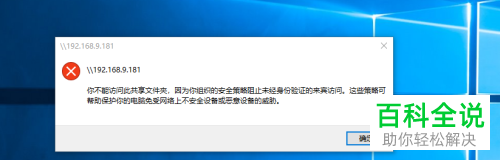
details as follows:
-
1. First, we press the "window R key" to open the Run window.
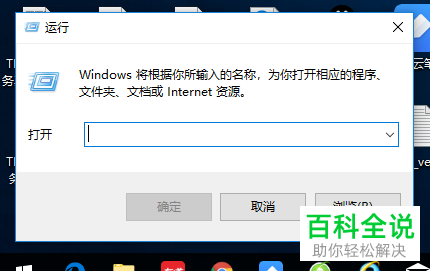
-
2. Type "gpedit.msc" in the text input window, so the Local Group Policy Editor can be started.
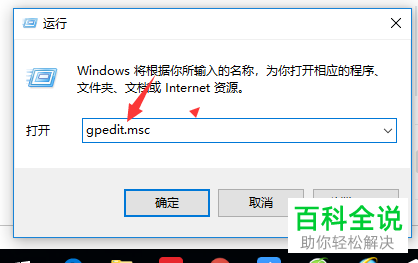
-
3. After entering the editor page, find and click the left column of the page "Computer Configuration."
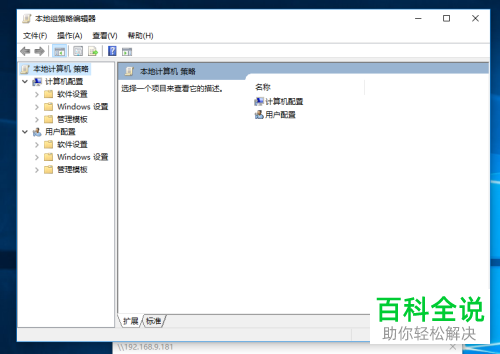
-
4. Then click "Administrative Templates" option under Computer Configuration.

-
5. Then under management templates, sequentially opening the "Network" - "Lanman Workstation."
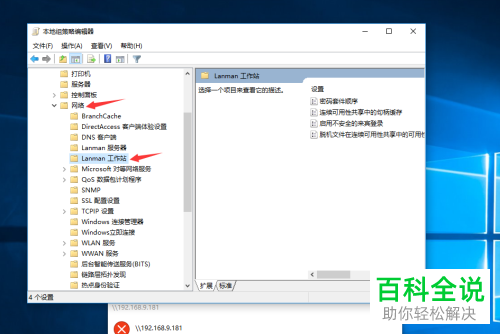
-
6. Open the "Lanman Workstation" column to find the "guest login is enabled unsafe" in the right side of the page.
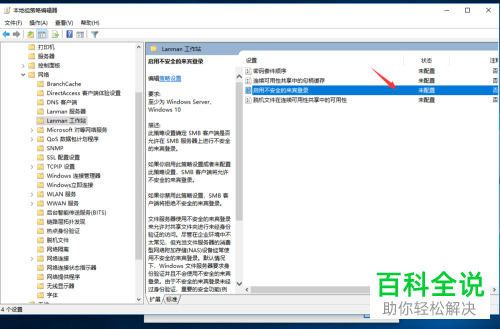
-
7. Double-click the option and select the "Enabled", then click "OK".