Foreword
Recent always see a site scroll bar instead of the browser default styles, but a custom style
The left figure is a color when scrolling with the mouse wheel, the right color to the hover
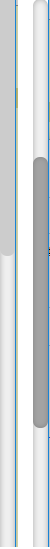
Suddenly to the spirits and there is a doubt, this is how to achieve it?
solve
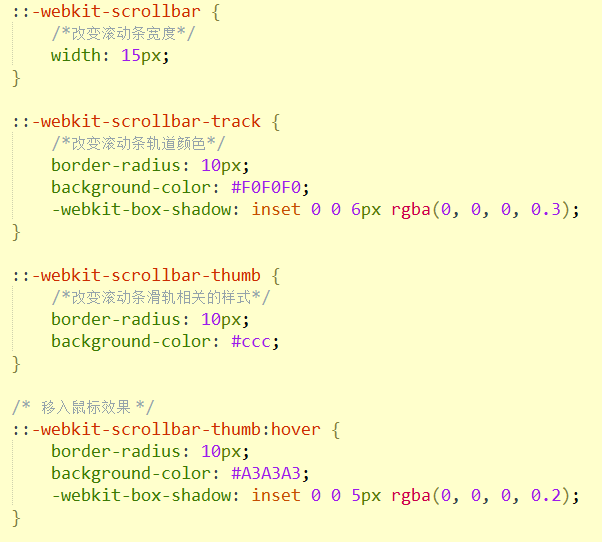
Note: After testing, currently only supports webkit browser kernel, such as, Google, Safari, speed mode edge, 360 and 360 speed secure browser, Firefox, IE, opera, etc. are not supported
Demo
<html> <head> <meta charset="utf-8" /> <title></title> <style> ::-webkit-scrollbar { /*改变滚动条宽度*/ width: 15px; } ::-webkit-scrollbar-track { /*改变滚动条轨道颜色*/ border-radius: 10px; background-color: #F0F0F0; -webkit-box-shadow: inset 0 0 6px rgba(0, 0, 0, 0.3); } ::-webkit-scrollbar-thumb { /*改变滚动条滑轨相关的样式*/ border-radius: 10px; background-color: #ccc; } /* 移入鼠标效果 */ ::-webkit-scrollbar-thumb:hover { border-radius: 10px; background-color: #A3A3A3; -webkit-box-shadow: inset 0 0 5px rgba(0, 0, 0, 0.2); } div { font-size: 600px } </style> </head> <body> <div class="test1">666</div> <div class="test2">888</div> <div class="test3">999</div> <div class="container"> <div class="test4">000</div> </div> </body> </html>
参考原文:https://blog.csdn.net/qq_36763293/article/details/82779922