The first
can be used iis7 server monitoring tools to view:
1. Open the software: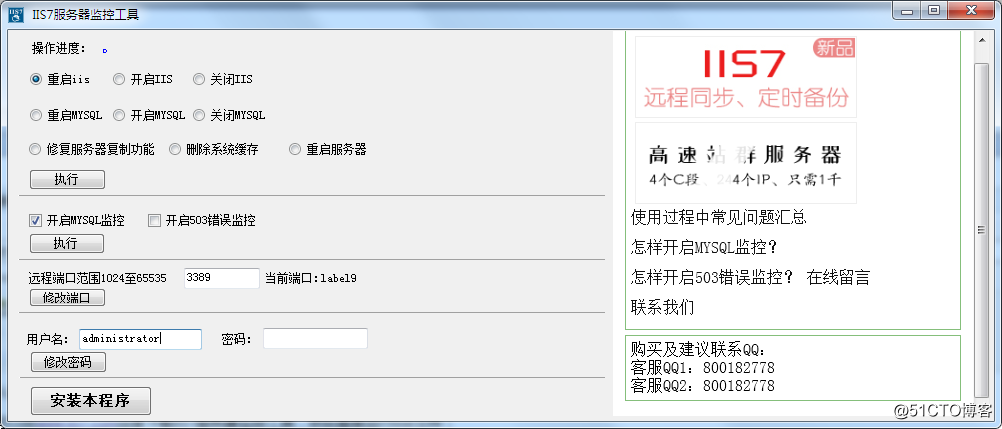
2 Enter the server you want to modify the port:
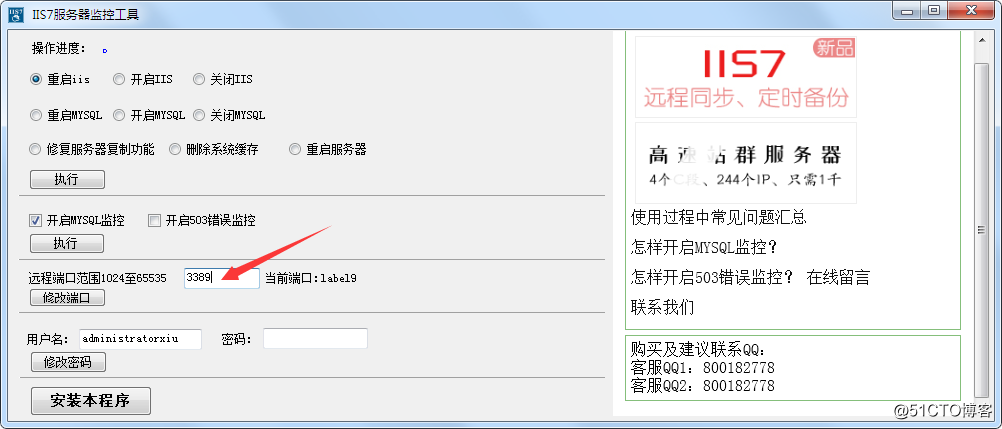
3. Click 'Edit Port "to: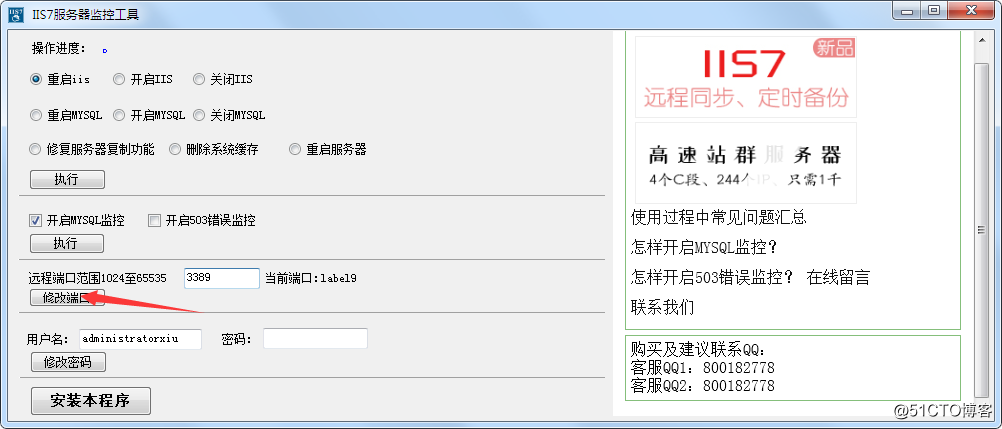
The second
netstat command following description of various parameters:
-t: TCP port specified display
-u: UDP port specified display
-l: Display only listening socket (the so-called socket that enables an application to read and write the communication protocol with the transceiver ( program protocol) and materials)
-p: shows a history identifier and the program name, each socket / port belong to a program.
-n: Do not hold DNS polling, display IP (speed up operation)
to display the history of all the ports and services on the current server, in conjunction with grep to view a specific port and service cases ••
netstat -ntlp // View all current tcp port •
netstat -ntulp | grep 80 // View all 80 ports applications •
netstat -an | grep 3306 // View all 3306 port applications •
see which service and port a server above
netstat -lanp
see a few service ports. For example, to view the mysqld
PS -ef | grep mysqld
to see a number of connection ports, such as port 3306
netstat -pnt | grep: 3306 | wc
view the client IP connection to a port such as 3306 ports
netstat -anp | grep 3306
netstat - an View network port
lsof -i: port, use lsof -i: port will be able to see the port to run the specified program, as well as the current connection.
nmap port scan
netstat -nupl (UDP port type)
the netstat -ntpl (the TCP port type)
the netstat port -anp display system applications