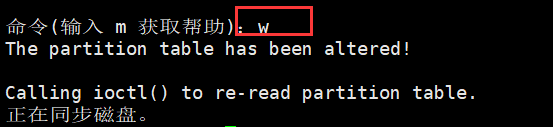1, add the virtual machine the size of two 30G SCSI hard disks and hard disk options for either standalone hard disk.
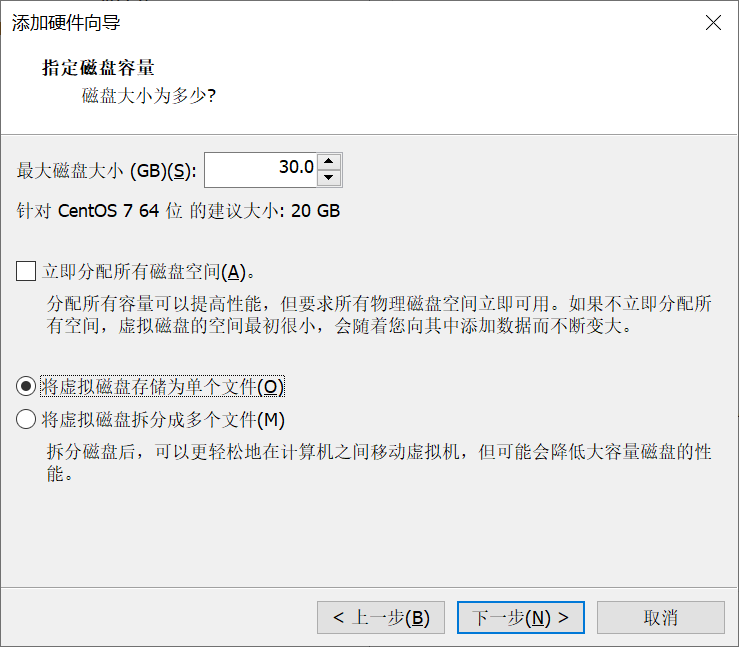
2, to detect and confirm a new hard disk fdisk -l
[root@localhost ~]# fdisk -l
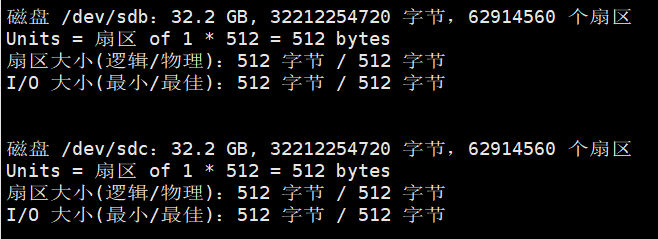
3, divide the hard disk partition fdisk / dev / sdb
[root@localhost ~]# fdisk /dev/sdb
Enter m View Help
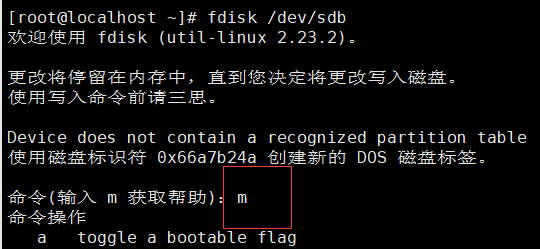
Enter p View hard drive information
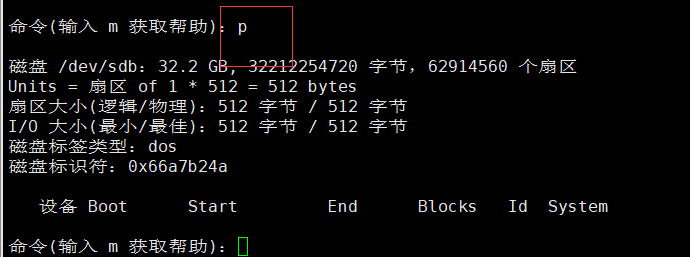
Input into the partition n, p input into a main partition, a partition number 1 input, provided the input partition size + 5G
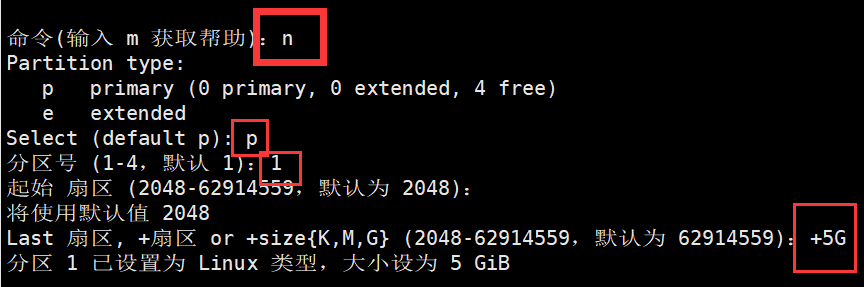
When Run wrong press ctrl + backspace command
Provided the primary partition 2
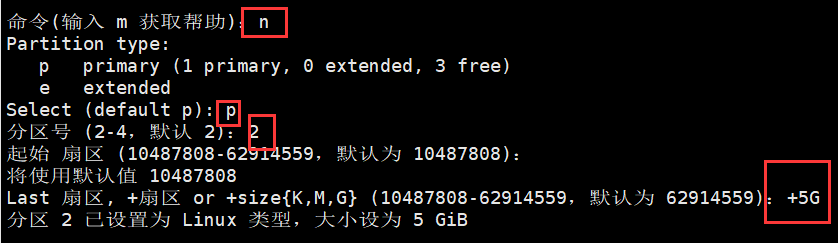
N input into the extended partition is provided, the extended partition dividing the input e, an input 4 disposed partition number (typically extended partition 4) and then return, partition size is not provided, the default entirety remaining extended partition
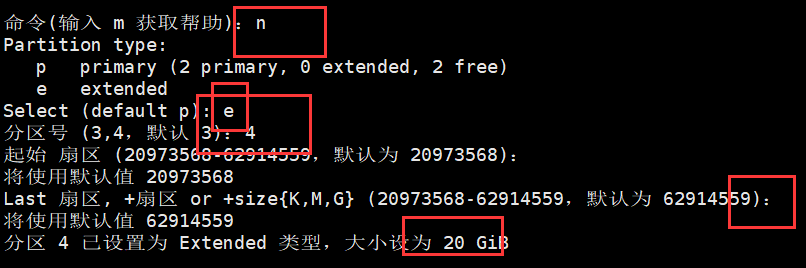
Enter n, l is divided input logical partitions, and then return, the logical partition setting input size + 2G
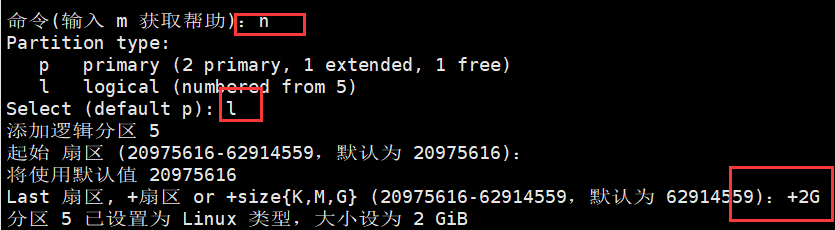
Enter t, (change the partition type, file type 82 for the swap interaction, type 83 for Linux, 5 representatives extension), then enter the partition number, enter the type of change number, Enter the input p to view the partition information
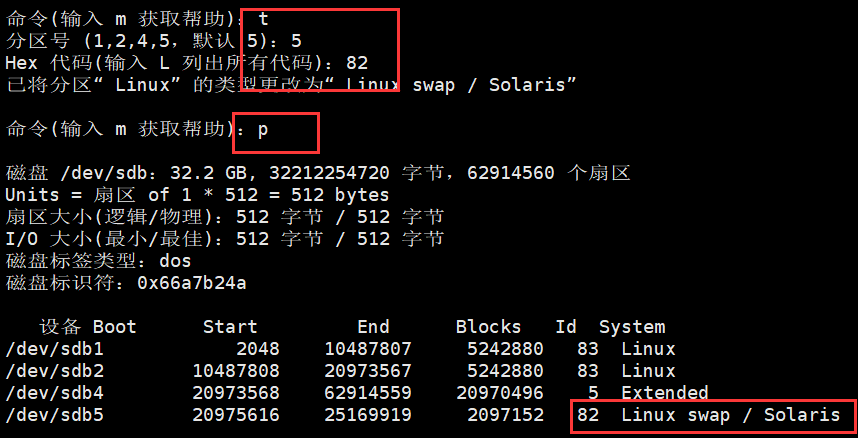
Save input w