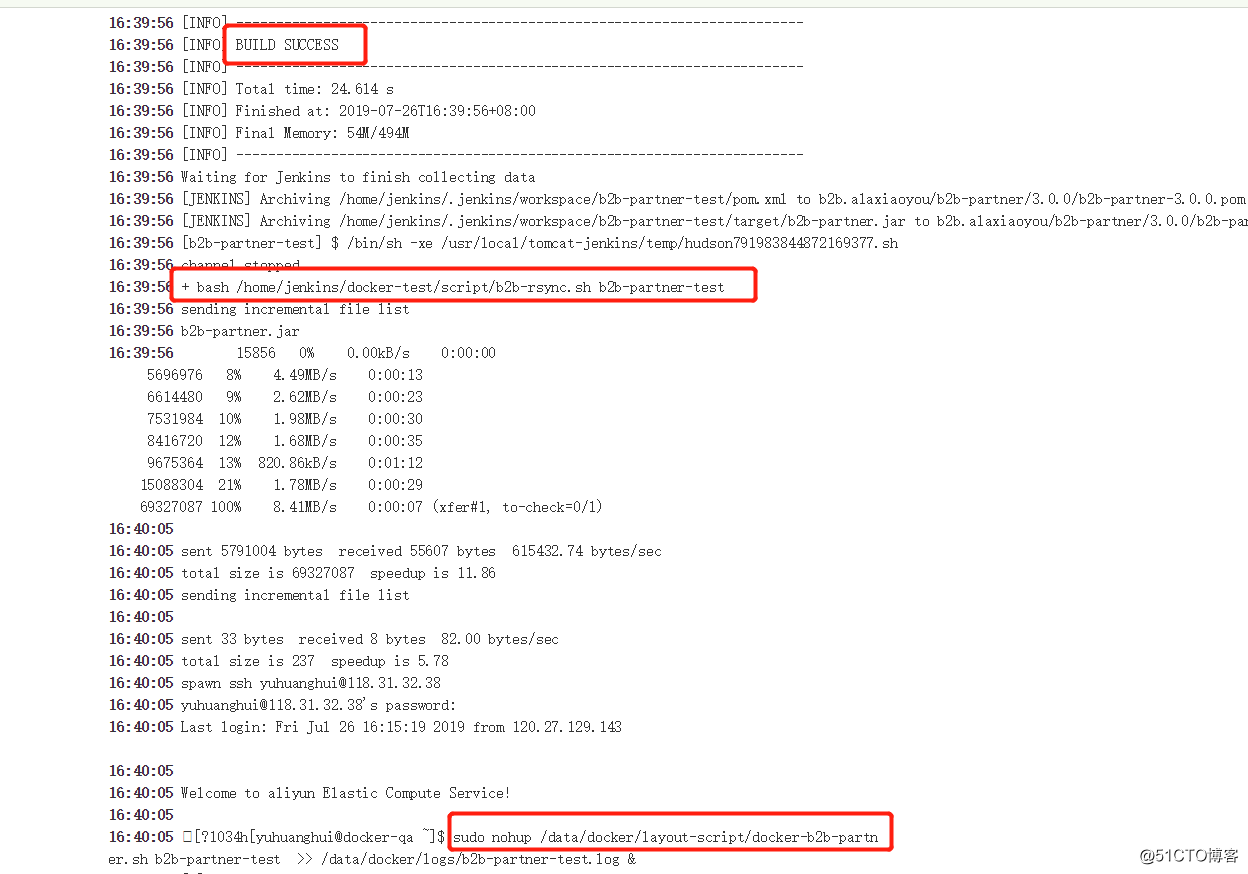-
Environmental
Jenkins installation, prepare a server, install a little, look at Baidu.
Docker installation, prepare a server, install a little, look at Baidu. - Jenkins configuration
- Create a Maven project of Job.
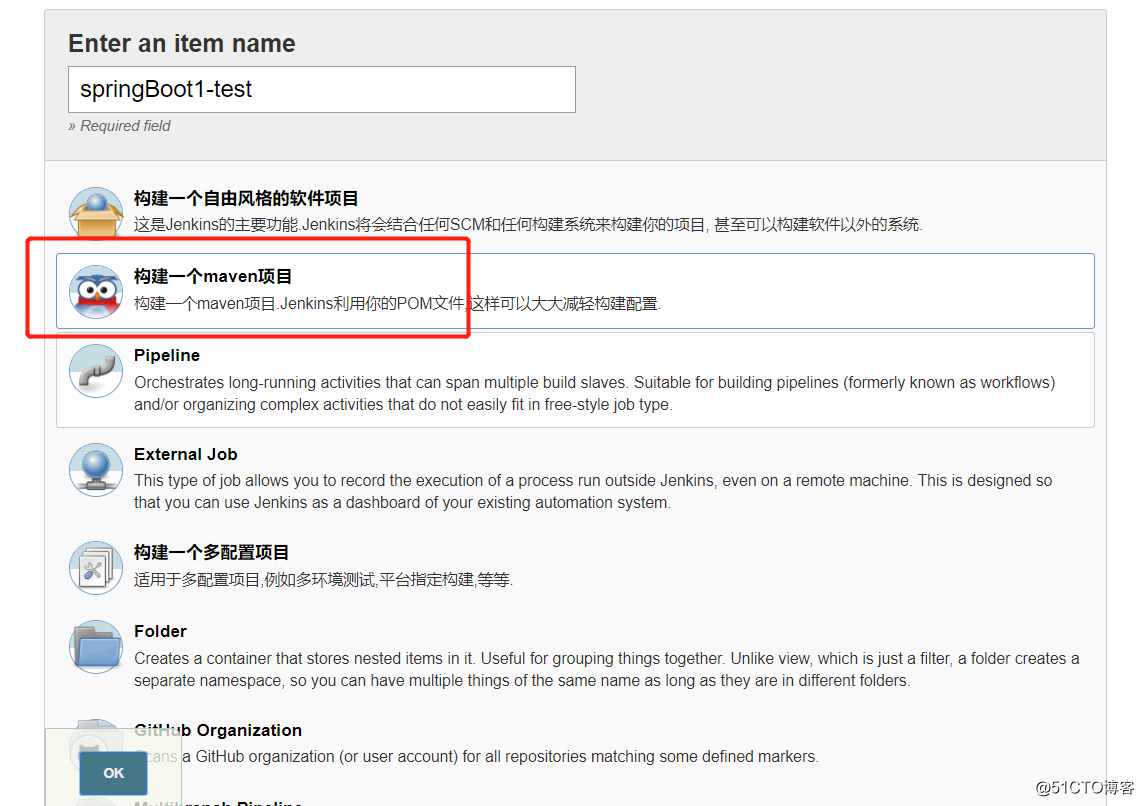
- Create a Maven project of Job.
-
Jenkins Configuration - source
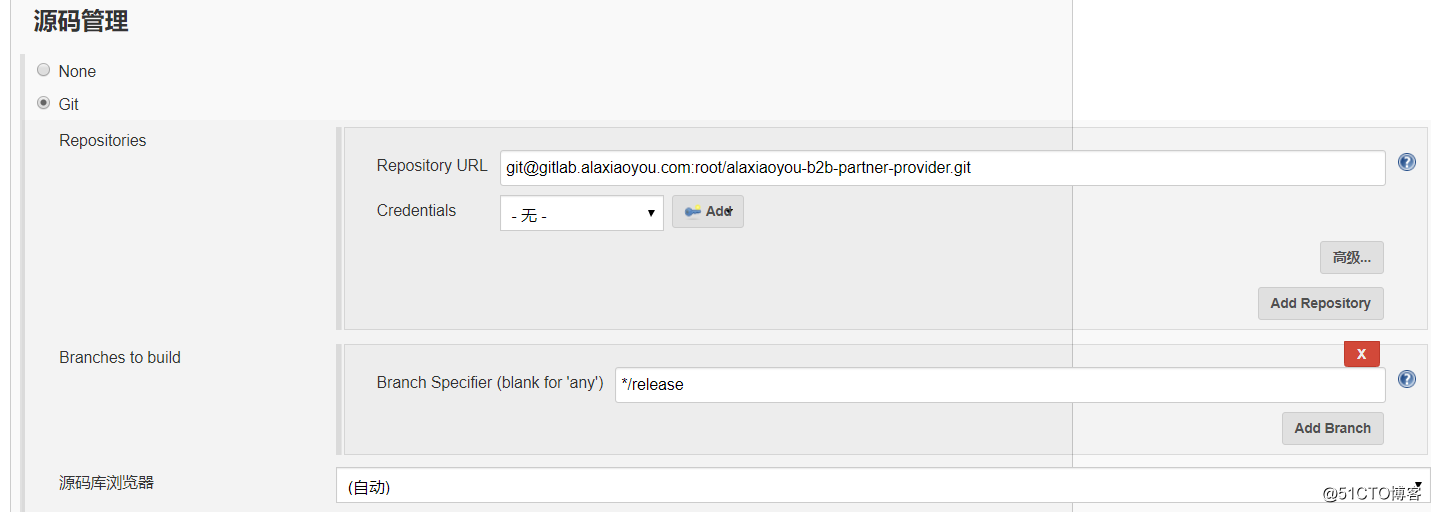
-
Jenkins Configuration - Construction of the flip-flop
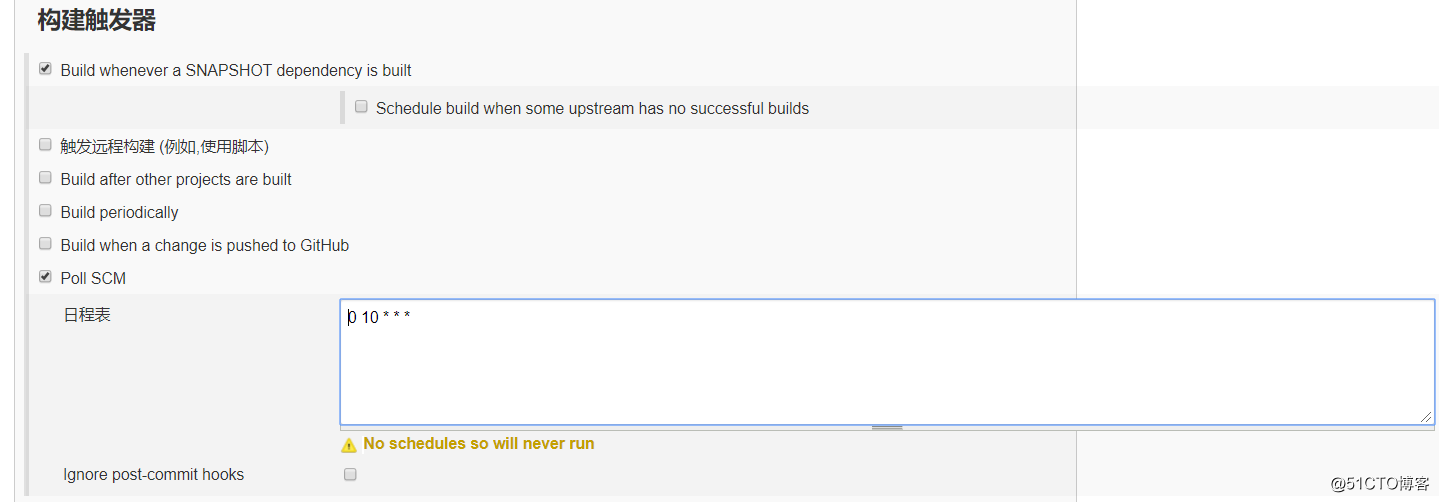
-
Jenkins Configuration - build environment
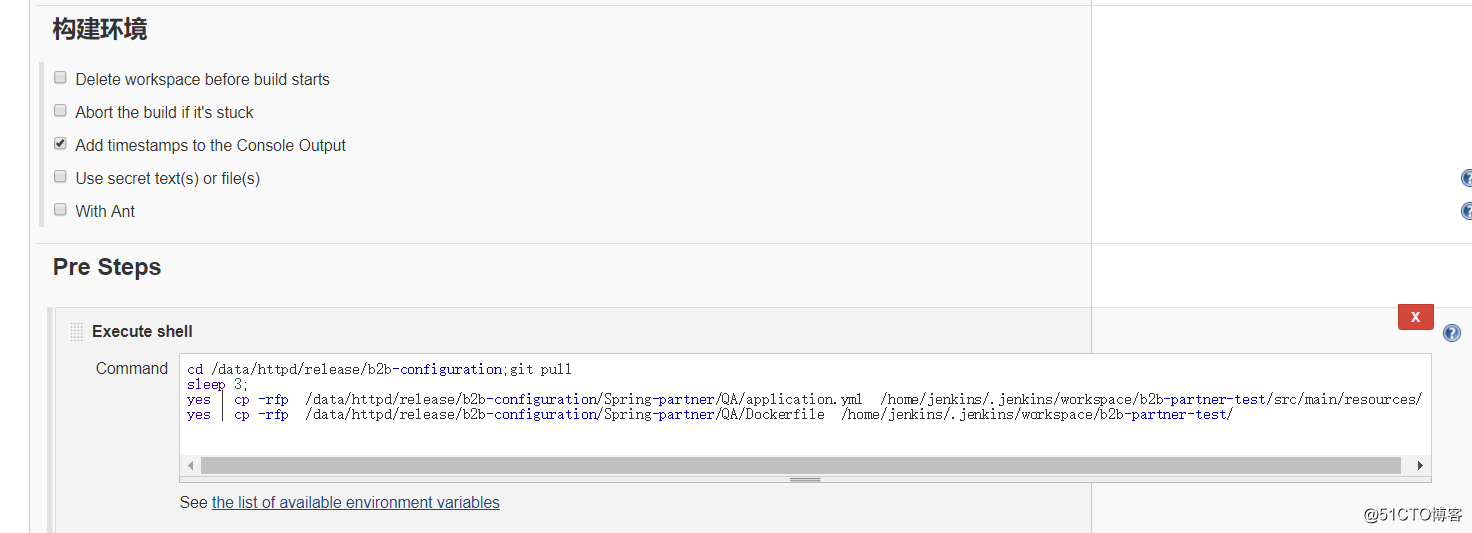
before building, to store configuration files from a centralized GitLab pulls the latest configuration file that contains Dockerfile, start building behind the latest file references.cd /data/httpd/release/b2b-configuration;git pull sleep 3; yes | cp -rfp /data/httpd/release/b2b-configuration/Spring-partner/QA/application.yml /home/jenkins/.jenkins/workspace/b2b-partner-test/src/main/resources/ yes | cp -rfp /data/httpd/release/b2b-configuration/Spring-partner/QA/Dockerfile /home/jenkins/.jenkins/workspace/b2b-partner-test/ - Jenkins configuration - Construction and Building After the operation
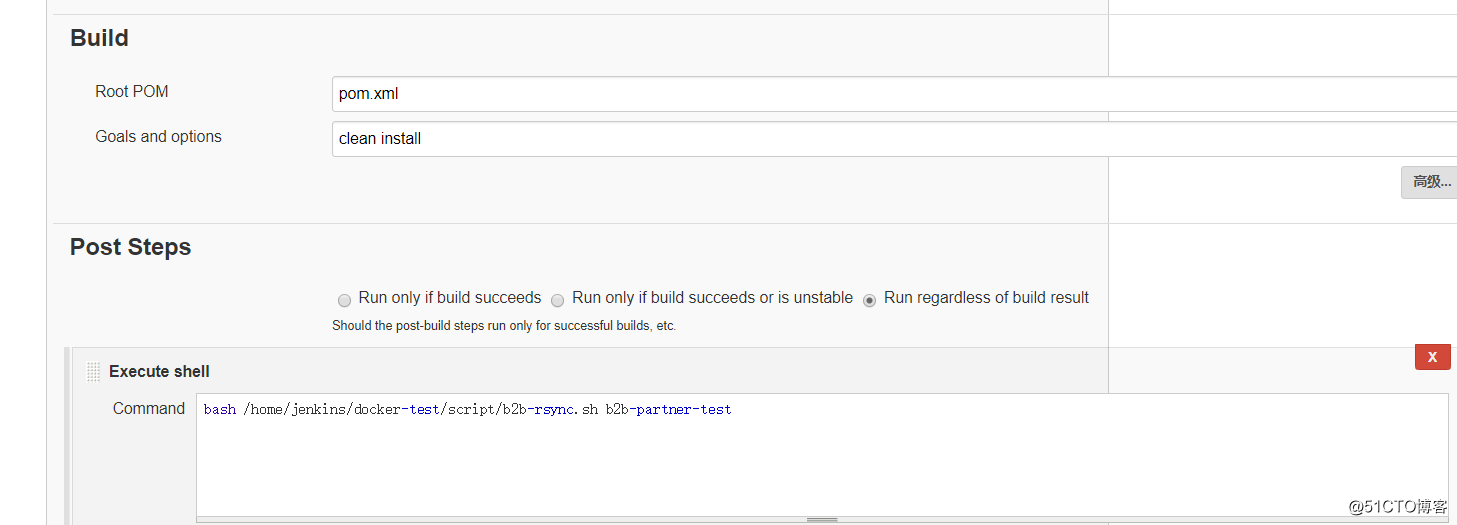
the first synchronization jar package and Dockerfile to Docker that sets server, then expect interactive command sends the shell script to the Docker that sets server, for docker container construction, start, Push to Ali cloud images warehouse and other operations.
Jenkins this server is rsync script: After bash /home/jenkins/docker-test/script/b2b-rsync.sh b2b-partner-test parameters.
rsync synchronization scripts:#!/bin/bash IP=10.10.10.10 PASSWD=p@ssword1 echo -e "开始同步jar包..." rsync -vzrtopg --numeric-ids --progress --password-file=/etc/rsyncd.password6 /home/jenkins/.jenkins/workspace/$1/target/b2b-partner.jar root@$IP::$1 echo -e "开始同步Dockerfile..." rsync -vzrtopg --numeric-ids --progress --password-file=/etc/rsyncd.password6 /home/jenkins/.jenkins/workspace/$1/Dockerfile root@$IP::$1 expect /home/jenkins/docker-test/script/image_b2b.exp $IP $PASSWD $1expect interactive command script: /home/jenkins/docker-test/script/image_b2b.exp
#!/usr/bin/expect -f set ipaddress [lindex $argv 0] set passwd [lindex $argv 1] set jobname [lindex $argv 2] spawn ssh xiaoyu@$ipaddress; expect "password:"; send "$passwd\r"; expect "#" send "sudo nohup /data/docker/layout-script/docker-qa.sh $jobname >> /data/docker/logs/$jobname.log &\r"Note: expect before implementation of the above script, users need to ssh to the other server's configuration visudo added: xiaoyu ALL = (ALL) NOPASSWD: ALL, or else the user can not ssh in the past.
-
Docker configuration
view synchronized to the Docker's Dockerfile, maven build good jar package also synchronize this directory.
root @ docker-qa b2b-partner -test] # ll
total volume of 61476
-rw-r---RW. 1 19:46 1010 1010 62.94409 million B2B-Jul-26 is partner.jar
-rw-r--. 1 1010 1010 RW-237 10:00 Dockerfile 26 jul
CAT DockerfileFROM registry.cn-hangzhou.aliyuncs.com/xmbaby-pre/ms-jdk8 EXPOSE 8081 MAINTAINER b2b-partner-test [email protected] ADD b2b-partner.jar /data/httpd/ WORKDIR /data/httpd/ ENTRYPOINT java -Xmx256m -Xss512k -jar b2b-partner.jardocker-qa.sh script executed on the key Docker server
#!/bin/bash JOBMS=$1 VERSION=latest JOBREPO=/data/docker/$1 IMGREPO=xmbaby-test IMGNAME=$1 DTIME=`date +%Y-%m-%d" "%H":"%M":"%S` CONTAINER_NAME=b2b-partner-test if [ ! -d $JOBREPO ];then mkdir -p $JOBREPO scp [email protected]:~/.jenkins/workspace/$1/target/b2b-partner.jar $JOBREPO scp [email protected]:~/.jenkins/workspace/$1/Dockerfile $JOBREPO echo -e "\n[$JOBMS]" >> /etc/rsyncd.conf echo "path=/data/docker/$JOBMS/" >> /etc/rsyncd.conf echo "comment = update ignore errors read only = no list = no hosts allow = 10.10.10.10/255.255.255.0 auth users = root uid = root gid = root secrets file = /etc/rsyncd.secrets" >> /etc/rsyncd.conf else echo -e "\n时间$DTIME,开始构建job-docker镜像" fi cd $JOBREPO docker build -t ms-b2b/$JOBMS . if [ $? -ne 0 ];then echo -e "时间$DTIME,$JOBMS 镜像构建失败,请检查dockerfile !" exit else echo -e "时间$DTIME,开始删除之前job-Docker容器." docker rm $CONTAINER_NAME -f echo -e "时间$DTIME,开始运行job-Docker容器." docker run --name $CONTAINER_NAME -v $JOBREPO:$JOBREPO -d -p 8081:8081 ms-b2b/$JOBMS sleep 5 echo -e "时间$DTIME,$CONTAINER_NAME容器创建完成.开始推送到阿里镜像仓库中..." IMAGEID=`docker images |grep "ms-b2b/$JOBMS" |awk '{print $3}'` echo "Image镜像ID:$IMAGEID" CONTAINERID=`docker images |grep "ms-b2b/$JOBMS" |awk '{print $1}'` echo "Container容器:$CONTAINERID" docker login --username=username --password=PASSWD registry.cn-hangzhou.aliyuncs.com docker tag $IMAGEID registry.cn-hangzhou.aliyuncs.com/$IMGREPO/$IMGNAME:$VERSION docker push registry.cn-hangzhou.aliyuncs.com/$IMGREPO/$IMGNAME:$VERSION fi - Construction of the Jenkins
build
Jenkins console to view build log