Installation rabbitMq (docker installation)
docker search rabbitmq --- mirrored search rabbitmq docker pull rabbitmq: 3.7.7-management --- mirror pulling docker run -d --name rabbitmq3.7.7 -p 5672: 5672 -p 15672: 15672 2888deb59dfc - starting container
After installation access ip: 15672 into the initial end of the web management guest account password guest (parameter may specify -e RABBITMQ_DEFAULT_USER on startup command = admin -e RABBITMQ_DEFAULT_PASS = admin)
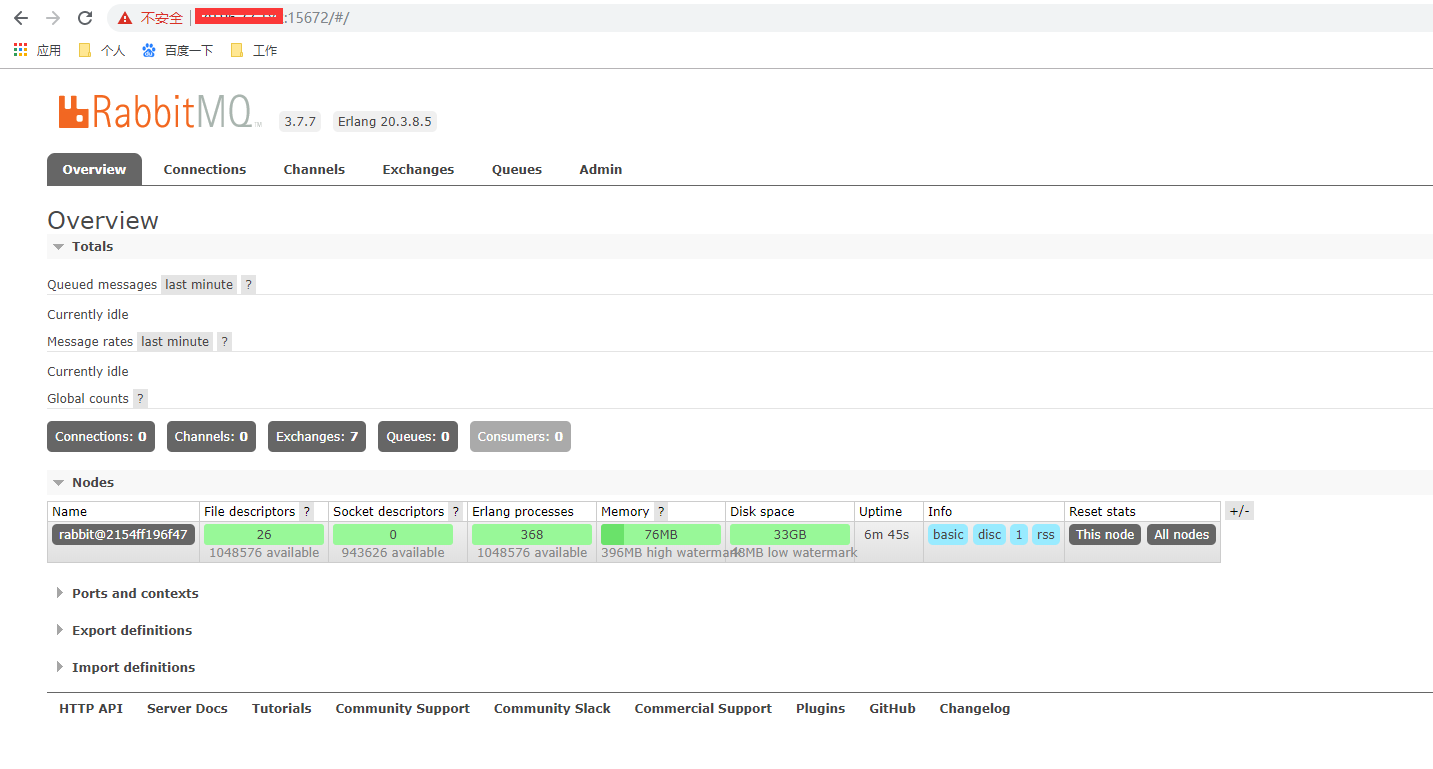
New users and virtual hosts used in the project

Click admin users to add Web Hosting /
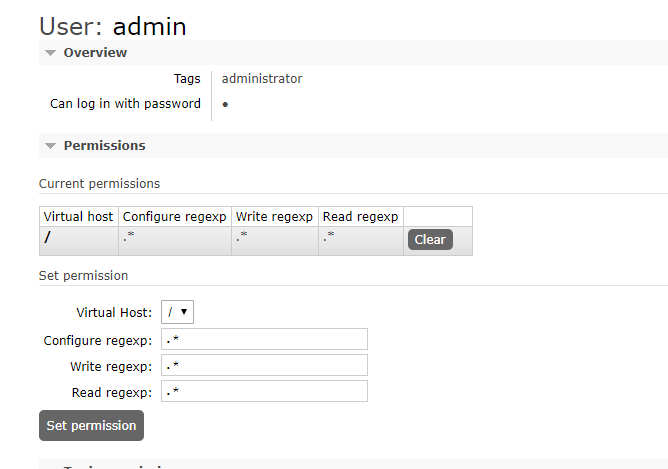
Programming test
Add new spring boot project relies rabbitmq
<dependencies>
<dependency>
<groupId>org.springframework.boot</groupId>
<artifactId>spring-boot-starter-amqp</artifactId>
</dependency>
<dependency>
<groupId>org.springframework.boot</groupId>
<artifactId>spring-boot-starter-web</artifactId>
</dependency>
<dependency>
<groupId>org.springframework.boot</groupId>
<artifactId>spring-boot-starter-test</artifactId>
<scope>test</scope>
</dependency>
</dependencies>
Adding mq configuration class
@Configuration
public class RabbitMQConfig {
/**
* Creating a Switch
* @return
*/
@Bean
public FanoutExchange fanoutExchange(){
return new FanoutExchange("my_exchange");
}
/**
* Create swap queue
* @return
*/
@Bean
public Queue autoDeleteQueue() {
return new Queue("my_queue", true, false, true, null);
}
/**
* Carry out switches and queue bindings
* @Param fanoutExchange switch
* @Param autoDeleteQueue queue
* @return
*/
@Bean
public Binding binding(FanoutExchange fanoutExchange, Queue autoDeleteQueue) {
return BindingBuilder.bind(autoDeleteQueue).to(fanoutExchange);
}
}
The client listens class
@Component
public class ConsumerListener {
@RabbitListener(queues = "my_queue")
public void reciveMessage(Message message){
String msg=new String(message.getBody());
System.out.println(msg);
}
}
After starting the project view web end
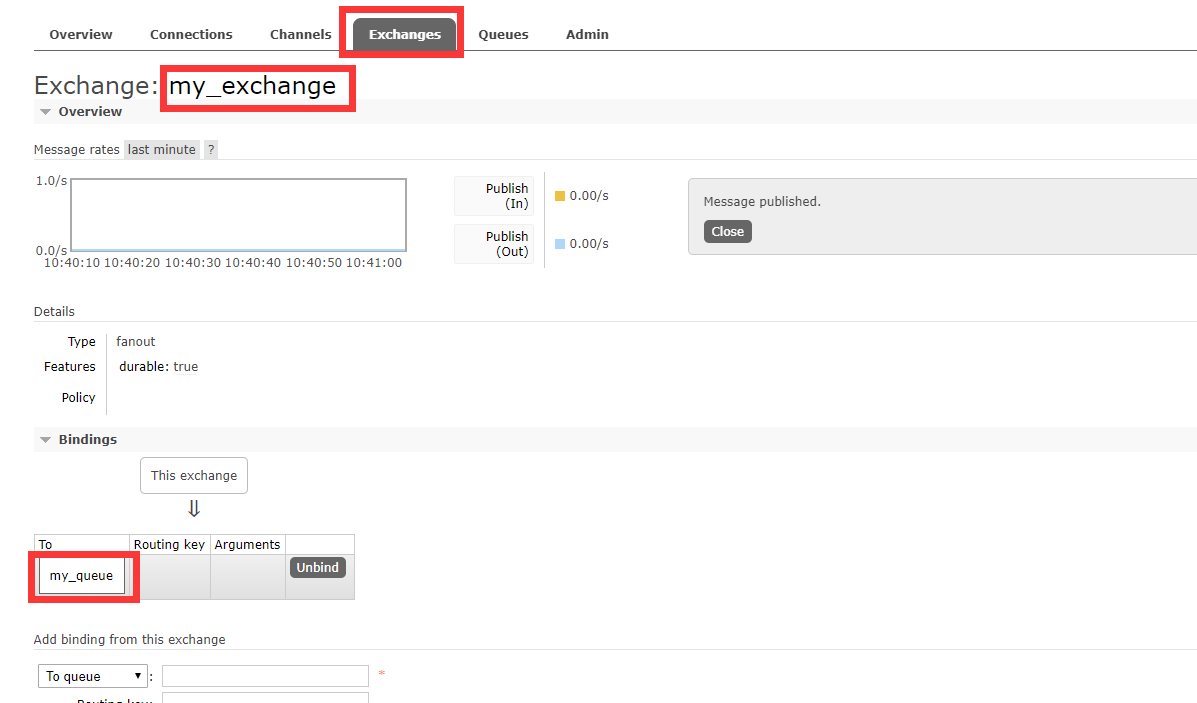
Has completed the switch to create and manage the use of binding the client sends a message to see the result listener

result

The program sends a message
@RestController
public class ProviderController {
@Autowired
private RabbitTemplate rabbitTemplate;
@GetMapping("sendMessage")
public String sendMessage(){
rabbitTemplate.convertAndSend ( "my_exchange", "", "I am the news provider sends a message");
return "success";
}
}
Browser to access the trigger
The client receives the message
