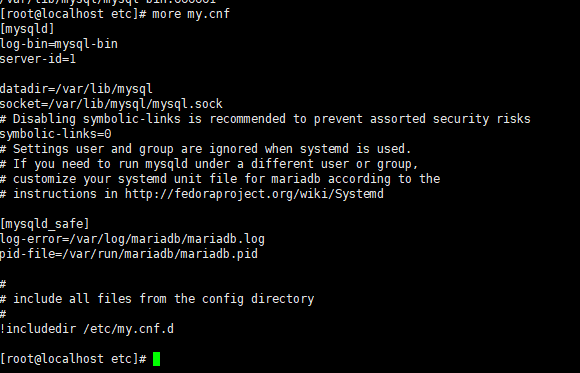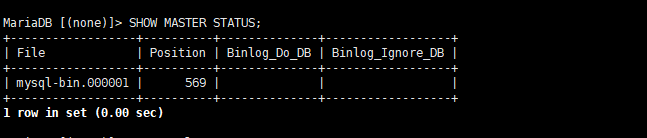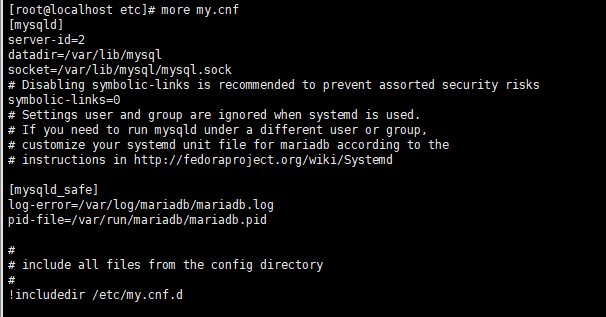Mariadb description:
mariadb is a branch of mysql, the need for further understanding of reference: https://mariadb.org/
Installation Tutorial: window Installation: MariaDB Introduction 1 (installed)
linux Installation: centos7 yum install mysql | mariaDb
Added: mysql from the master copy (master-slave), I will take mariadb to demonstrate
Mariadb master-slave replication:
1> Rationale:
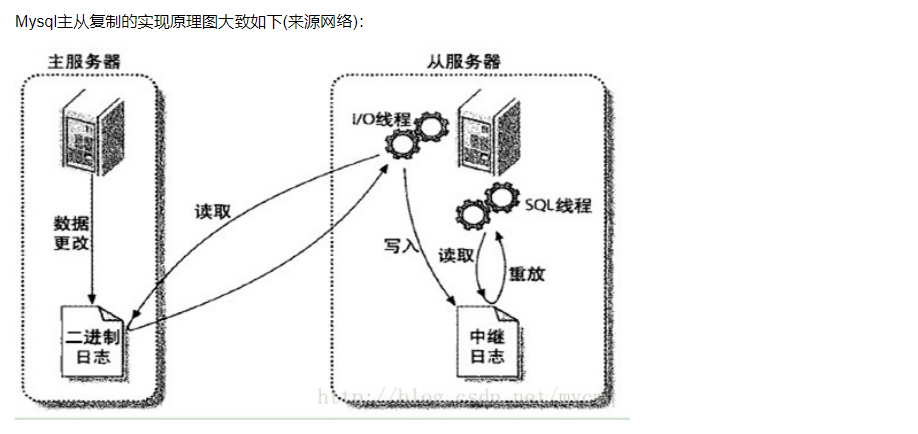
The basic data replication between MySQL binary log file (binary log file). A MySQL database Once the binary logging is enabled, as a master, its database all the operations are to "events" recorded in the binary log, other databases as slave O threads with the primary server to maintain communication through an I /, and changes in the binary log file monitoring master, and if we find master binary log file is changed, it will copy the changes to their relay log in, then a slave SQL thread will related to "events" to perform its own database , in order to achieve the consistency of the database and primary database, we realized the master-slave replication.
2> achieve master MySQL from the desired configuration:
1> to prepare two servers
master 192.168.248,147 /linux (centos7)
slave 192.168.248.148 /linux (centos7)
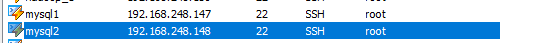
After installation centos7 mariadb, no default password . 1 > -uroot-mysql - P carriage 2 > use mysql; switch to mysql database . 3 > Update User SET password = password ( " custom password " ) WHERE User = ' the root ' ; . 4 > flush privileges; refresh the effect
2> configure the master server (server 147)
1 > modify the configuration file: [mysqld] log -bin = MySQL- bin binary log # Open Server -id = 1 # Server- Set ID
2> 重启mysql,创建用于同步的用户账号 mysql> CREATE USER 'huhy'@'192.168.248.147' IDENTIFIED BY 'huhy';#创建用户 mysql> GRANT REPLICATION SLAVE ON *.* TO 'huhy'@'192.168.248.147';#分配权限 mysql>flush privileges; #刷新权限 3> 查看master状态,记录二进制文件名(mysql-bin.000001)和位置(569): SHOW MASTER STATUS;
3>从服务器slave修改:
从服务器配置: 1>my.cnf配置文件,添加server-id [mysqld] server-id=2 #设置server-id,必须唯一
2>重启mysql,打开mysql会话,执行同步SQL语句(需要主服务器主机名,登陆凭据,二进制文件的名称和位置): CHANGE MASTER TO MASTER_HOST='192.168.248.147',MASTER_USER='huhy',MASTER_PASSWORD='huhy', MASTER_LOG_FILE='mysql-bin.000001',MASTER_LOG_POS=569;
3> 启动同步进程:
start slave; 【stop slave】
4> 查看slave状态:
show slave status\G;
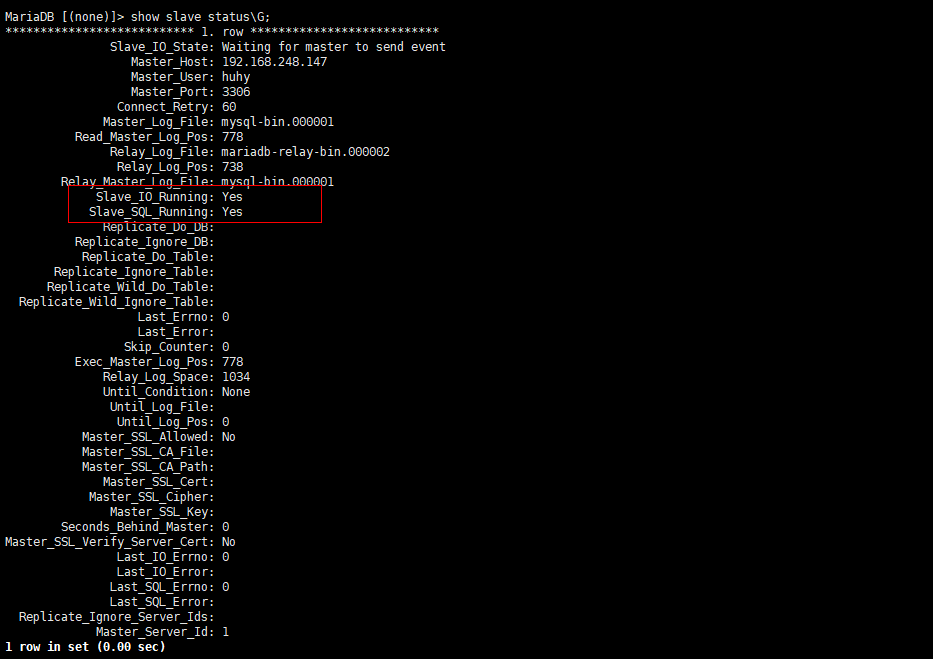
注意:这个当其中两个都是yes的时候代码同步开启成功。
问题:这个可能会出现个问题, Slave_IO_Running: Connecting 连接问题: 如下:
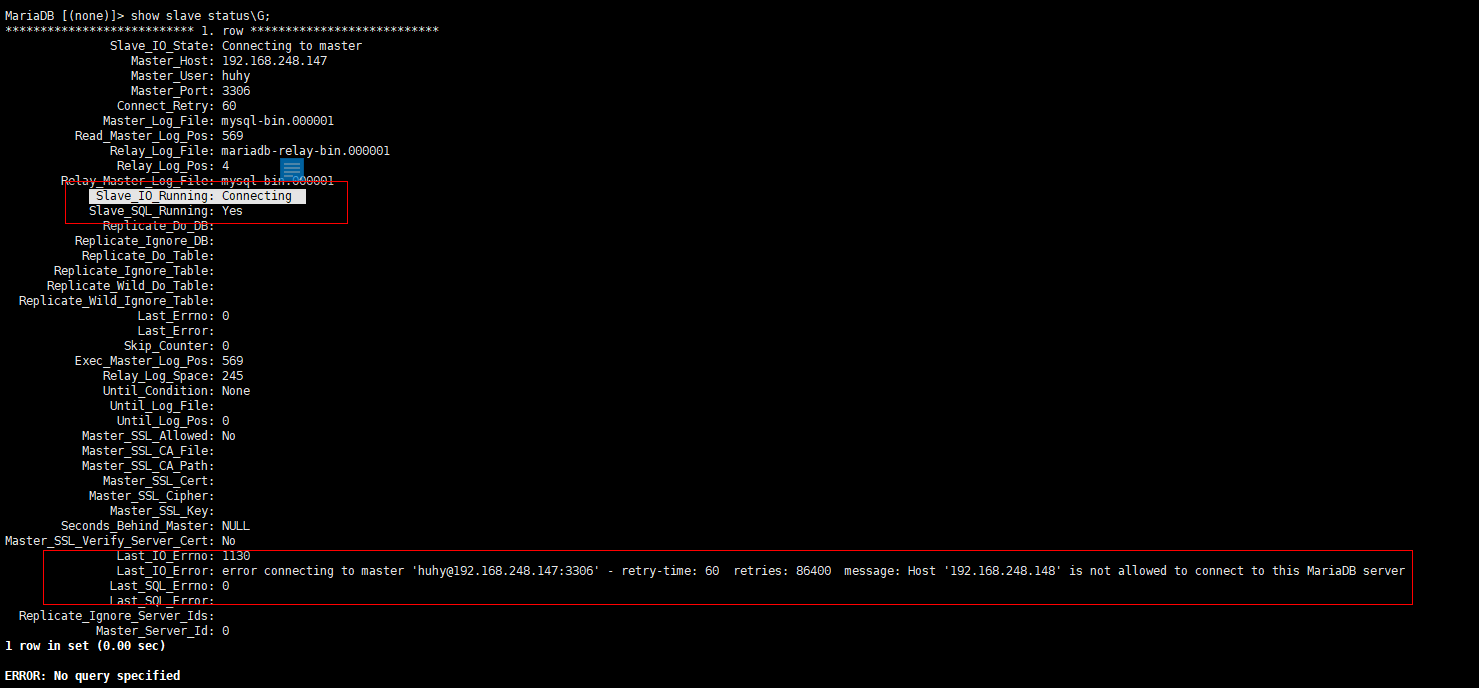
产生这个问题的原因是我们创建的同步用户无法进行远程连接,从服务器无法连接到主服务器:
grant all privileges on *.* to huhy@'%'identified by 'huhy'; 授权后即可
flush privileges; 刷新权限
执行后即可完成同步
补充:可以再my.cnf中设置同步哪些数据库:
# 不同步哪些数据库 binlog-ignore-db = mysql # 只同步哪些数据库,除此之外,其他不同步 binlog-do-db = test
测试:

到这mysql的主从复制已经搞好了,有不理解的可以一起讨论