First, the problem situation:
Chinese distortion IntelliJ IDEA console output section as shown:
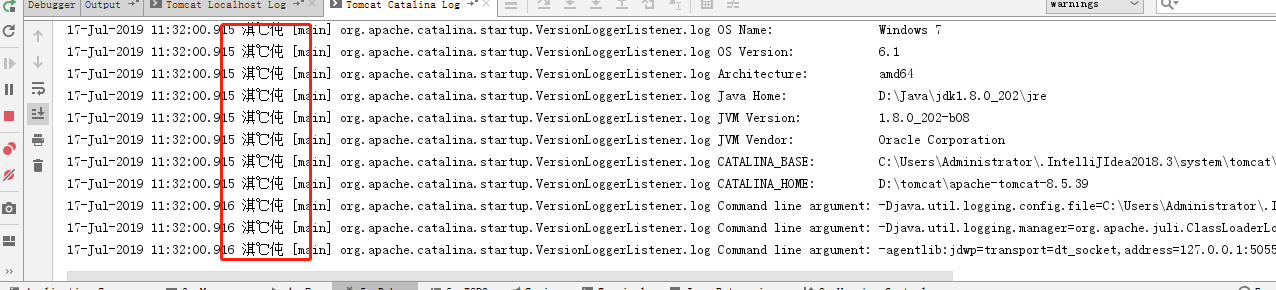
Second, the solution:
1. Open the tomcat configuration page, Edit Configurations.
tomcat 2. Select the project deployment, configuration items VM options in the text box -Dfile.encoding = UTF-8, you can click Apply or OK.
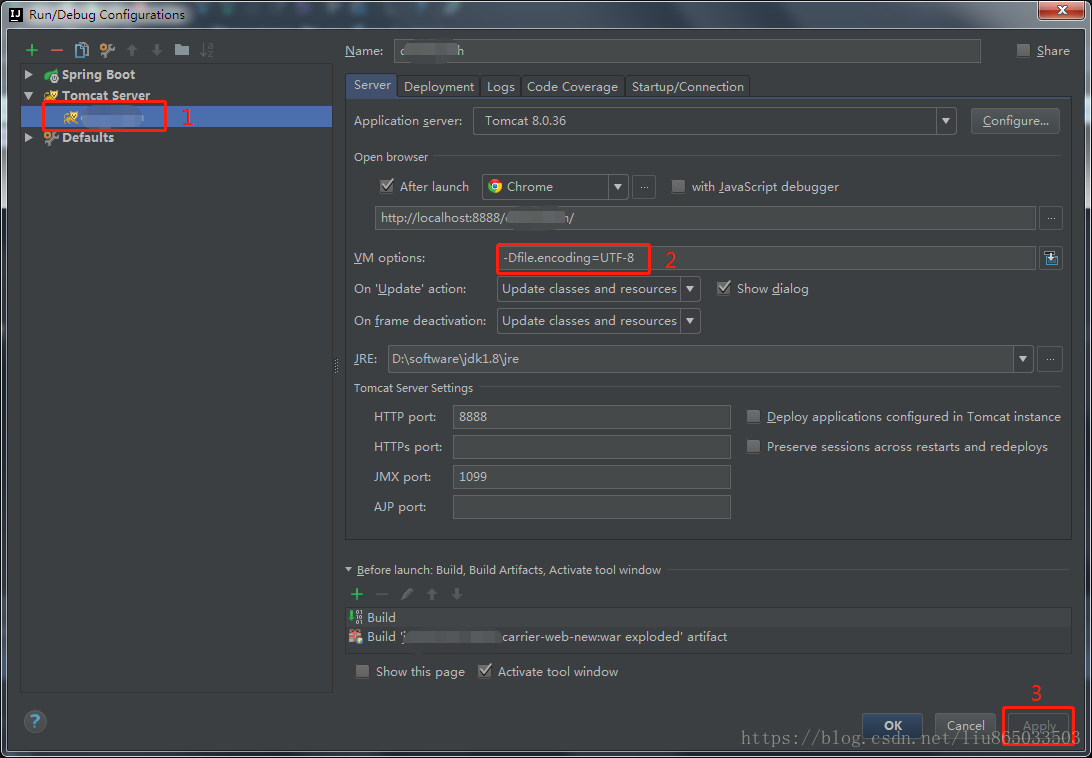
3. Try to restart tomcat, to solve the garbage problem.
ps: If the garbage problem persists, try to continue to address the following steps:
1. Open the local IntelliJ IDEA installation directory bin folder idea.exe.vmoptions and idea64.exe.vmoptions these two files.
2. At the end of each of the two content files added -Dfile.encoding = UTF-8
3. Open the IntelliJ IDEA> File> Setting> Editor> File Encodings, the Global Encoding, Project Encoding, Default encodeing for properties files all three are set to UTF-8, click OK or Apply.
4. Restart IntelliJ IDEA to solve the garbage problem
---------------------
Author: moving bricks of old Liu
Source: CSDN
Original: https: //blog.csdn .net / liu865033503 / article / details / 81094575
copyright: This article is a blogger original article, reproduced, please attach Bowen link!