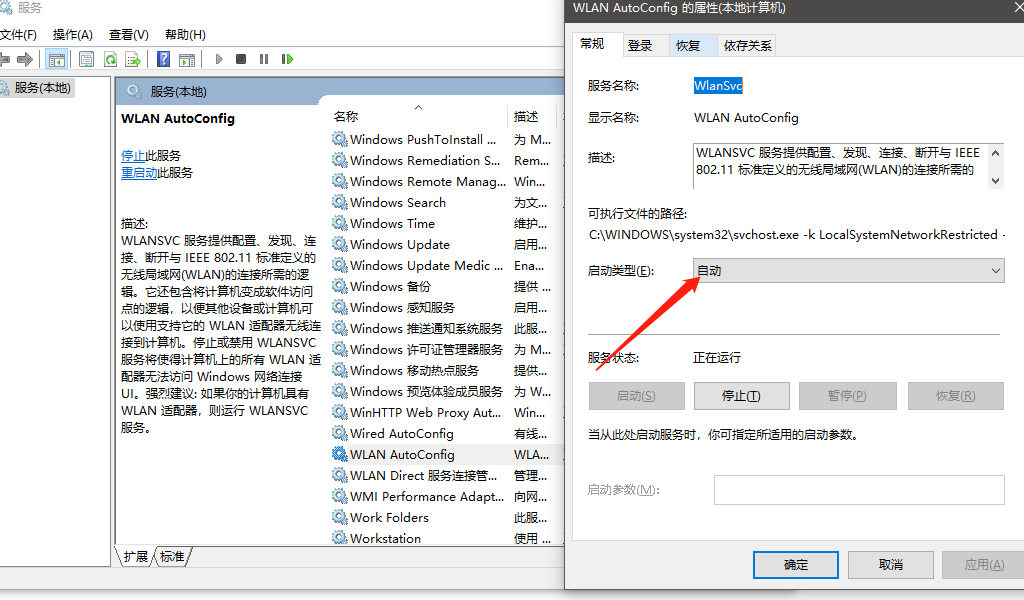1. Open the boot command CMD
2. Type netsh winsock reset after the last success prompted to restart the computer.
! note! This command is to reset Winsock directory, this command will make the already set a static IP reset needs to be reconfigured. If you do not have a dynamic IP to worry about.
If there are repeated each boot has such a problem
1, press "Win + R" key combination to open run, in the box: services.msc Click OK to open the "Service";
2, in the list of services, double-click to open the "WLAN AutoConfig" service, will modify its startup mode to "Auto" Click Apply, then click Start, click OK to save;