On one explain to us how to restrict user access privileges dashboard, this section we explain a case: how to create a user read-only privileges.
Although you can create a variety of flexible user permissions based on the actual situation, but the actual production environment often requires only two on the list is a user owns all rights to the cluster created above, and the other is the ordinary user with read-only privileges. The only read permissions assigned to developers so that developers can clearly see the status of their project running.
Before carrying out this section, think about how we can use previous knowledge to achieve, we may have ideas, but to really achieve it is not a very easy thing to do simple, may require several rounds of modification and testing. In fact , kubernetes there is a default called viewthe clusterrole, it is actually a read-only permissions role. we look at this role
[centos@k8s-master ~]$ kubectl describe clusterrole view
Name: view
Labels: kubernetes.io/bootstrapping=rbac-defaults
rbac.authorization.k8s.io/aggregate-to-edit=true
Annotations: rbac.authorization.kubernetes.io/autoupdate: true
PolicyRule:
Resources Non-Resource URLs Resource Names Verbs
--------- ----------------- -------------- -----
bindings [] [] [get list watch]
configmaps [] [] [get list watch]
endpoints [] [] [get list watch]
events [] [] [get list watch]
limitranges [] [] [get list watch]
namespaces/status [] [] [get list watch]
namespaces [] [] [get list watch]
persistentvolumeclaims [] [] [get list watch]
pods/log [] [] [get list watch]
pods/status [] [] [get list watch]
pods [] [] [get list watch]
replicationcontrollers/scale [] [] [get list watch]
replicationcontrollers/status [] [] [get list watch]
replicationcontrollers [] [] [get list watch]
resourcequotas/status [] [] [get list watch]
resourcequotas [] [] [get list watch]
serviceaccounts [] [] [get list watch]
services [] [] [get list watch]
controllerrevisions.apps [] [] [get list watch]
daemonsets.apps [] [] [get list watch]
deployments.apps/scale [] [] [get list watch]
deployments.apps [] [] [get list watch]
replicasets.apps/scale [] [] [get list watch]
replicasets.apps [] [] [get list watch]
statefulsets.apps/scale [] [] [get list watch]
statefulsets.apps [] [] [get list watch]
horizontalpodautoscalers.autoscaling [] [] [get list watch]
cronjobs.batch [] [] [get list watch]
jobs.batch [] [] [get list watch]
daemonsets.extensions [] [] [get list watch]
deployments.extensions/scale [] [] [get list watch]
deployments.extensions [] [] [get list watch]
ingresses.extensions [] [] [get list watch]
networkpolicies.extensions [] [] [get list watch]
replicasets.extensions/scale [] [] [get list watch]
replicasets.extensions [] [] [get list watch]
replicationcontrollers.extensions/scale [] [] [get list watch]
networkpolicies.networking.k8s.io [] [] [get list watch]
poddisruptionbudgets.policy [] [] [get list watch]
[centos@k8s-master ~]$
You can see, it has access to all the paste and get list and watch, that is, write permissions are not operated so that we can be like the first user to bind to cluster-adminthe same, to create a new user bound to default viewon the role.
kubectl create sa dashboard-readonly -n kube-system
kubectl create clusterrolebinding dashboard-readonly --clusterrole=view --serviceaccount=kube-system:dashboard-readonlyThrough the above commands we have created a called dashboard-readonlyuser, and then bind it to viewthis role. We can kubectl describe secret -n=kube-system dashboard-readonly-token-随机字符串(by kubectl get -n = kube-system are listed all the secret to secret, and then find that specific a) view the dashboard-readonlyuser's secret, which contains token, we copy the token to the login screen dashboard landing.
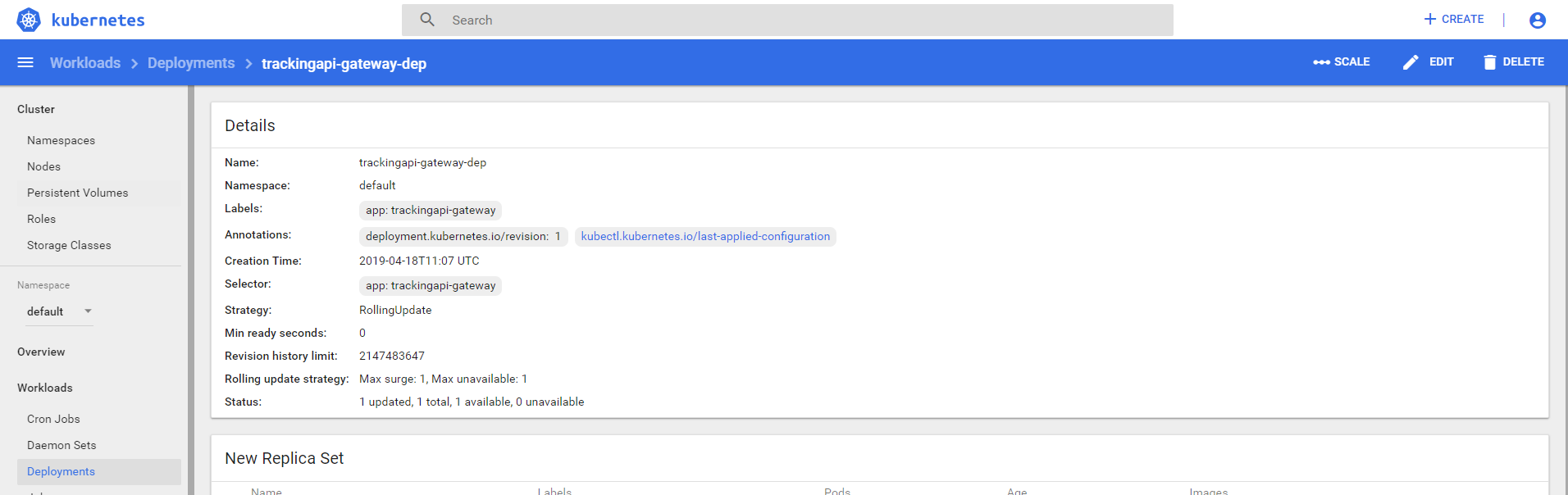
We casually into a deployment inside, you can see that the upper left corner there are still scale,edit和deletethese rights, in fact, do not worry, if you try to edit the time and scale, although there is no prompt, but the operation was unsuccessful, if you click on delete, it will an error message appears, as shown below, suggesting that dashboard-readonlyusers do not have permission to delete
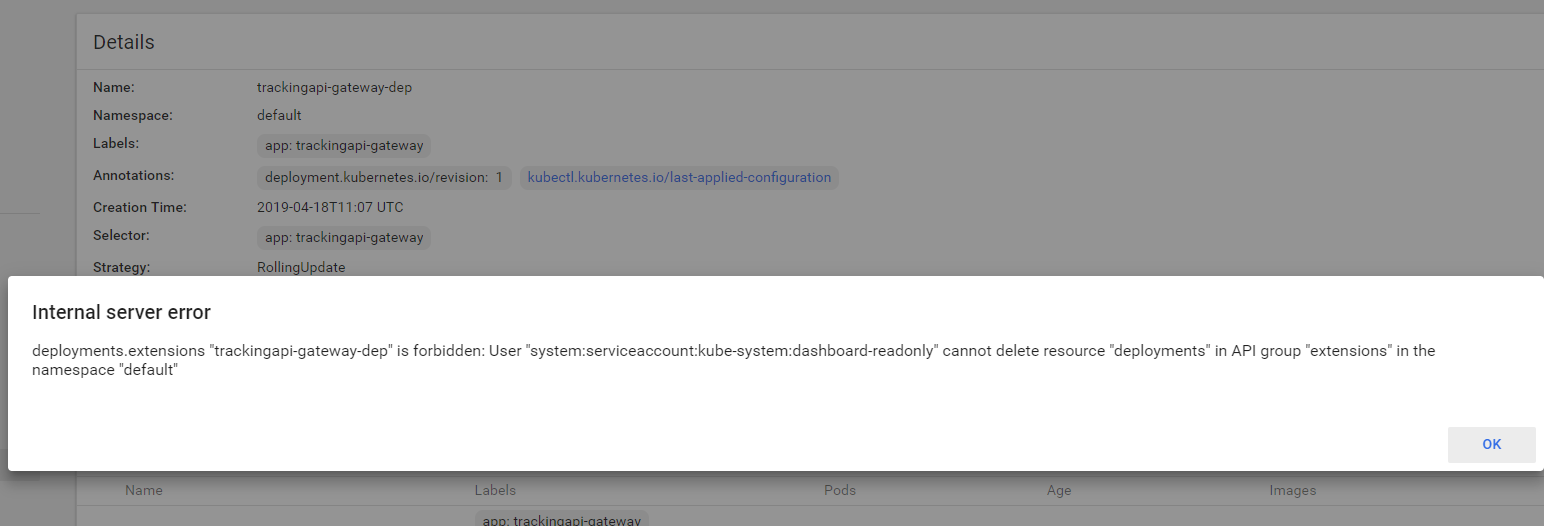
Manually create a user with read-only privileges in the true sense
Before we pass to tie a user to viewcreate a user on this role with read-only privileges, but in fact you will find that this is not a read-only user rights user in the full sense, it is not certain jurisdictions cluster level , for example Nodes, persistent volumesand other rights, such as we click on the left side of the Nodeslabel, it will appear the following tips:
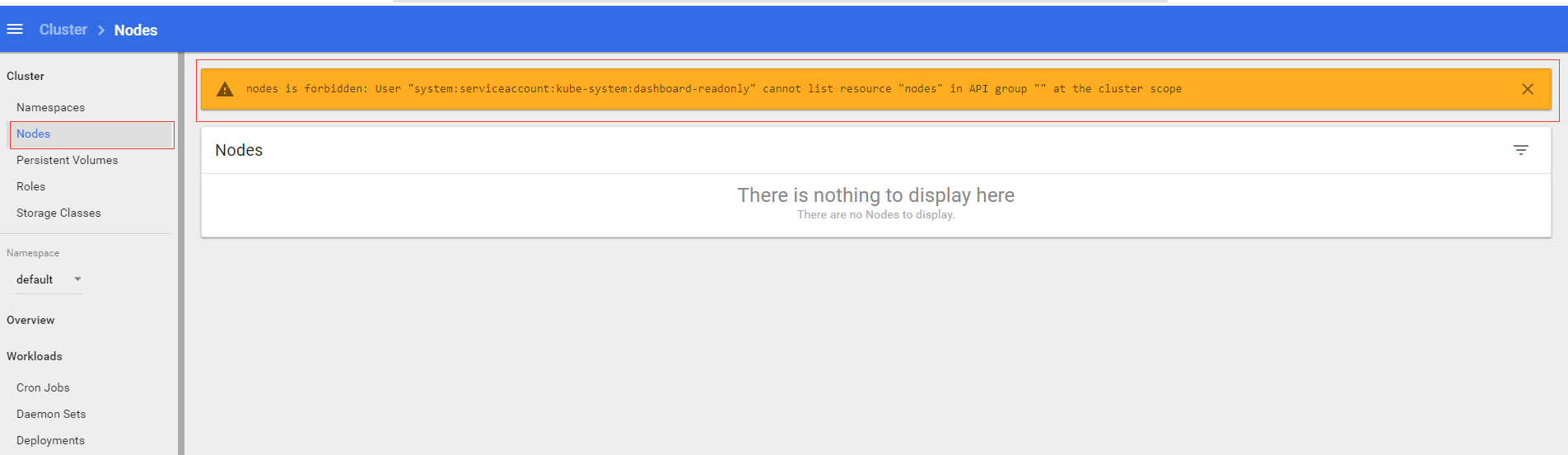
Now we come to manually create a resource for cluster-level users have read-only access
First, let's create a name for
kubectl create sa dashboard-real-readonly -n kube-systemLet's create a called dashboard-viewonlyof clusterrole
apiVersion: rbac.authorization.k8s.io/v1
kind: ClusterRole
metadata:
name: dashboard-viewonly
rules:
- apiGroups:
- ""
resources:
- configmaps
- endpoints
- persistentvolumeclaims
- pods
- replicationcontrollers
- replicationcontrollers/scale
- serviceaccounts
- services
- nodes
- persistentvolumeclaims
- persistentvolumes
verbs:
- get
- list
- watch
- apiGroups:
- ""
resources:
- bindings
- events
- limitranges
- namespaces/status
- pods/log
- pods/status
- replicationcontrollers/status
- resourcequotas
- resourcequotas/status
verbs:
- get
- list
- watch
- apiGroups:
- ""
resources:
- namespaces
verbs:
- get
- list
- watch
- apiGroups:
- apps
resources:
- daemonsets
- deployments
- deployments/scale
- replicasets
- replicasets/scale
- statefulsets
verbs:
- get
- list
- watch
- apiGroups:
- autoscaling
resources:
- horizontalpodautoscalers
verbs:
- get
- list
- watch
- apiGroups:
- batch
resources:
- cronjobs
- jobs
verbs:
- get
- list
- watch
- apiGroups:
- extensions
resources:
- daemonsets
- deployments
- deployments/scale
- ingresses
- networkpolicies
- replicasets
- replicasets/scale
- replicationcontrollers/scale
verbs:
- get
- list
- watch
- apiGroups:
- policy
resources:
- poddisruptionbudgets
verbs:
- get
- list
- watch
- apiGroups:
- networking.k8s.io
resources:
- networkpolicies
verbs:
- get
- list
- watch
- apiGroups:
- storage.k8s.io
resources:
- storageclasses
- volumeattachments
verbs:
- get
- list
- watch
- apiGroups:
- rbac.authorization.k8s.io
resources:
- clusterrolebindings
- clusterroles
- roles
- rolebindings
verbs:
- get
- list
- watchThen bind it to dashboard-real-readonlyServiceAccount on
apiVersion: rbac.authorization.k8s.io/v1beta1
kind: ClusterRoleBinding
metadata:
name: kubernetes-dashboard
labels:
k8s-app: kubernetes-dashboard
roleRef:
apiGroup: rbac.authorization.k8s.io
kind: ClusterRole
name: dashboard-viewonly
subjects:
- kind: ServiceAccount
name: dashboard-real-readonly
namespace: kube-systemBehind this is to get the user's token landing, and we have talked about many times before, the front section of this chapter there, you can refer to it, will not repeat them here.