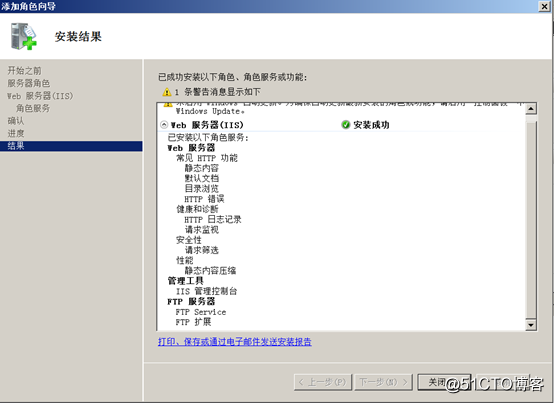Set up an FTP server
server role: to provide file storage and access services on the Internet
1. Open Server Manager, click Roles, and then click Add Role screen
2. After clicking A wizard, click Next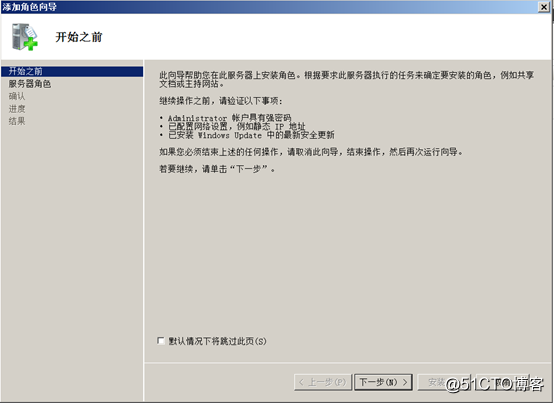
3. Add server roles, select WEB server, and then click Next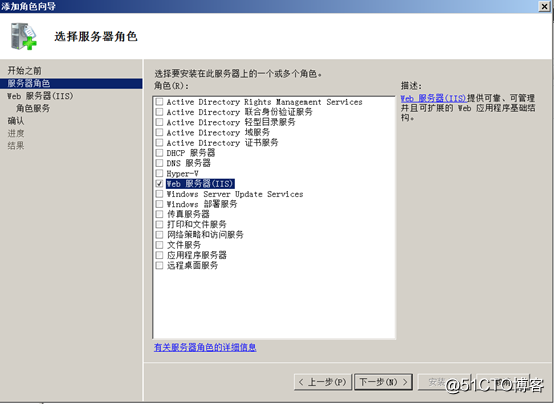
4. This is the server information, and then click Next to read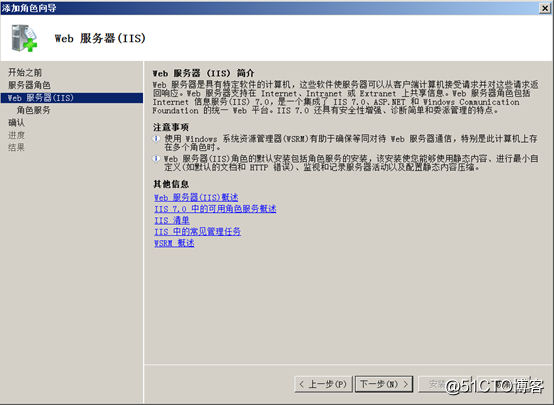
5. Select the FTP server, then click Next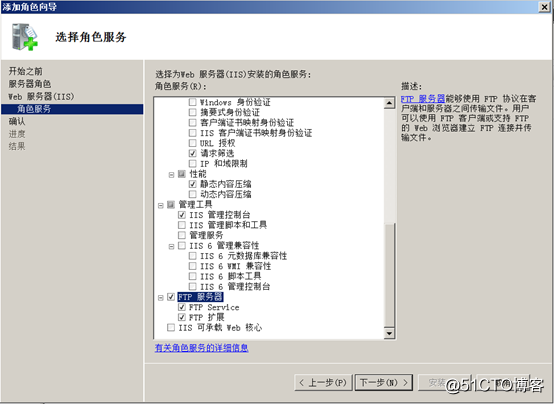
6. Confirm the installation and found an error click step to re-select, after confirmation click install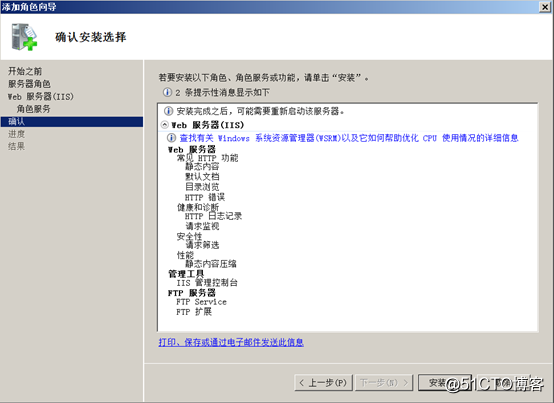
7. Install successfully, click Close