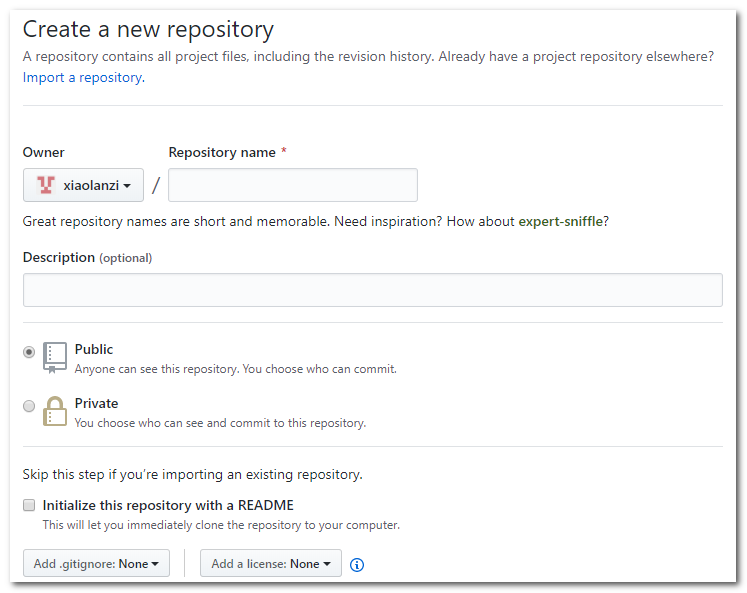If you do not git up the environment, you can read my article https://www.cnblogs.com/zhangyaolan/p/11105330.html
If there is no registered account, you can go https://github.com registered account, and the establishment of a warehouse, enter warehouse name, click Create to complete, as shown below
1. Create a warehouse
This screen will appear the following built after
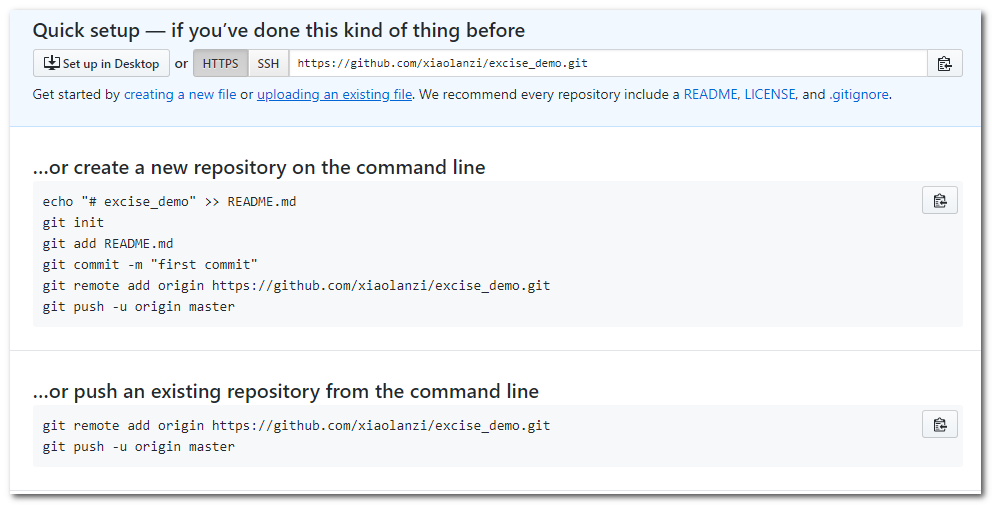
2, the configuration SSH key
Git and github can now be connected to the transmission between the local Git repository GitHub warehouse and encrypted transmission by SSH, configure SSH Key
Right-click the blank space in the computer input Git Bash Here
$ ssh-keygen -t rsa -C "[email protected]"
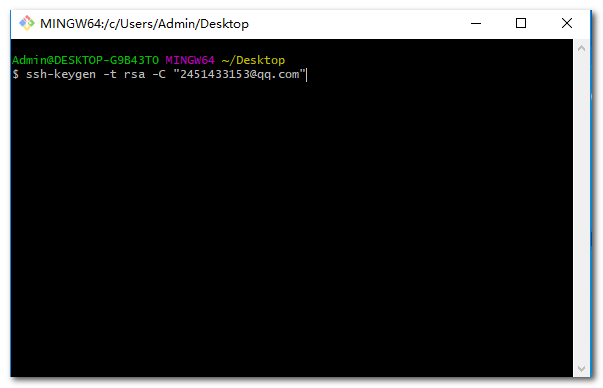
Enter carriage return appears three times in the following figure, the instructions to create success
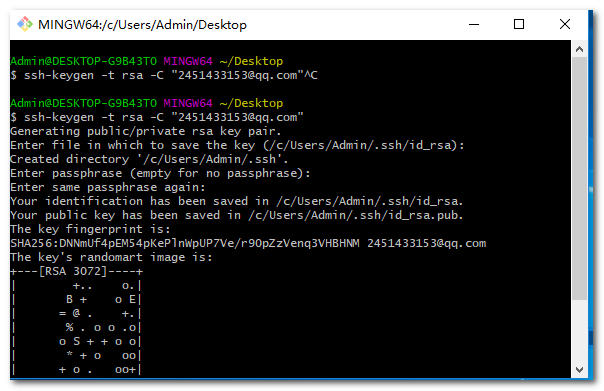
After you create a public and private key success, to C: \ Users \ Admin \ .ssh, find public and private key file
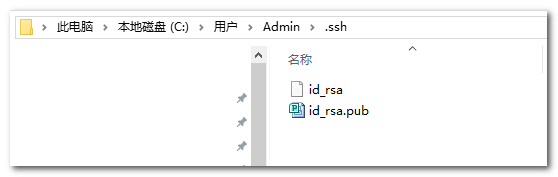
On github URL, clicking on your own account, click Settings - New SSH keys, enter title, enter the public key, click Add, as shown below

After the addition is complete, see the following interface
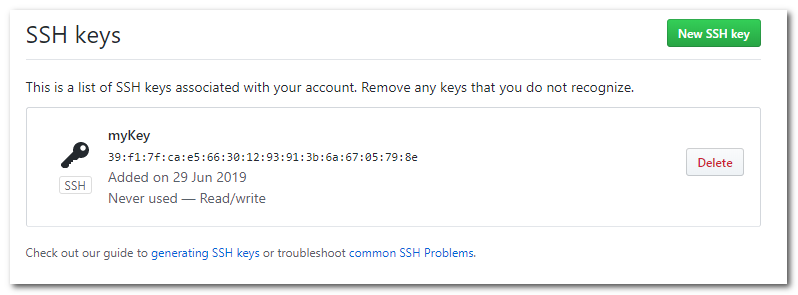
Back Git Bash, input ssh -T [email protected], input Yes, the following interface, the configuration described public and private key.
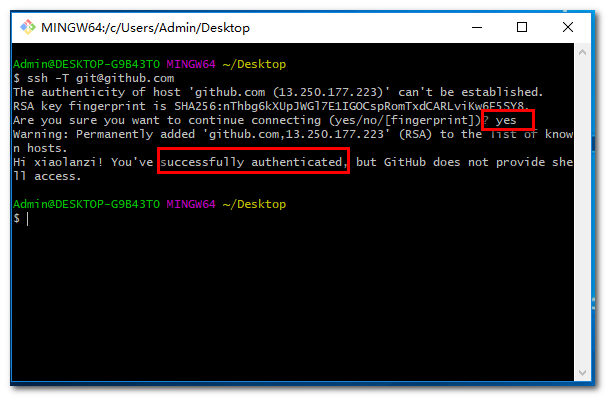
3, configure username, email
$ git config --global user.name "xiaolanzi" $ git config --global user.email "[email protected]"
查看配置是否成功,使用git config命令,如下图
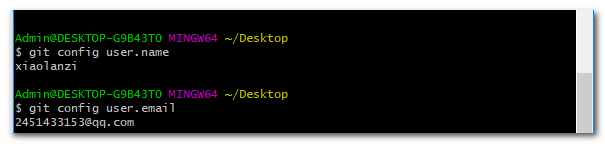
4、最后是推送本地仓库到github,请看下篇文章分享