Git project from local upload to Github
1. Create a local repository
We need to create a local repository
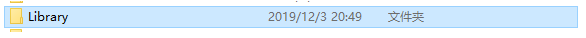
2. Git to take over the local repository
In the project folder in the right , choose Git Bash , will pop up a command line interface ,
Enter the command git initthis folder becomes Git can manage warehouse

3. The project file is added to the buffer zone
Enter the command git add .to paste all the files in the project to the local Git repository inside
input commands git statuscan view the current status

4. submit project
Enter the command git commit -m "first commit"to submit items to the warehouse
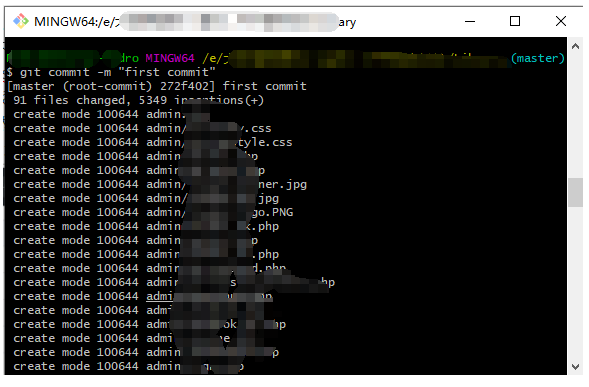
5. conduct github website and SSH
Since local Git repository and Github warehouse transmission between the through SSH encrypted , so the need to set up the connection:
KEY create SSH . First, check whether the presence of the C drive user directory ssh directory , there are not any, look id_rsa and id_rsa.pub these two documents, if it is the next step, not to enter the command to create:
$ ssh-keygen -t rsa -C "[email protected]"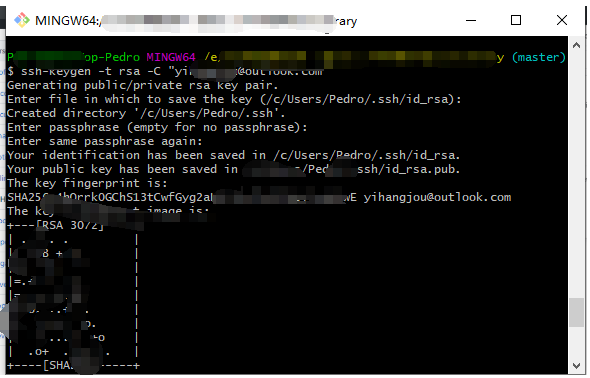
登录 https://github.com/ ,点击右上角的图标,找到Settings,再选中SSH and GPG KEYS,点击New SSH key,Title随便填,把id_rsa.pub里面的内容复制到Title下面的Key内容框里面,最后点击Add SSH key。
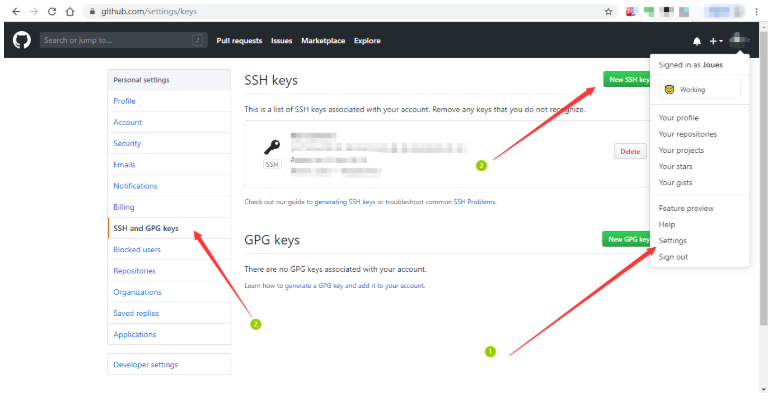
6. Github上创建仓库
在Github上任意创建一个Git仓库
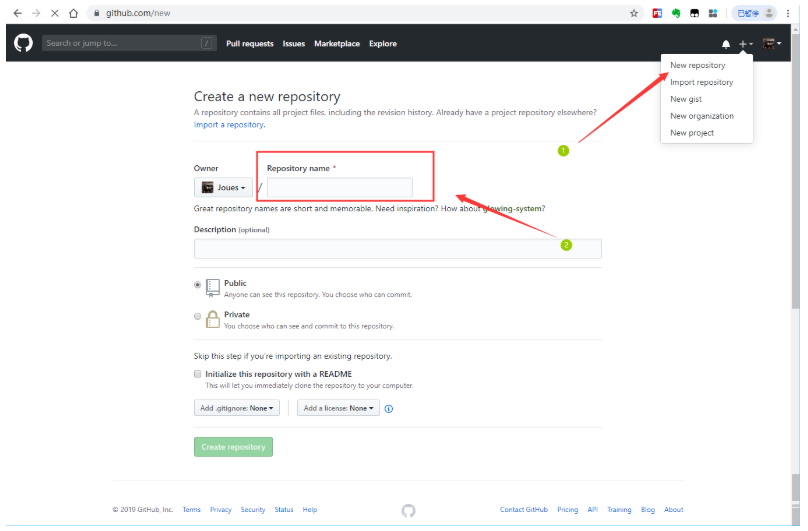
7. 关联本地仓库
在Github上创建好Git仓库之后我们就可以和本地仓库进行关联了,根据创建好的Git仓库页面的提示,可以在本地GitHubTest仓库的命令行输入,例如:
$ git remote add origin https://github.com/Joues/-.git
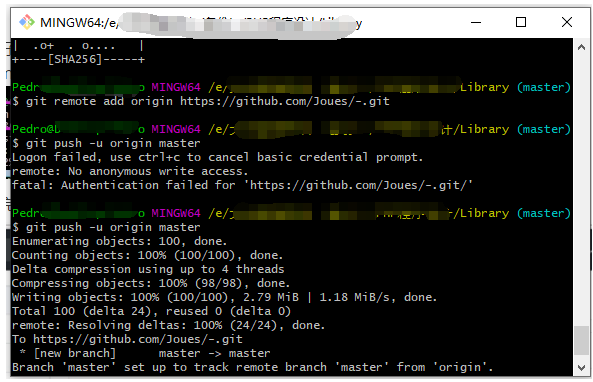
8. 推送项目
输入命令:$ git push -u origin master
图片如上。
9. 完成
刷新github个人网页即可看到项目信息。