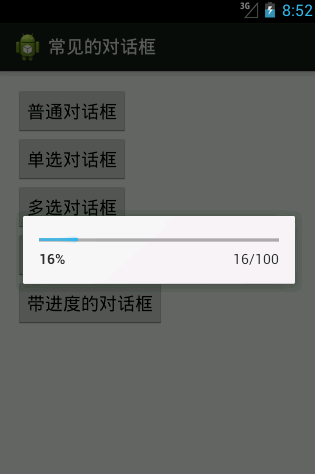Reference https://www.cnblogs.com/wanghaoyuhappy/p/5292815.html
1. Ordinary dialog
1 public void click01(View view){
2 AlertDialog.Builder builder = new AlertDialog.Builder(this);//内部类
3 builder.setTitle ( "Tips");
4 builder.setMessage ( "Are you sure you want to delete it?");
5 // OK button
6 builder.setPositiveButton("确定", new OnClickListener() {
7
8 @Override
9 public void onClick(DialogInterface dialog, int which) {
10 // OK to delete the code
11 Toast.makeText (MainActivity.this, "deleted successfully", 0) .show ();
12 }
13 });
14 // point cancel button
15 builder.setNegativeButton("取消", null);
16
17 // display a dialog box
18 //AlertDialog dialog = builder.create();
19 //dialog.show();
20 // or simply point
21 builder.show();
22 }
Show results:
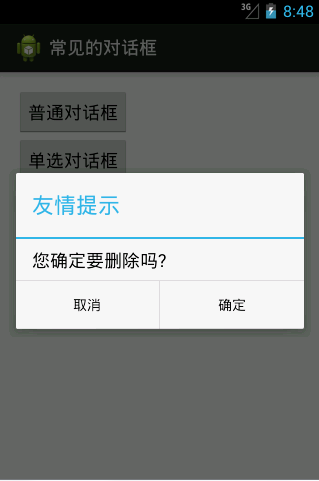
2. radio Dialog
1 public void click02(View view){
2 AlertDialog.Builder builder = new AlertDialog.Builder(this);
3
4 final String [] items = { "M", "F", "Others"};
5
6 builder.setSingleChoiceItems(items, 0, new OnClickListener() {
7
8 @Override
9 public void onClick(DialogInterface dialog, int which) {
10 String item = items[which];
11 Toast.makeText (MainActivity.this, "Your choice is:" + item, 0) .show ();
12 }
13 });
14
15 // display a dialog box
16 builder.show();
17 }
Show results:

3. multiple choice dialog
public void click03(View view){
AlertDialog.Builder builder = new AlertDialog.Builder(this);
final String [] items = { "basketball", "table tennis", "badminton", "billiards", "glass beads"};
boolean[] checkedItems = {true,false,false,true,false};
builder.setMultiChoiceItems(items, checkedItems, new OnMultiChoiceClickListener() {
@Override
public void onClick(DialogInterface dialog, int which, boolean isChecked) {
String item = items[which];
Toast.makeText (MainActivity.this, "select your hobby is:" + item + ", status is:" + isChecked, 0) .show ();
}
});
//display
builder.show();
}
Show results:

4. A dialog box with no progress bar
1 public void click04(View view){
2 final ProgressDialog pd = ProgressDialog.show (this, "without the progress bar", "a beautiful large wave hit");
3 new Thread(){
4 public void run() {
5 SystemClock.sleep(2000);
6 pd.dismiss();
7 };
8 }.start();
9 }
Show results:
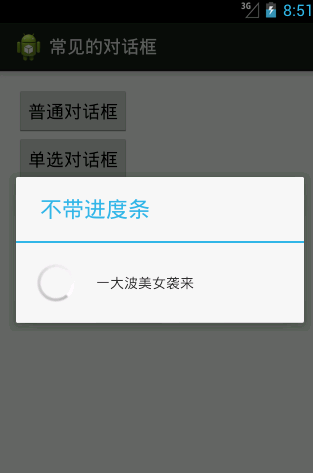
5. A dialog box with a progress bar
1 public void click05(View view){
2 final ProgressDialog pd = new ProgressDialog(this);
3 // Set the level of progress bar style
4 pd.setProgressStyle(ProgressDialog.STYLE_HORIZONTAL);
5 pd.setMax(100);
6 pd.show();
7 new Thread(){
8 public void run() {
9 for (int i = 0; i < 100; i++) {
10 SystemClock.sleep(50);
11 pd.setProgress(i);
12 }
13 pd.dismiss();
14 };
15 }.start();
16 }
Show results: