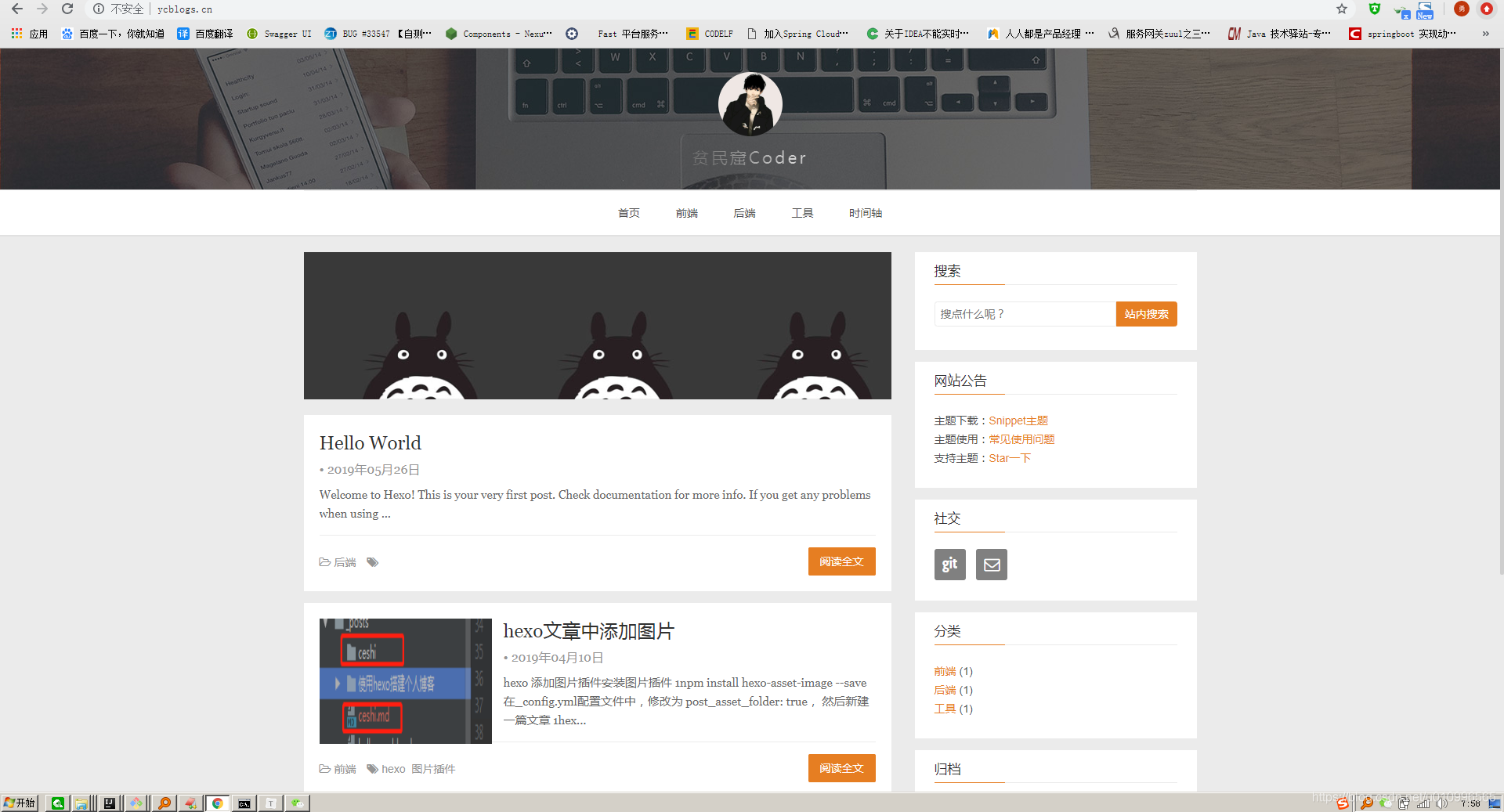Hexo personal blog binding domain
When we build a personal blog with hexo, visit with username.github.io inevitable that some strange, spent the following three minutes to describe how to bind a personal domain name.
I am here is to buy a domain name in the cloud Ali, ycblogs.cn course, you can choose some other relatively inexpensive top domain name, based on individual circumstances, the need for real-name authentication and verification mail after the purchase is completed.
After waiting for Verified by jumping to the domain name management, click the button parsing
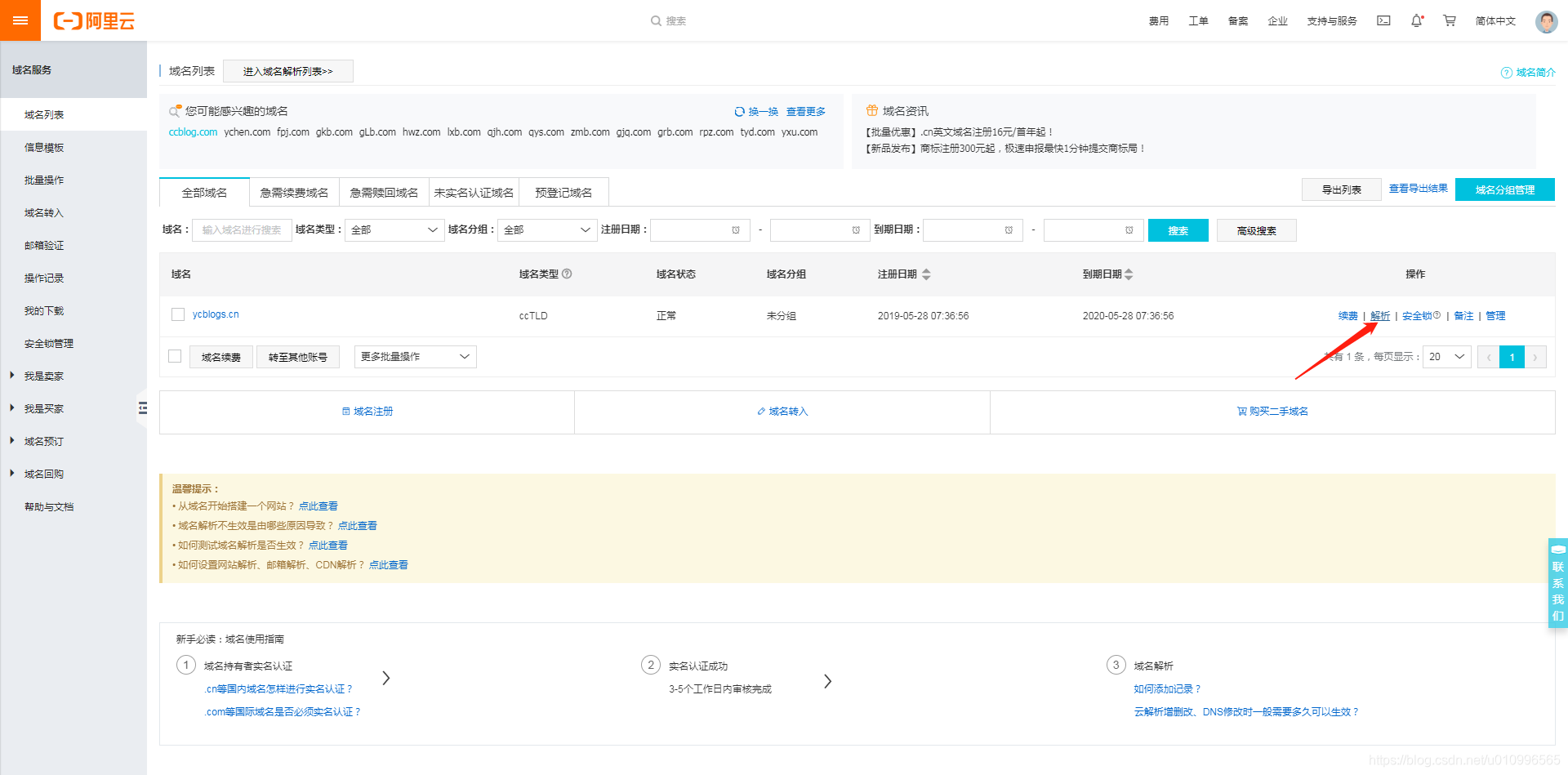
Then we click on the upper right corner of the beginners guide, where you need to enter your own warehouse where ip address
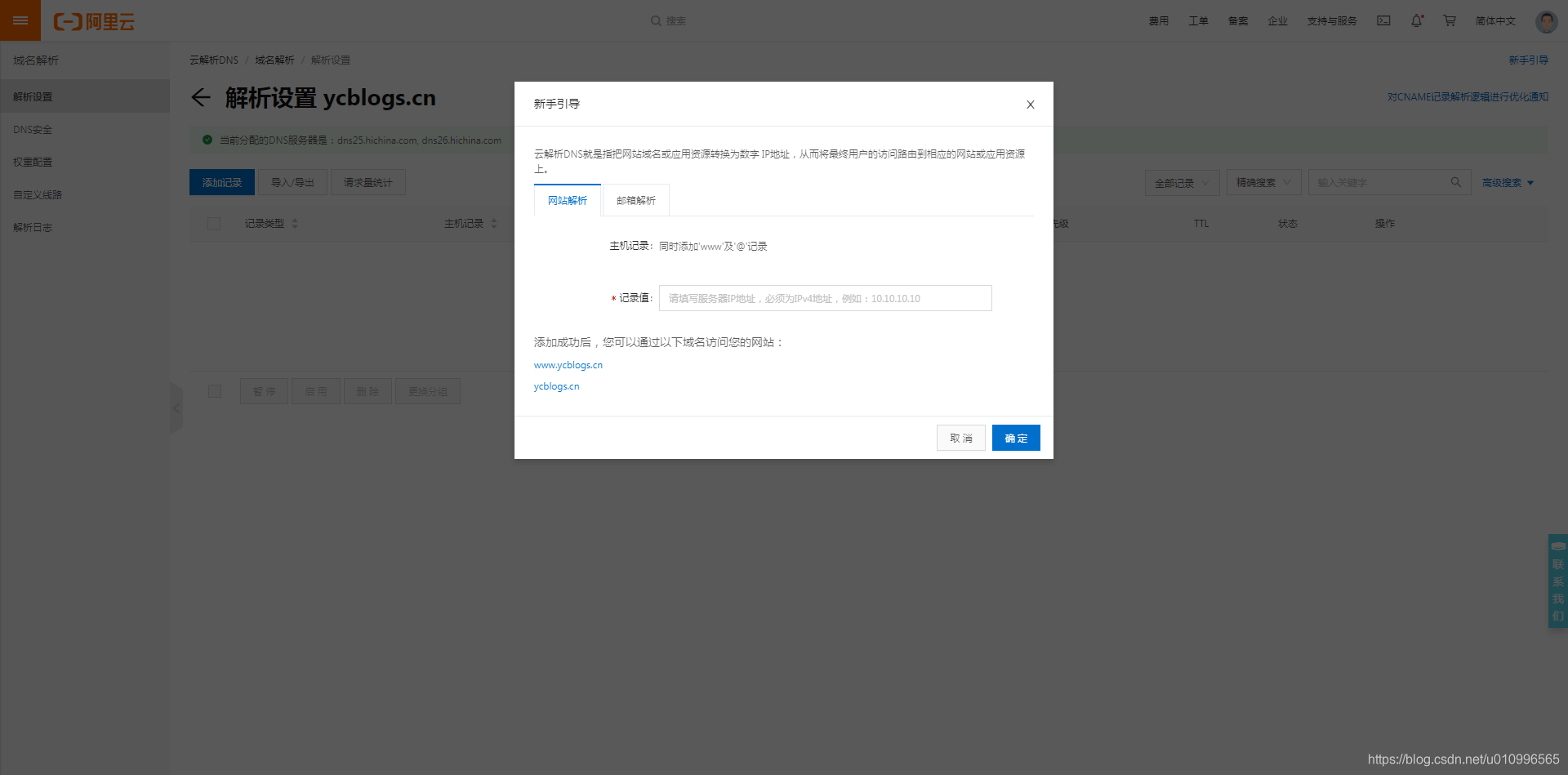
We can get the ip address in the form of ping Warehouse name
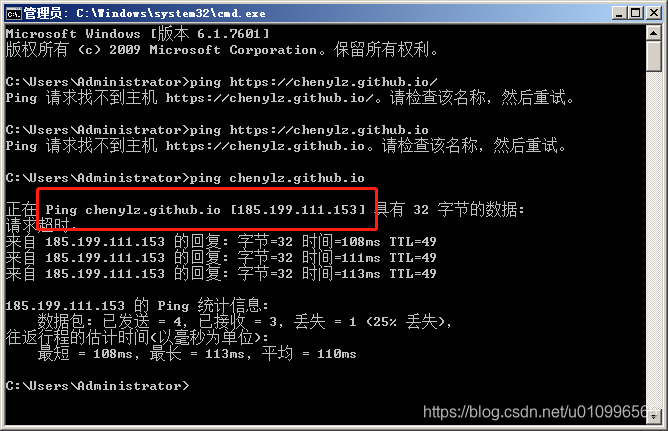
Returns analytical results after the completion of the analysis
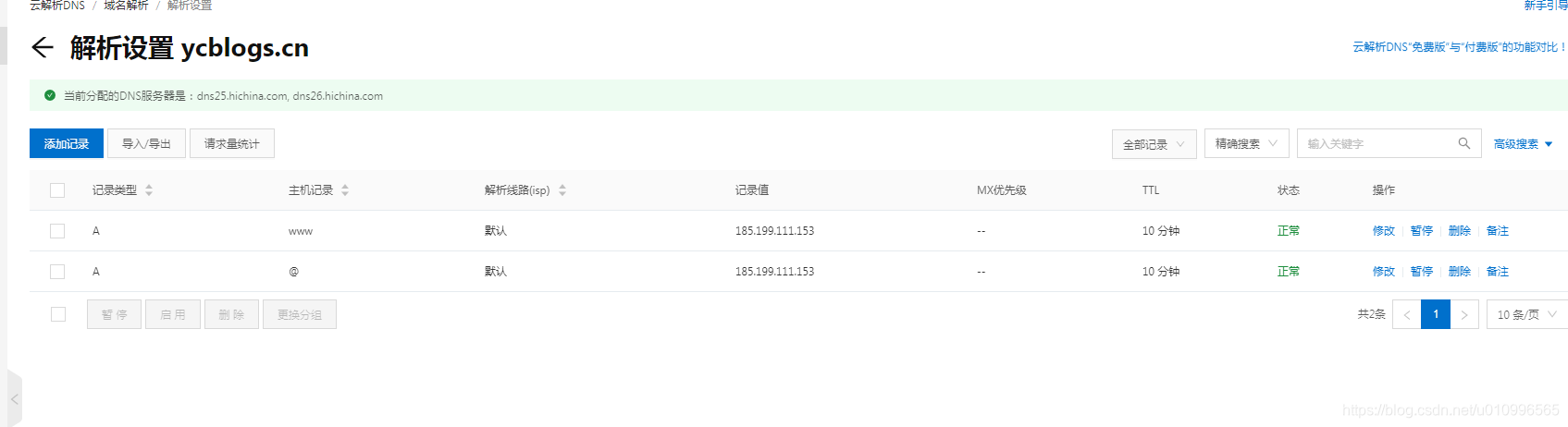
Next we enter the warehouse to click setting sliding down'll see custom domain to buy their own domain names have filled in
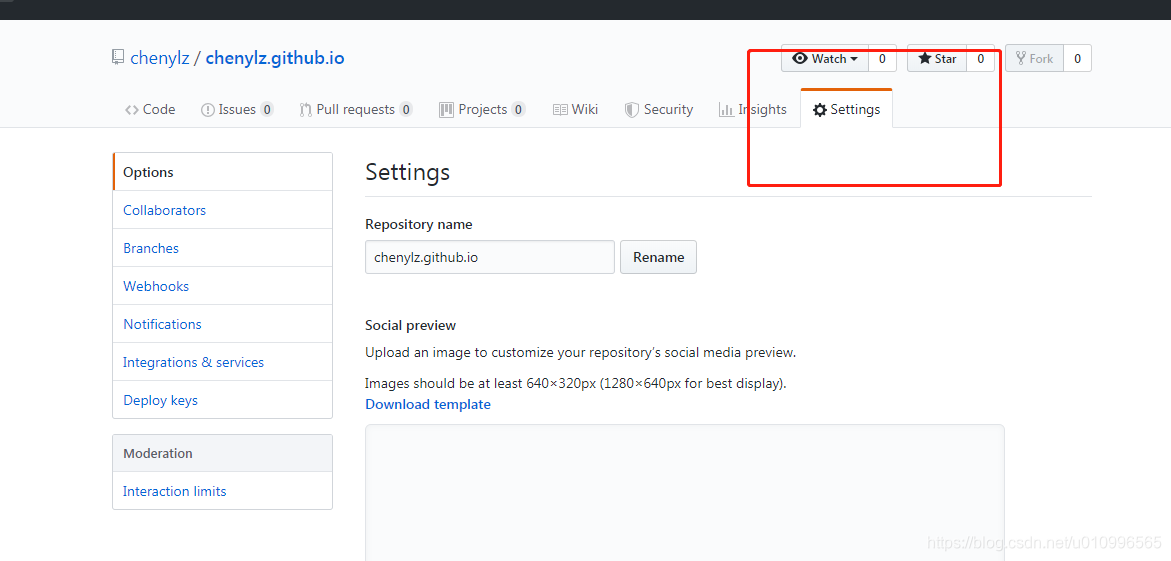
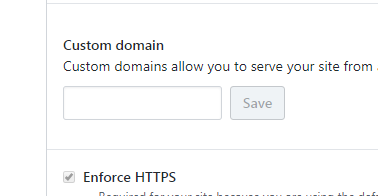
The final step is to source files in our local blog folder path of a new CNAME, which enter our domain
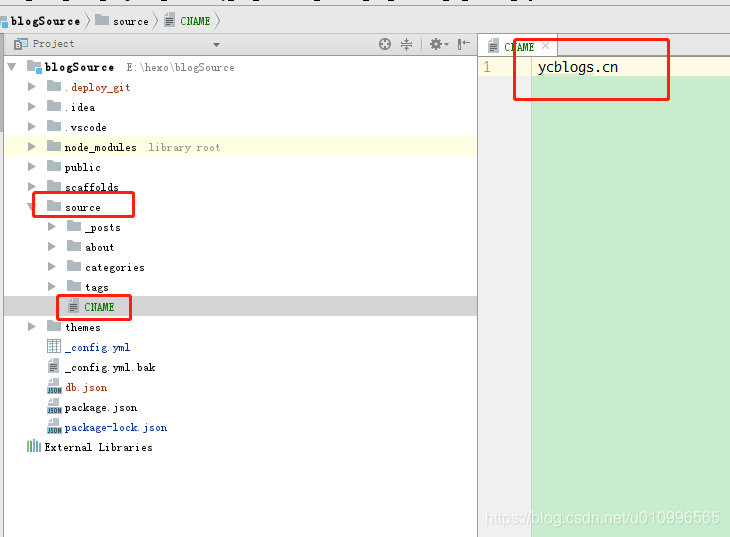
Then execute the command hexo d redeploy and then turn our domain can access it