1. Install xshell6
2. Create a server connection, enter your user name and password
3. Type sudo su -root gain root privileges
4. Enter cd / usr / local into the local folder
5. Enter wget --no-check-certificate --no- cookies --header "Cookie: oraclelicense = accept-securebackup-cookie" https://download.oracle.com/otn-pub/java/jdk/8u201- b09 / 42970487e3af4f5aa5bca3f542482c60 / jdk-8u201- linux-x64.tar.gz using wget download jdk1.8 archive to the current folder
6. Enter tar -zxvf jdk-8u201-linux- x64.tar.gz decompress
7. Enter vim / etc / profile after pressing i edit profile file
8. Move the cursor in the profile end of the file is added
After export JAVA_HOME = / usr / local / extract the folder name
export JRE_HOME=${JAVA_HOME}/jre
export CLASSPATH=.:${JAVA_HOME}/lib:${JRE_HOME}/lib:$CLASSPATH
export JAVA_PATH=${JAVA_HOME}/bin:${JRE_HOME}/bin
export PATH=$PATH:${JAVA_PATH}
9. press Esc, then press shift + zz exit vim editor
10. Enter java -version test successfully installed java
11. Enter cd / usr / local re-enter the local folder
12. Enter wget https://mirrors.cnnic.cn/apache/tomcat/tomcat-8/v8.5.41/bin/ Apache Tomcat-8.5.41.tar.gz- download tomcat8.5 archive to the current folder
13. Enter the tar -zxvf apache-tomcat-8.5.41.tar.gz extract to the current folder
14. Enter cd apache-tomcat-8.5.41 / bin into the bin folder
15. Enter ls to view all files and directories bin below
16. Enter ./startup.sh start tomcat
17. Choose lightweight application server products and services (left side menu) in Ali console
18. this figure

19. Adding a firewall rule in the details
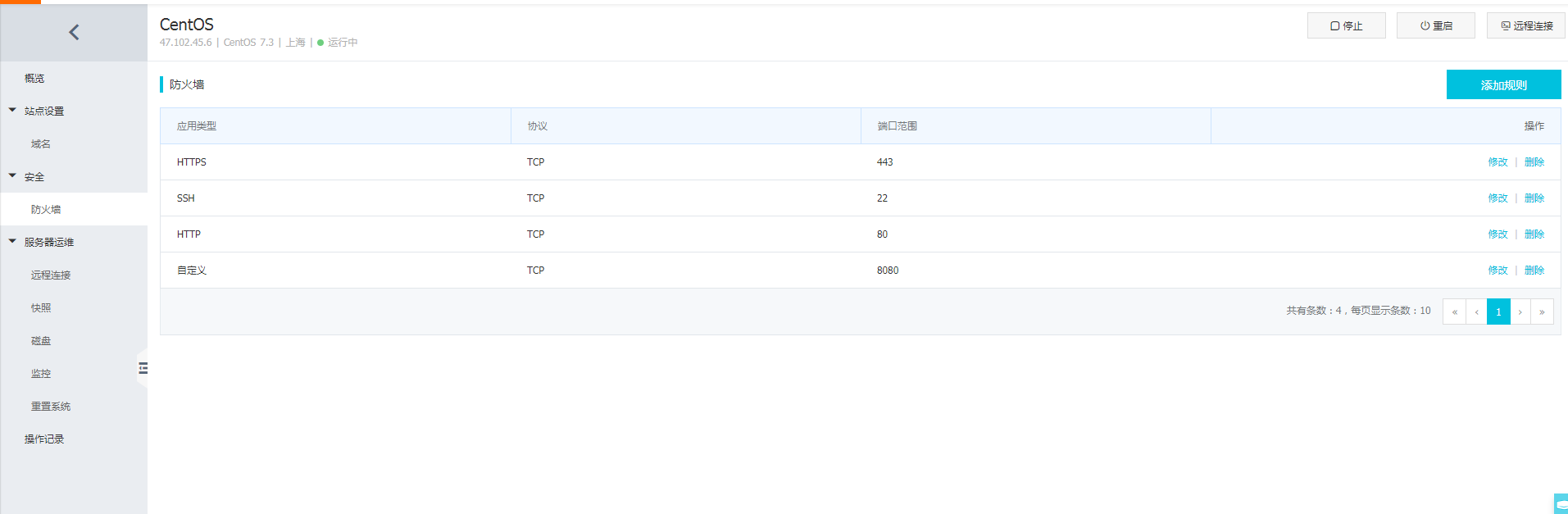

20. After set up, enter in your browser Ali public network ip: 8080