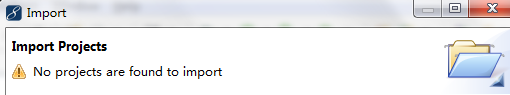
myeclipse identify a project and need .classpath .project file, generally do not need to submit SVN so the project is not cut down when the two files.
method 1:
1) a new project with the same name and you want to import the items in myeclipse.
2) find and .classpath .project file in the new project, copy.
Method 2:
The other projects .project and .classpath files copied, you can modify the appropriate place.
1) .project file only need to modify <name> AboxTVExchange </ name> The name of the project can be
2) .classpath files typically do not change, as follows:
<?xml version=”1.0″ encoding=”UTF-8″?>
<classpath>
<classpathentry kind=”src” path=”src”/>
<classpathentry kind=”src” path=”gen”/>
<classpathentry kind=”con” path=”com.android.ide.eclipse.adt.ANDROID_FRAMEWORK”/>
<classpathentry kind=”output” path=”bin”/>
</classpath>
kind = "..." refers to this type of project in the directory. kind = "src" of the source file directory,
files in this directory will be compiler. kind = "output" is the output file compiles java
directory, file src directory is compiled to this directory.
When you modify the project properties -> java build path of this file will be automatically modified