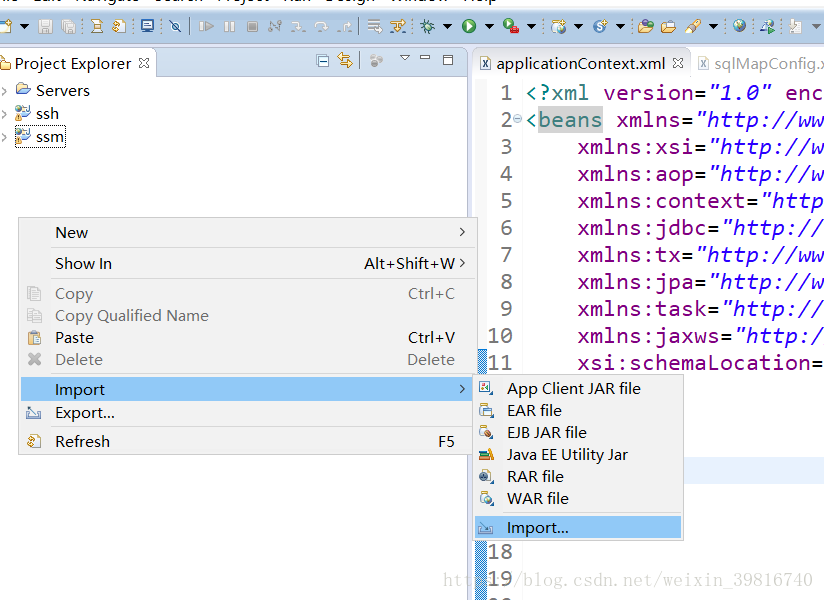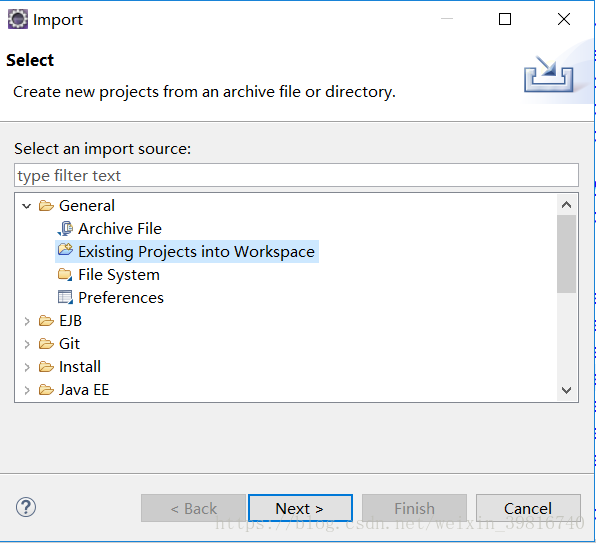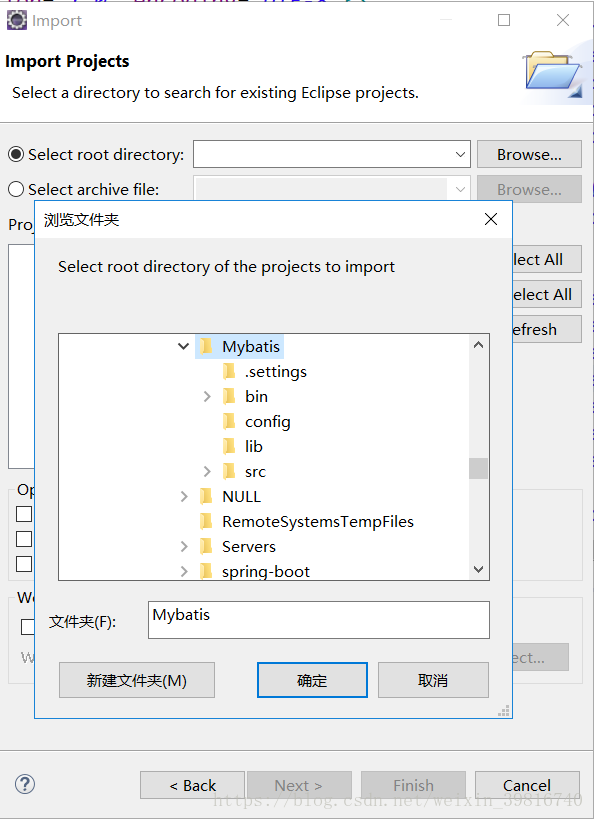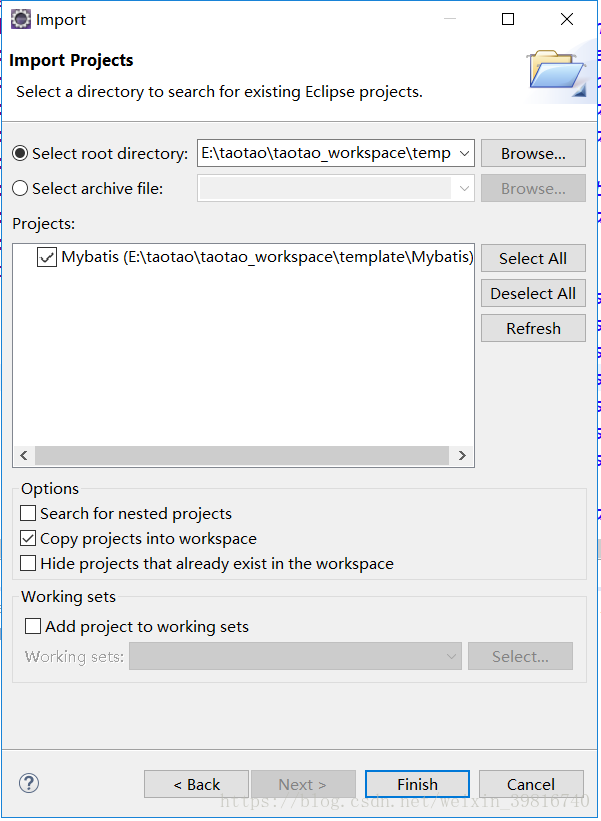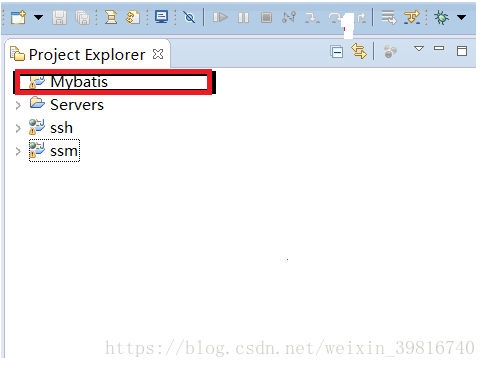Create a project area on the left, right-click the mouse --> select Import -- --> General -->
Existing Projects into workPlace --> select the bottom Next --> click Browse --> select the folder you want to import -- >Copy Projects tick as needed (select means: copy a file to the workspace; no choice means: only import your own files, do not copy)
first step:
Step 2:
third step:
the fourth step:
Finish·